-
Notifications
You must be signed in to change notification settings - Fork 9
Feature ArrayFromShape
ArrayFromShape feature creates an array of placements from a set of shapes (packed into a compound).
ArrayFromShape can extract placements of objects, as they were when packed. Or, it can calculate a new placements based on shapes, for example by taking a vertex, or by aligning to inertial properties such as center of mass and principal axes.
ArrayFromShape feature is also used by "Single Placement: linked to shape" command.
Sets how to extract children from the shape. Possible values:
-
Use as a whole: the shape is used as a whole, no matter if it is a compound or not. One placement is output. -
Direct children only(default): subcompounds are treated as whole objects. -
Recursive: subcompounds are unpacked, to obtain every leaf in a compounding tree.
OrientMode sets, how orientation parts (aka rotations) for the placements are generated. Possible values:
-
(none): Orientations output are trivial (not obtained from the shape in any way). -
parent: orientation of the compound as a whole is copied (that is, orientation is copied from Placement property of object linked by 'ShapeLink' property). -
child(default): orientation of child is extracted from within the compound. These are usually preserved from the point the shape was introduced into the compound (However, it is known, that placements of points in compounds are lost after save-restore; placements are also often reset when a compound undergoes a boolean operation). -
child.InertiaAxes: Axes of inertia are used to build the orientation (in these axes, inertia tensor is diagonal; two of these axes are those which give minimal and maximal values of moment of inertia). Note that for highly symmetric objects like Cube, inertia axes are undefined, and the orientation results from calculation errors, so is fairly random. Calculation of inertia axes from compounds is not supported yet (that is, child cannot be a subcompound). -
child.Edge: Placement's X axis is aligned to follow an edge of the child; the index of the edge is supplied by OrientElementIndex (zero-based indexing). Other axes are oriented automatically (with Z axis tending to point along global Z). -
child.FaceAxis: Placement's X axis is aligned along face normal vector; the index of the face is supplied by OrientElementIndex (zero-based indexing). Other axes are oriented automatically (with Z axis tending to point along global Z).
Shape to extract/derive placements from. Can be just a shape, or a compound.
TranslateMode sets, how translational parts for the placements are generated. Possible values:
-
(none): translations are zero (not obtained from the shape in any way). -
parent: translational part of placement of the compound as a whole is copied (that is, Position is copied from Placement property of object linked by 'ShapeLink' property). -
child(default): translational part of placement of child is extracted from within the compound. These are usually preserved from the point the shape was introduced into the compound (However, it is known, that placements of points in compounds are lost after save-restore; placements are also often reset when a compound undergoes a boolean operation). -
child.CenterOfMass: as the value suggests. -
child.CenterOfBoundingBox: : as the value suggests. -
child.Vertex: the translational part is matched to a vertex; the index of the vertex is supplied by TranslateElementIndex (zero-based indexing).
(click the title)
There are two commands that create ArrayFromShape feature: "Array from compound" and "Single Placement: linked to shape".
feat-arrayfromshape.files/ArrayFromShapeToolbar.png
Select an object that is a compound, and invoke the command. An array is created with default settings. Select the new feature, and edit properties to get what you want.
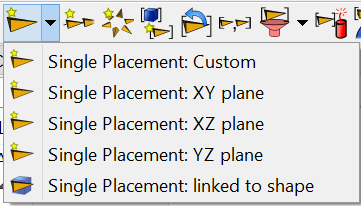
Select an object, and invoke the command. By default, a placement object is created, which is linked to Placement property of selected object. The behavior can be modified by altering properties.
Introduction to Lattice workbench
Boolean operations on arrays, Compound structure
Shape-driven arrays, Draft arrays in Lattice2
"Subsequencing" (sublink iteration, TopoSeries)
- (common pieces)
-- Common properties of placement features
-- Common properties of array generators
- (features)
-- Single Placement
-- Attached Placement
-- Array an attached Placement
-- Linear Array
-- Polar Array
-- Array From Shape
-- Invert placements
-- Join Arrays
-- Array Filter
-- Project Array
-- Resample Array
-- Populate With Copies
-- Populate With Children
-- Mirror
-- PartDesign Pattern
-- Downgrade
-- SubLink
-- Subsequence
-- Make Compound
-- Compound Filter
-- Fuse Compound
-- Bounding Box
-- Shape String
-- ParaSeries
-- TopoSeries
-- Shape info feature
- (tools)
-- Explode Array
-- Explode Compound
-- Inspect tool
-- Substitute Object
-- Expose links to subelements
-- Recompute controlling tools