-
Notifications
You must be signed in to change notification settings - Fork 128
miscellaneous.scad
Miscellaneous modules that didn't fit in anywhere else, including bounding box, chain hull, extrusions, and minkowski based modules.
To use, add the following lines to the beginning of your file:
include <BOSL2/std.scad>
-
-
extrude_from_to()– Extrudes 2D children between two points in 3D space. [Geom] -
path_extrude2d()– Extrudes 2D children along a 2D path. [Geom] -
path_extrude()– Extrudes 2D children along a 3D path. [Geom] -
cylindrical_extrude()– Extrudes 2D children outwards around a cylinder. [Geom]
-
-
-
bounding_box()– Creates the smallest bounding box that contains all the children. [Geom]
-
-
-
chain_hull()– Performs the union of hull operations between consecutive pairs of children. [Geom]
-
-
Section: Minkowski and 3D Offset
-
minkowski_difference()– Removes diff shapes from base shape surface. [Geom] -
offset3d()– Expands or contracts the surface of a 3D object. [Geom] -
round3d()– Rounds arbitrary 3d objects. [Geom]
-
Synopsis: Extrudes 2D children between two points in 3D space. [Geom]
Topics: Extrusion, Miscellaneous
See Also: path_sweep(), path_extrude2d()
Usage:
- extrude_from_to(pt1, pt2, [convexity=], [twist=], [scale=], [slices=]) 2D-CHILDREN;
Description:
Extrudes the 2D children linearly between the 3d points pt1 and pt2. The origin of the 2D children are placed on pt1 and pt2, and oriented perpendicular to the line between the points.
Arguments:
| By Position | What it does |
|---|---|
pt1 |
starting point of extrusion. |
pt2 |
ending point of extrusion. |
| By Name | What it does |
|---|---|
convexity |
max number of times a line could intersect a wall of the 2D shape being extruded. |
twist |
number of degrees to twist the 2D shape over the entire extrusion length. |
scale |
scale multiplier for end of extrusion compared the start. |
slices |
Number of slices along the extrusion to break the extrusion into. Useful for refining twist extrusions. |
Example 1:
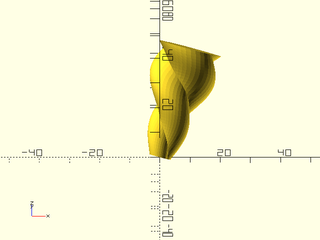
include <BOSL2/std.scad>
extrude_from_to([0,0,0], [10,20,30], convexity=4, twist=360, scale=3.0, slices=40) {
xcopies(3) circle(3, $fn=32);
}
Synopsis: Extrudes 2D children along a 2D path. [Geom]
Topics: Miscellaneous, Extrusion
See Also: path_sweep(), path_extrude()
Usage:
- path_extrude2d(path, [caps=], [closed=], [s=], [convexity=]) 2D-CHILDREN;
Description:
Extrudes 2D children along the given 2D path, with optional rounded endcaps. It works by constructing straight sections corresponding to each segment of the path and inserting rounded joints at each corner. If the children are symmetric across the Y axis line then you can set caps=true to produce rounded caps on the ends of the profile. If you set caps to true for asymmetric children then incorrect caps will be generated.
Arguments:
| By Position | What it does |
|---|---|
path |
The 2D path to extrude the geometry along. |
| By Name | What it does |
|---|---|
caps |
If true, caps each end of the path with a rounded copy of the children. Children must by symmetric across the Y axis, or results are wrong. Default: false |
closed |
If true, connect the starting point of the path to the ending point. Default: false |
convexity |
The max number of times a line could pass though a wall. Default: 10 |
s |
Mask size to use. Use a number larger than twice your object's largest axis. If you make this too large, it messes with centering your view. Default: The length of the diagonal of the path's bounding box. |
Example 1:
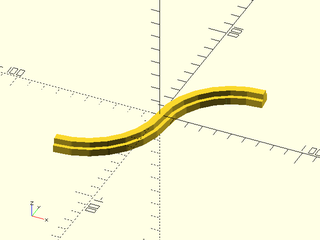
include <BOSL2/std.scad>
path = [
each right(50, p=arc(d=100,angle=[90,180])),
each left(50, p=arc(d=100,angle=[0,-90])),
];
path_extrude2d(path,caps=false) {
fwd(2.5) square([5,6],center=true);
fwd(6) square([10,5],center=true);
}
Example 2:
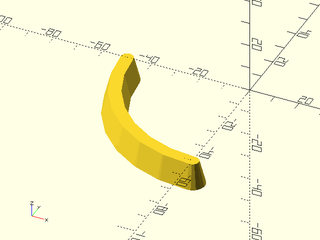
include <BOSL2/std.scad>
path_extrude2d(arc(d=100,angle=[180,270]),caps=true)
trapezoid(w1=10, w2=5, h=10, anchor=BACK);
Example 3:
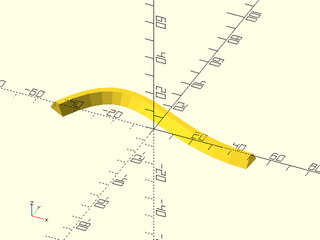
include <BOSL2/std.scad>
path = bezpath_curve([
[-50,0], [-25,50], [0,0], [50,0]
]);
path_extrude2d(path, caps=false)
trapezoid(w1=10, w2=3, h=5, anchor=BACK);
Example 4: Un-Closed Path
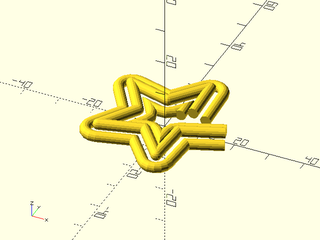
include <BOSL2/std.scad>
$fn=16;
spath = star(id=15,od=35,n=5);
path_extrude2d(spath, caps=false, closed=false)
move_copies([[-3.5,1.5],[0.0,3.0],[3.5,1.5]])
circle(r=1.5);
Example 5: Complex Endcaps
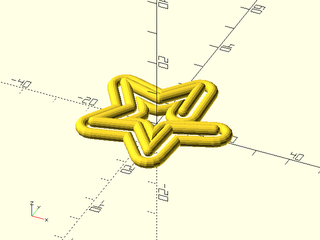
include <BOSL2/std.scad>
$fn=16;
spath = star(id=15,od=35,n=5);
path_extrude2d(spath, caps=true, closed=false)
move_copies([[-3.5,1.5],[0.0,3.0],[3.5,1.5]])
circle(r=1.5);
Synopsis: Extrudes 2D children along a 3D path. [Geom]
Topics: Paths, Extrusion, Miscellaneous
See Also: path_sweep(), path_extrude2d()
Usage:
- path_extrude(path, [convexity], [clipsize]) 2D-CHILDREN;
Description:
Extrudes 2D children along a 3D path. This may be slow and can have problems with twisting.
Arguments:
| By Position | What it does |
|---|---|
path |
Array of points for the bezier path to extrude along. |
convexity |
Maximum number of walls a ray can pass through. |
clipsize |
Increase if artifacts are left. Default: 100 |
Example 1:
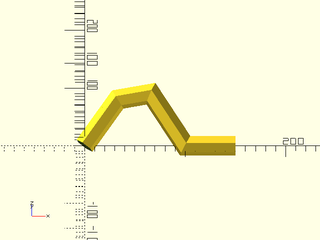
include <BOSL2/std.scad>
path = [ [0, 0, 0], [33, 33, 33], [66, 33, 40], [100, 0, 0], [150,0,0] ];
path_extrude(path) circle(r=10, $fn=6);
Synopsis: Extrudes 2D children outwards around a cylinder. [Geom]
Topics: Miscellaneous, Extrusion, Rotation
See Also: heightfield(), cylindrical_heightfield(), cyl()
Usage:
- cylindrical_extrude(ir|id=, or|od=, [size=], [convexity=], [spin=], [orient=]) 2D-CHILDREN;
Description:
Chops the 2D children into rectangles and extrudes each rectangle as a facet around an
approximate cylindrical shape. Uses $fn/$fa/$fs to control the number of facets.
By default the calculation assumes that the children occupy in the X direction one revolution of the
cylinder of specified radius/diameter and are not more than 1000 units tall (in the Y direction).
If the children are in fact much smaller in width then this assumption is inefficient. If the children
are wider then they will be truncated at one revolution. To address either of these problems you can set
the size parameter. Note that the specified height isn't very important: it just needs to be larger than
the actual height of the children, which is why it defaults to 1000. If you set size to a scalar then
that only changes the X value and the Y value remains at the default of 1000.
When performing the wrap, the X=0 line of the children maps to the Y- axis and the facets are centered on the Y- axis.
This is not consistent with how cylinder() creates its facets. If $fn is a multiple of 4 then the facets will line
up with a cylinder. Otherwise you must rotate a cylinder by 90 deg in the case of $fn even or 90-360/$fn/2 if $fn is odd.
Arguments:
| By Position | What it does |
|---|---|
ir |
The inner radius to extrude from. |
or |
The outer radius to extrude to. |
| By Name | What it does |
|---|---|
od |
The outer diameter to extrude to. |
id |
The inner diameter to extrude from. |
size |
If a scalar, the width of the 2D children. If a vector, the [X,Y] size of the 2D children. Default: [2*PI*or,1000] |
convexity |
The max number of times a line could pass though a wall. Default: 10 |
spin |
Amount in degrees to spin around cylindrical axis. Default: 0 |
orient |
The orientation of the cylinder to wrap around, given as a vector. Default: UP |
Example 1: Basic example with defaults. This will run faster with large facet counts if you set size=100

include <BOSL2/std.scad>
cylindrical_extrude(or=50, ir=45)
text(text="Hello World!", size=10, halign="center", valign="center");
Example 2: Spin Around the Cylindrical Axis
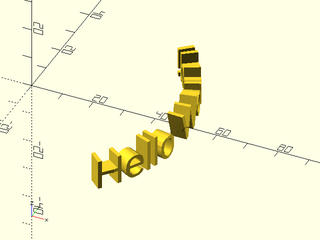
include <BOSL2/std.scad>
cylindrical_extrude(or=50, ir=45, spin=90)
text(text="Hello World!", size=10, halign="center", valign="center");
Example 3: Orient to the Y Axis.
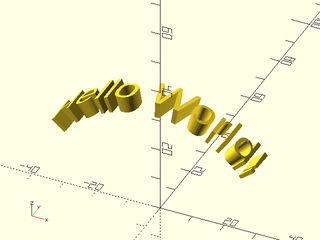
include <BOSL2/std.scad>
cylindrical_extrude(or=40, ir=35, orient=BACK)
text(text="Hello World!", size=10, halign="center", valign="center");
Example 4: You must give a size argument for this example where the child wraps fully around the cylinder
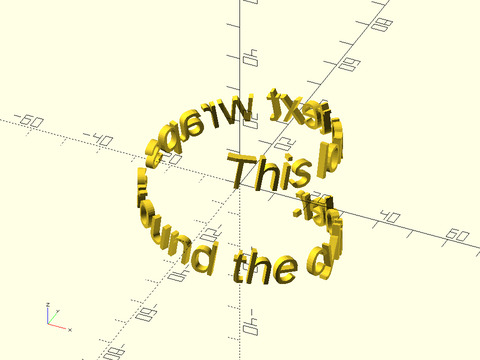
include <BOSL2/std.scad>
cylindrical_extrude(or=27, ir=25, size=300, spin=-85)
zrot(-10)text(text="This long text wraps around the cylinder.", size=10, halign="center", valign="center");
Synopsis: Creates the smallest bounding box that contains all the children. [Geom]
Topics: Miscellaneous, Bounds, Bounding Boxes
See Also: pointlist_bounds()
Usage:
- bounding_box([excess],[planar]) CHILDREN;
Description:
Returns the smallest axis-aligned square (or cube) shape that contains all the 2D (or 3D) children given. The module children() must 3d when planar=false and 2d when planar=true, or you will get a warning of mixing dimension or scaling by 0.
Arguments:
| By Position | What it does |
|---|---|
excess |
The amount that the bounding box should be larger than needed to bound the children, in each axis. |
planar |
If true, creates a 2D bounding rectangle. Is false, creates a 3D bounding cube. Default: false |
Example 1:
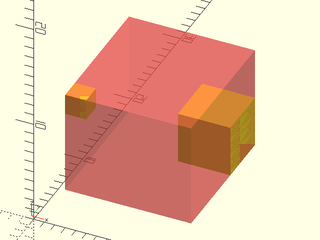
include <BOSL2/std.scad>
module shapes() {
translate([10,8,4]) cube(5);
translate([3,0,12]) cube(2);
}
#bounding_box() shapes();
shapes();
Example 2:
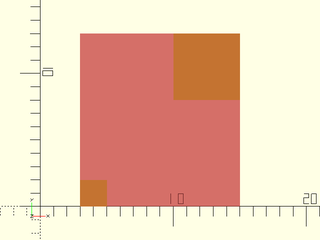
include <BOSL2/std.scad>
module shapes() {
translate([10,8]) square(5);
translate([3,0]) square(2);
}
#bounding_box(planar=true) shapes();
shapes();
Synopsis: Performs the union of hull operations between consecutive pairs of children. [Geom]
Topics: Miscellaneous
See Also: hull()
Usage:
- chain_hull() CHILDREN;
Description:
Performs hull operations between consecutive pairs of children, then unions all of the hull results. This can be a very slow operation, but it can provide results that are hard to get otherwise.
Side Effects:
-
$idxis set to the index value of the first child of each hulling pair, and can be used to modify each child pair individually. -
$primaryis set to true when the child is the first in a chain pair.
Example 1:
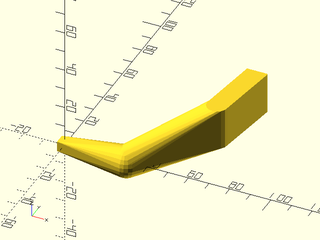
include <BOSL2/std.scad>
chain_hull() {
cube(5, center=true);
translate([30, 0, 0]) sphere(d=15);
translate([60, 30, 0]) cylinder(d=10, h=20);
translate([60, 60, 0]) cube([10,1,20], center=false);
}
Example 2: Using $idx and $primary
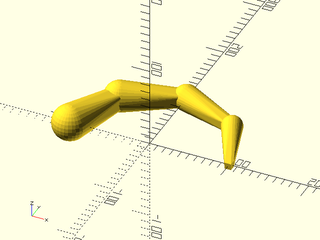
include <BOSL2/std.scad>
chain_hull() {
zrot( 0) right(100) if ($primary) cube(5+3*$idx,center=true); else sphere(r=10+3*$idx);
zrot( 45) right(100) if ($primary) cube(5+3*$idx,center=true); else sphere(r=10+3*$idx);
zrot( 90) right(100) if ($primary) cube(5+3*$idx,center=true); else sphere(r=10+3*$idx);
zrot(135) right(100) if ($primary) cube(5+3*$idx,center=true); else sphere(r=10+3*$idx);
zrot(180) right(100) if ($primary) cube(5+3*$idx,center=true); else sphere(r=10+3*$idx);
}
Synopsis: Removes diff shapes from base shape surface. [Geom]
Topics: Miscellaneous
See Also: offset3d()
Usage:
- minkowski_difference() { BASE; DIFF1; DIFF2; ... }
Description:
Takes a 3D base shape and one or more 3D diff shapes, carves out the diff shapes from the
surface of the base shape, in a way complementary to how minkowski() unions shapes to the
surface of its base shape.
Arguments:
| By Position | What it does |
|---|---|
planar |
If true, performs minkowski difference in 2D. Default: false (3D) |
Example 1:
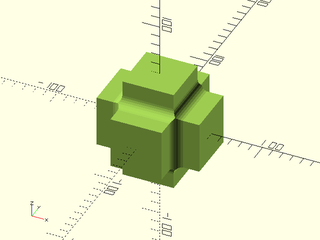
include <BOSL2/std.scad>
minkowski_difference() {
union() {
cube([120,70,70], center=true);
cube([70,120,70], center=true);
cube([70,70,120], center=true);
}
sphere(r=10);
}
Synopsis: Expands or contracts the surface of a 3D object. [Geom]
Topics: Miscellaneous
See Also: minkowski_difference(), round3d()
Usage:
- offset3d(r, [size], [convexity]) CHILDREN;
Description:
Expands or contracts the surface of a 3D object by a given amount. This is very, very slow.
No really, this is unbearably slow. It uses minkowski(). Use this as a last resort.
This is so slow that no example images will be rendered.
Arguments:
| By Position | What it does |
|---|---|
r |
Radius to expand object by. Negative numbers contract the object. |
size |
Maximum size of object to be contracted, given as a scalar. Default: 100 |
convexity |
Max number of times a line could intersect the walls of the object. Default: 10 |
Synopsis: Rounds arbitrary 3d objects. [Geom]
Topics: Rounding, Miscellaneous
See Also: offset3d(), minkowski_difference()
Usage:
- round3d(r) CHILDREN;
- round3d(or) CHILDREN;
- round3d(ir) CHILDREN;
- round3d(or, ir) CHILDREN;
Description:
Rounds arbitrary 3D objects. Giving r rounds all concave and convex corners. Giving just ir
rounds just concave corners. Giving just or rounds convex corners. Giving both ir and or
can let you round to different radii for concave and convex corners. The 3D object must not have
any parts narrower than twice the or radius. Such parts will disappear. This is an extremely
slow operation. I cannot emphasize enough just how slow it is. It uses minkowski() multiple times.
Use this as a last resort. This is so slow that no example images will be rendered.
Arguments:
| By Position | What it does |
|---|---|
r |
Radius to round all concave and convex corners to. |
or |
Radius to round only outside (convex) corners to. Use instead of r. |
ir |
Radius to round only inside (concave) corners to. Use instead of r. |
Table of Contents
Function Index
Topics Index
Cheat Sheet
Tutorials
Basic Modeling:
- constants.scad STD
- transforms.scad STD
- attachments.scad STD
- shapes2d.scad STD
- shapes3d.scad STD
- drawing.scad STD
- masks2d.scad STD
- masks3d.scad STD
- distributors.scad STD
- color.scad STD
- partitions.scad STD
- miscellaneous.scad STD
Advanced Modeling:
- paths.scad STD
- regions.scad STD
- skin.scad STD
- vnf.scad STD
- beziers.scad STD
- nurbs.scad
- rounding.scad
- turtle3d.scad
- isosurface.scad
Math:
- math.scad STD
- linalg.scad STD
- vectors.scad STD
- coords.scad STD
- geometry.scad STD
- trigonometry.scad STD
Data Management:
- version.scad STD
- comparisons.scad STD
- lists.scad STD
- utility.scad STD
- strings.scad STD
- structs.scad STD
- fnliterals.scad
Threaded Parts:
Parts:
- ball_bearings.scad
- cubetruss.scad
- gears.scad
- hinges.scad
- joiners.scad
- linear_bearings.scad
- modular_hose.scad
- nema_steppers.scad
- polyhedra.scad
- sliders.scad
- tripod_mounts.scad
- walls.scad
- wiring.scad
STD = Included in std.scad