-
Notifications
You must be signed in to change notification settings - Fork 39
Modem control using KISS protocol extension
sh123 edited this page Nov 17, 2023
·
10 revisions
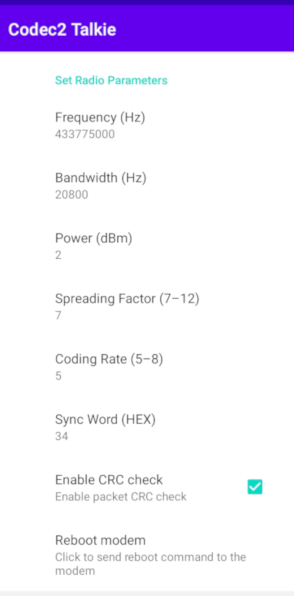
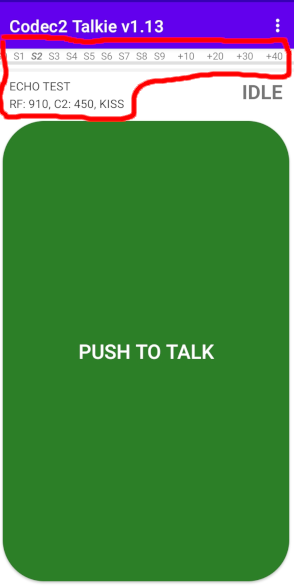
When cfg.EnableKissExtensions/CFG_KISS_EXTENSIONS configuration parameter is set to true modem will be able to handle
- SetHardware KISS command 6 for setting modem parameters, note, that it is not compatible with classical KISS format
- will send event about signal level with KISS command 7
- reboot when command 8 is received
All commands are operating on KISS port 0.
This way client application (such as Codec2 Walkie-Talkie) can display signal levels and change modem parameters dynamically.
Payloads for commands are sent and expected as big endian and defined as:
// KISS SetHardware 6
struct SetHardware {
uint32_t freqRx;
uint32_t freqTx;
uint8_t modType; // 0 - LoRa, 1 - FSK
int16_t pwr;
uint32_t bw;
uint16_t sf;
uint16_t cr;
uint16_t sync;
uint8_t crc;
uint32_t fskBitRate;
uint32_t fskFreqDev;
uint32_t fskRxBw;
} __attribute__((packed));
// KISS command 7
struct SignalReport {
int16_t rssi;
int16_t snr; // snr * 100
} __attribute__((packed));
// KISS command 8
struct Reboot {
} __attribute__((packed));
// KISS command 9
struct Telemetry {
int16_t batteryVoltage; // voltage * 100
} __attribute__((packed));