Releases: krlvm/BeautySearch
Releases · krlvm/BeautySearch
BeautySearch v1.8.1
BeautySearch v1.8
New tweaks:
- Enhanced design tweak
This tweak adds more acrylic to the Search Window to make it look more modern like in Windows 11
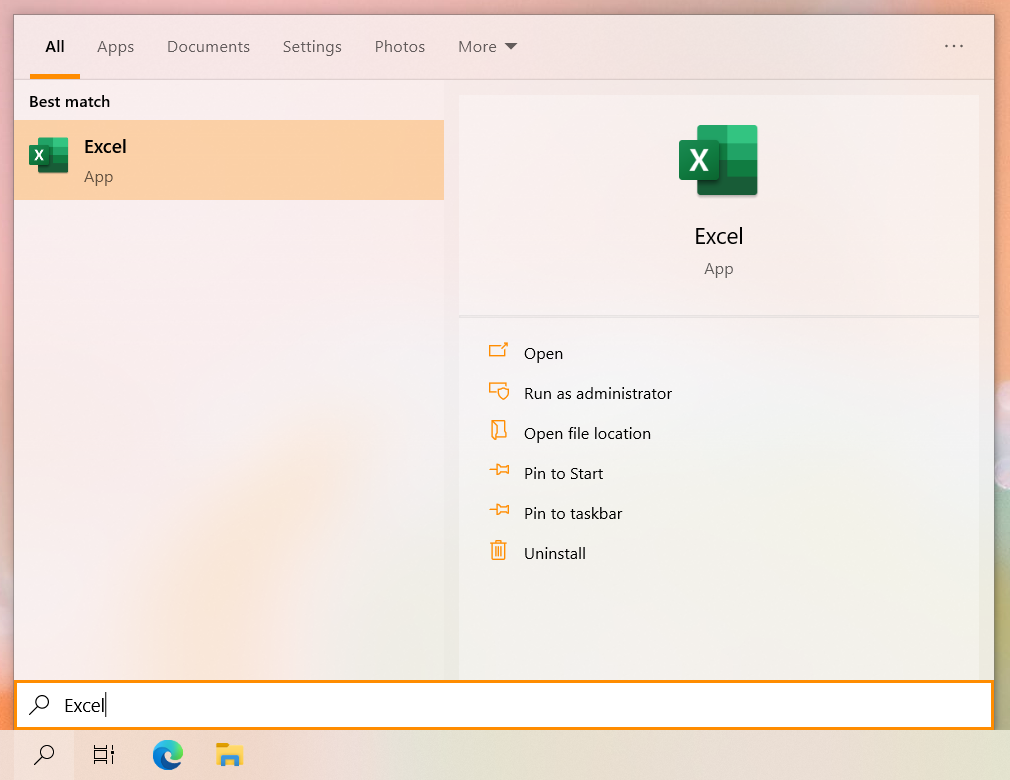
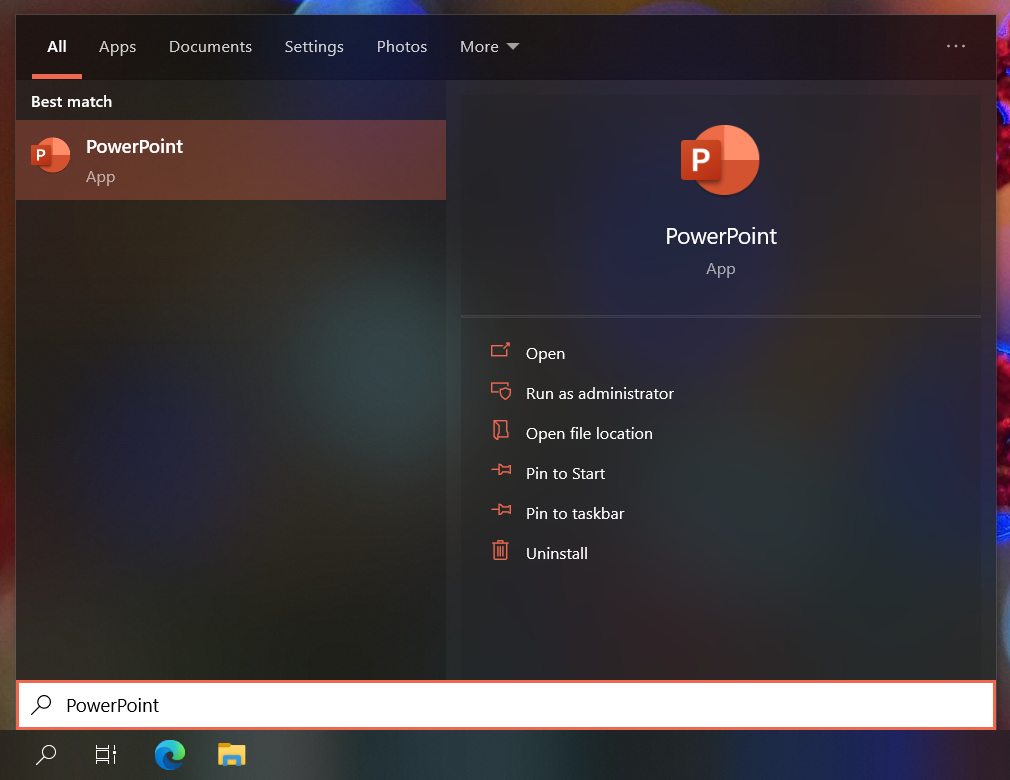
- Support for Dark Themed search results with Light Themed apps
Now you can use Dark Theme for search results when apps theme is set to light and your system theme is dark - that's how official Windows 10/11 Search dark theme works.
To enable this behaviour, change theme from Auto to Dark in the BeautySearch Installer.
Improvements:
- Improved installation process
- Added some options that allows customization of silent CLI install
BeautySearch v1.7.1
Improvements:
- Console window no longer pops up during the installation
BeautySearch v1.7
New features:
- Apply recommended tweaks in silent mode using command line:
$ BeautySearch.exe auto - Button for clearing Search App icon cache
- Button for restarting Search App
Improvements:
- Improved speed and accuracy of Fake Acrylic background capture
BeautySearch v1.6.3
Bugfixes:
- Fixed a regression in v1.6.2 that caused the tile hover highlight effect to not work
BeautySearch v1.6.2
Improvements:
- Improved Top Apps tiles appearance and contrast
BeautySearch v1.6.1
Improvements:
- Installer asks for administrative privilegies on launching
Bugfixes:
- Fixed an issue when installing resulted in error when Fake Acrylic was enabled
BeautySearch v1.6
Improvements:
- Installer default options are now dependent on system settings
For example, Installer would not check Accent Background tweak by default if you don't have it enabled for Start Menu, Taskbar and Action Center - Improved Top Apps Tiles tweak
- Added an option that allows to skip wallpaper cropping for Fake Acrylic if you haven't changed wallpaper since the last installation
Bugfixes:
- Fixed an issue when theme was not changing
BeautySearch v1.5.1
Improvements:
- Improved Dark Theme
- Improved performance by changing theme only on purpose
Bugfixes:
- Fixed an issue when Accent Background was applied in Light Theme
Known issues:
- Sometimes Dark Theme is applying when System Theme is Light
BeautySearch v1.5
New features:
- Support for different settings for different accounts
Improvements:
- Improved Fake Acrylic wallpaper cropper
Bugfixes:
- Fixed an issue when some elements remained light in Forced Dark Theme