BeautySearch v1.8
New tweaks:
- Enhanced design tweak
This tweak adds more acrylic to the Search Window to make it look more modern like in Windows 11
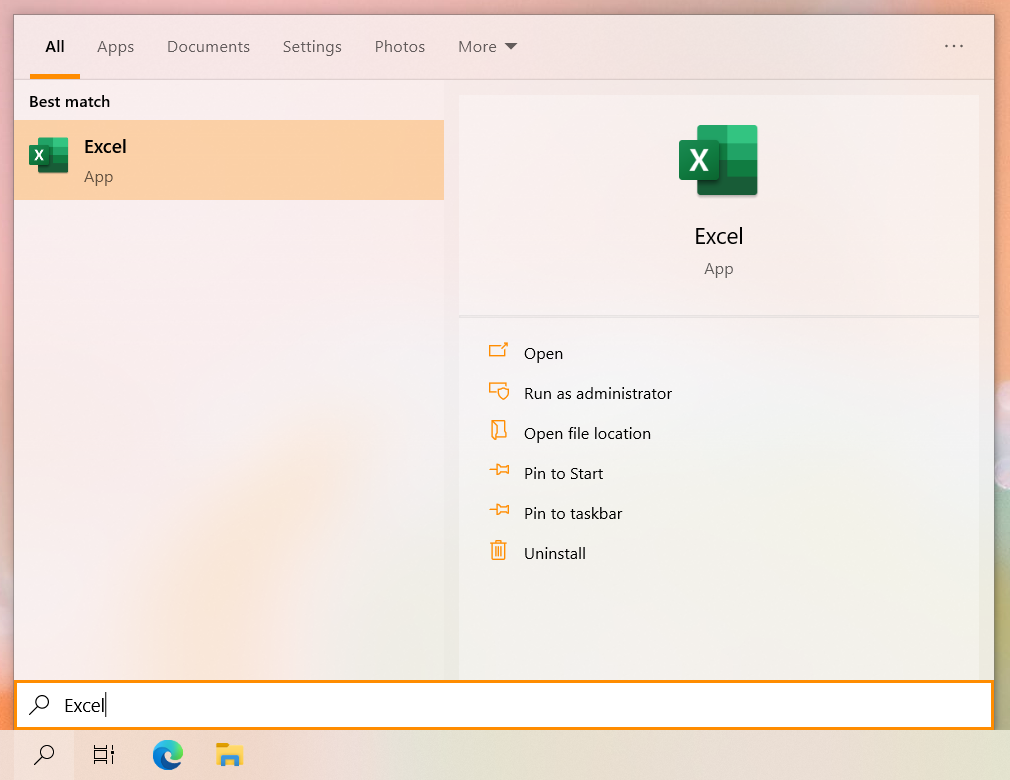
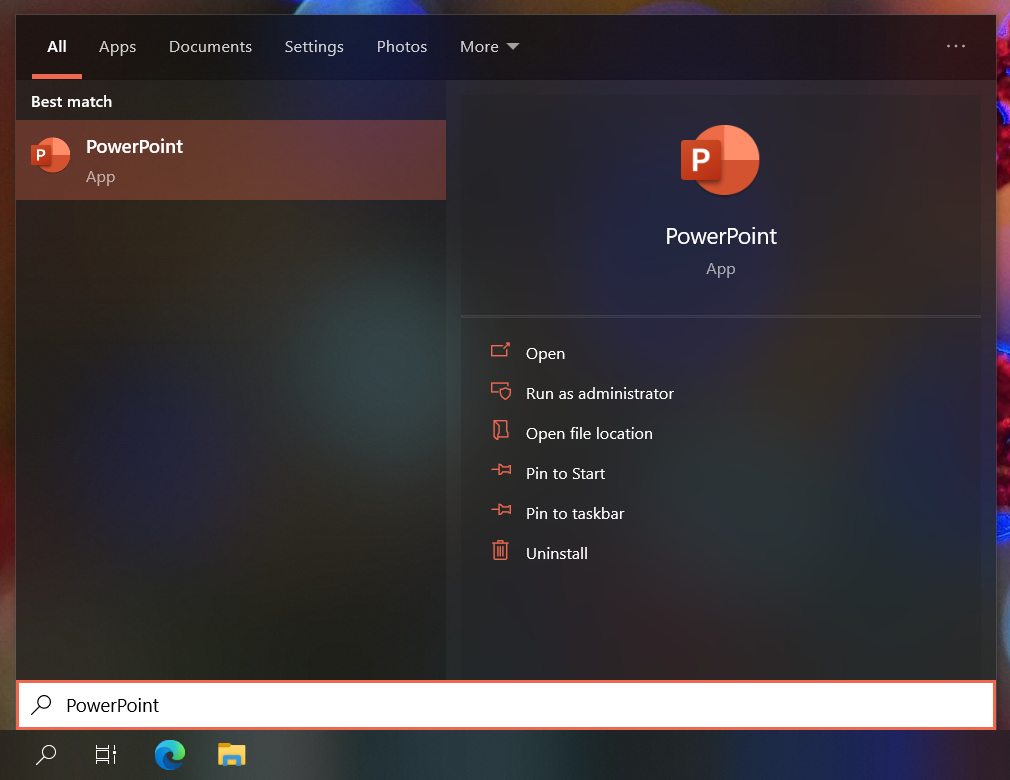
- Support for Dark Themed search results with Light Themed apps
Now you can use Dark Theme for search results when apps theme is set to light and your system theme is dark - that's how official Windows 10/11 Search dark theme works.
To enable this behaviour, change theme from Auto to Dark in the BeautySearch Installer.
Improvements:
- Improved installation process
- Added some options that allows customization of silent CLI install