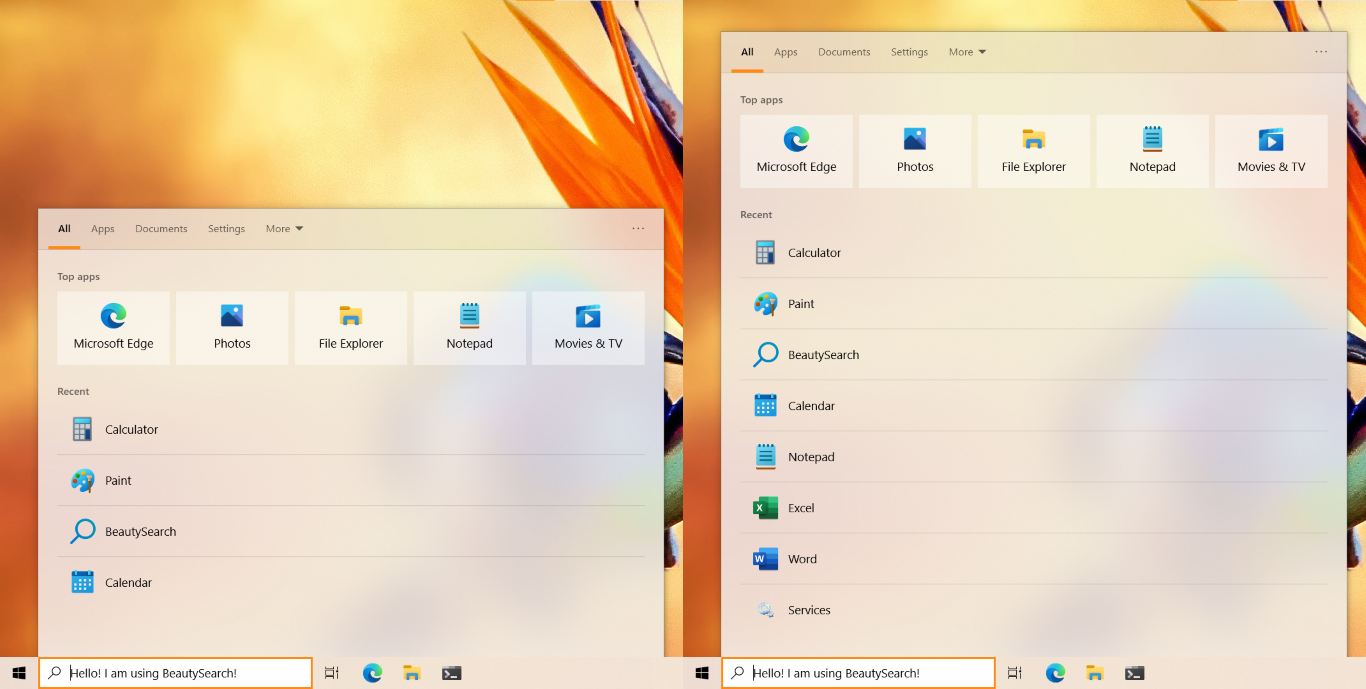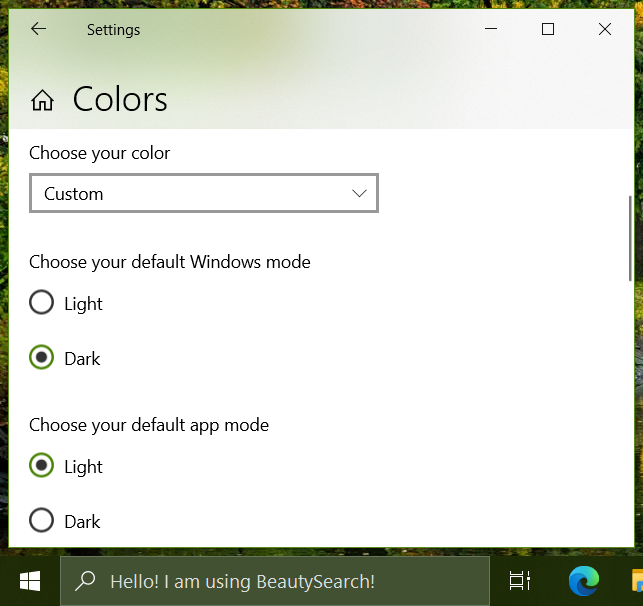Releases: krlvm/BeautySearch
Releases · krlvm/BeautySearch
BeautySearch v1.13
Improvements:
- BeautySearch will require administrator privilegies only when installing or uninstalling, so it is possible to use the rest of functionality without elevation
- Improved Installer user interface
- Improved recent activity items count adjuster accuracy
- BeautySearch will restore TrustedInstaller ownership over Search App files after installation or uninstallation
- BeautySearch will notify if it is installed, but is not active because Bing Search is enabled
- Double right-click on three dots button or focus it via keyboard and press key B to enable or disable acrylic visual effects
In future releases, more settings can be changed without opening the installer
BeautySearch v1.12.1
BeautySearch v1.12
BeautySearch v1.11.1
Improvements:
- Fixed Microsoft's misaligned jumplist icons in preview pane on builds 1904X.1618+
Bugfixes:
- Fixed an issue when attempt to turn off 19H2+ File Explorer Search led to BeautySearch Installer crash
Applying new tweaks may require File Explorer to be restarted and Search Box to be collapsed and shown again on taskbar
BeautySearch v1.11
New features:
- Support for enforcing Dark Theme for Search Box on taskbar
- Support for changing Search Box text
- Support for one-click disabling 19H2+ File Explorer Search Experience
Improvements:
- Improved Light Theme
Applying new tweaks may require File Explorer to be restarted and Search Box to be collapsed and shown again on taskbar
BeautySearch v1.10.2
Improvements:
- Added proper luminosity for acrylic material in Light Theme to be consistent with the rest of shell on builds 1904X.1618+
BeautySearch v1.10.1
New features:
- Re-implemented Light-on-Dark theme for builds 1904X.1618+
Improvements:
- Improved consistency of Light Theme with the rest of shell on builds 1904X.1618+
Microsoft is using wrong colors at the moment - Improved Dark Theme on builds older than 1904X.1618
BeautySearch v1.10
Highlights:
- Microsoft has released a new cumulative update for Windows 10 (build 19044.1618) into Release Preview channel, which restores acrylic effect that was broken since Windows 10 20H1, adds support for native background accent colorization and updates Search App local instance codebase.
This release of BeautySearch adds support for this changes and allows to restore the classic Search Window look by removing new two-panel layout and reducing count of recent activity displayed.
After installing the update for Windows 10 and reinstalling BeautySearch, you will get real acrylic effect and proper accent background colorization if enabled.