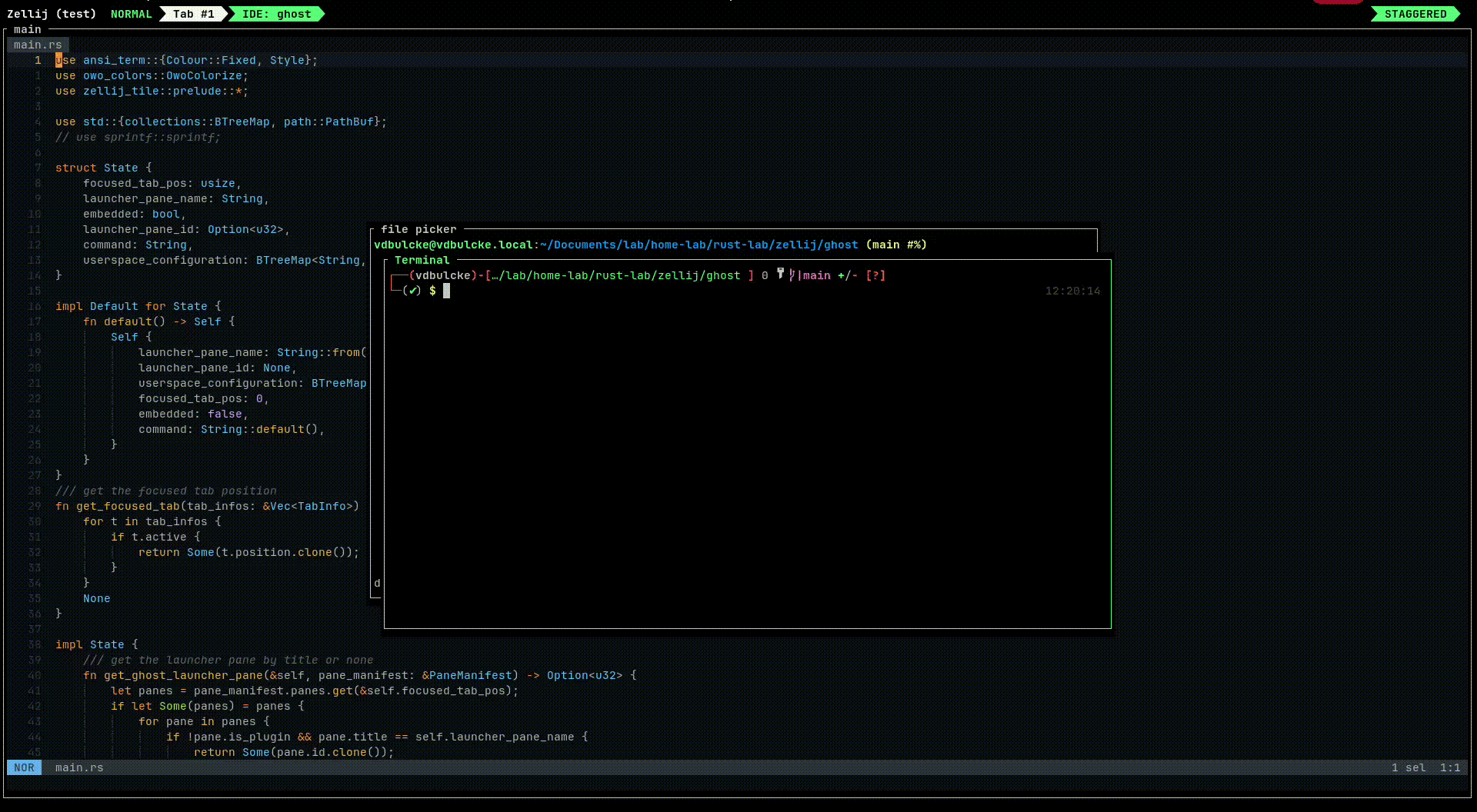A Zellij plugin for spawning floating command terminal pane.
Basically, it is an interactive version of zrf (function zrf () { zellij run --name "$*" --floating -- zsh -ic "$*";}).
Since v0.3.0, if you define a list of completions from global_completion plugin configuration, it will load each lines as a list of commands that you can fuzzy search (using fuzzy-matcher).
If the plugin finds a .ghost at the working dir of the plugin, it will add the working dir completions with the global_completions.
Zellij version v0.40.0 or later.
| Zellij | ghost |
|---|---|
v0.40.x |
v0.4.0 |
v0.41.1 |
v0.5.0 |
| Permission | Why |
|---|---|
ReadApplicationState |
Subscribe to Pane and tab events |
RunCommands |
Creating Run Command floating pane |
ChangeApplicationState |
Setting plugin pane name |
NOTE: zellij
v0.39.0changed the/hostpath on plugin from the current zellij session working dir to the previous pane working dir (see Release Notes for more info)
Zellij maps the folder where Zellij was started to /host path on the plugin.
The plugin will look for a /host/.ghost file (i.e. the current working of the previous focussed pane) to load a list of predefined commands (like a bash_history).
Example of a .ghost file:
cargo build
## this is a comment starting with '#'
# this is also a comment
terraform apply
## empty lines are also ignored
go test -v ./...
- renamed config
cwdwithexec_cwd
- Download
ghost.wasmbinary from release page. - Verify binary signature with cosign (see instruction bellow)
- copy binary to zellij plugin dir:
mv target/wasm32-wasi/release/ghost.wasm ~/.config/zellij/plugins/
Make sure you have cosign installed locally (see Cosign Install).
Then you can use the ./verify_signature.sh in this repo:
./verify_signature.sh PATH_TO_DOWNLOADED_ARCHIVE TAG_VERSIONfor example
$ ./verify_signature.sh ~/Downloads/ghost.wasm v0.4.0
Checking Signature for version: v0.4.0
Verified OK
WARNING: requires to have rust installed and wasm
rustup target add wasm32-wasi
git clone [email protected]:vdbulcke/ghost.gitcd ghostcargo build --releasemv target/wasm32-wasi/release/ghost.wasm ~/.config/zellij/plugins/
| Key | value |
|---|---|
shell |
zsh |
shell_flag |
-ic |
| Key | value |
|---|---|
shell |
fish |
shell_flag |
-c |
| Key | value |
|---|---|
shell |
bash |
shell_flag |
-ic |
| Key | value | desctiption |
|---|---|---|
cwd (deprecated use exec_cwd instead) |
directory path | set working dir for command |
exec_cwd (zellij 0.40.0) |
directory path | set working dir for command |
embedded |
true |
created command panes are embedded instead of floating |
ghost_launcher |
GhostLauncher pane name | plugin will automatically close that pane |
debug |
true |
display debug info |
global_completion |
multine list of completion | global list of completion to inlude to /host/.ghost file |
zellij plugin --floating --configuration "shell=zsh,shell_flag=-ic,cwd=$(pwd)" -- "file:$HOME/.config/zellij/plugins/ghost.wasm"NOTE: The
LaunchOrFocusPluginkeybing action does not allow to dynamically pass the cwd to the plugin. As a workaround, you can use theRunkeybinding action to execute thezellij pluginfrom a RunCommand pane where you can pass the plugin configexec_cwd=$(pwd). The cwd should be the same as the previously focused pane.
shared_except "locked" {
// ghost native plugin (with default zellij cwd)
bind "Alt (" {
LaunchOrFocusPlugin "file:~/.config/zellij/plugins/ghost.wasm" {
floating true
// Ghost config
shell "zsh" // required ("bash", "fish", "zsh")
shell_flag "-ic" // required ("-ic", "-c", "-ic")
// optional config
// ghost_launcher "GhostLauncher" // name of the Ghost launcher pane (default GhostLauncher)
// debug false // display debug info, config, parse command etc
// embedded false // spawned command pane will be embedded instead of floating pane
// NOTE: using 'r#"' and '"#' rust like multi string delimeter
global_completion r#"
tf apply -auto-approve
cargo build
go test -v ./...
"#
}
}
// using GhostLauncher "hack" to pass the cwd=$(pwd) as runtime config
bind "Alt )" {
// NOTE: you can pass the global_completion as runtim config with the '\n' delimiter between commands
Run "bash" "-ic" "zellij plugin --floating --configuration \"shell=zsh,shell_flag=-ic,exec_cwd=$(pwd),ghost_launcher=GhostLauncher,debug=false,global_completion=tf apply -auto-approve \ncargo build \ngo test -v ./...\" -- \"file:$HOME/.config/zellij/plugins/ghost.wasm\"" {
floating true
name "GhostLauncher" // this must match ghost_launcher=GhostLauncher
// the plugin will automatically close the pane
// with title "GhostLauncher"
}
}
}
UI column size is not handled, so resizing to plugin window too small may crash the plugin. UI row size is partiallt handled, where it will minimize to a simple prompt if the plugin window becomes too small.
This my first rust project, so the code might not be the most idiomatic rust. Inpiration was taken from other zellij plugins.