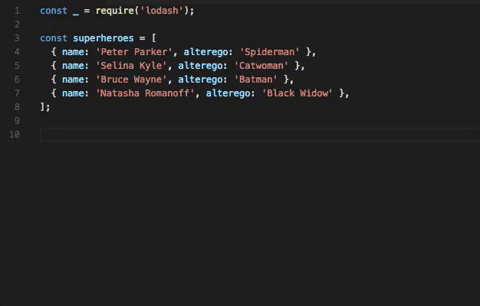Lodash Snippets can be installed from inside the VS Code Extensions menu. Once installed, snippets will be available through IntelliSense.
- Node.js >= 7.8.0 – required for async/await.
- Yarn – optional.
This package builds the snippets from the Lodash JSDoc annotations. To run the source, clone the GitHub repository:
git clone https://github.com/tomphilbin/lodash-snippets.gitThen install the dependencies and run:
cd lodash-snippets
yarn # or `npm install`
yarn start # or `npm start`The snippets will then be written to the file specified in src/config.json.
The unit tests can be executed by running yarn test or npm test.