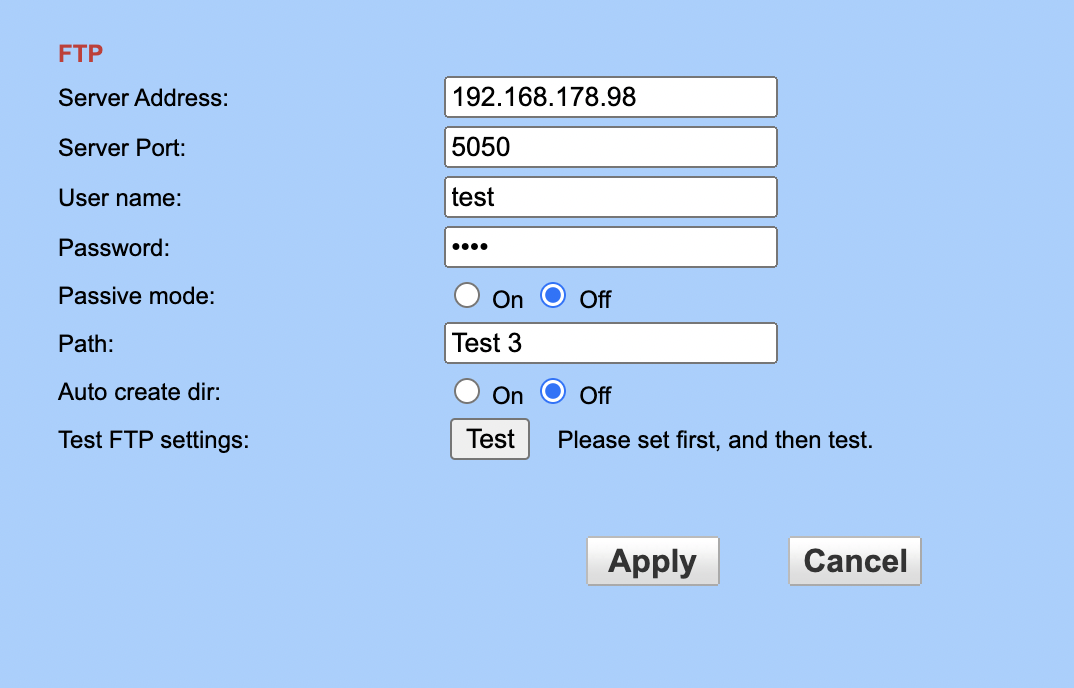-
-
Notifications
You must be signed in to change notification settings - Fork 115
FTP Config
SeydX edited this page Jan 25, 2022
·
1 revision
In this block you can activate the FTP server to generate movements by uploading a file to this server.
No image is actually uploaded. camera.ui only uses the "connection" from the camera to the server to generate a motion.
Example:
"ftp": {
"active": false,
"useFile": false,
"port": 5050
}| Attributes | Required | Usage | Default | Options |
|---|---|---|---|---|
| active | Activates FTP server for FTP-based automation. If not set, FTP support is not started. | false | true/false | |
| useFile | Some cameras are not able to use a "absolute path". This can be enabled to use the file information instead of the directory information | false | true/false | |
| port | FTP Port | 5050 |