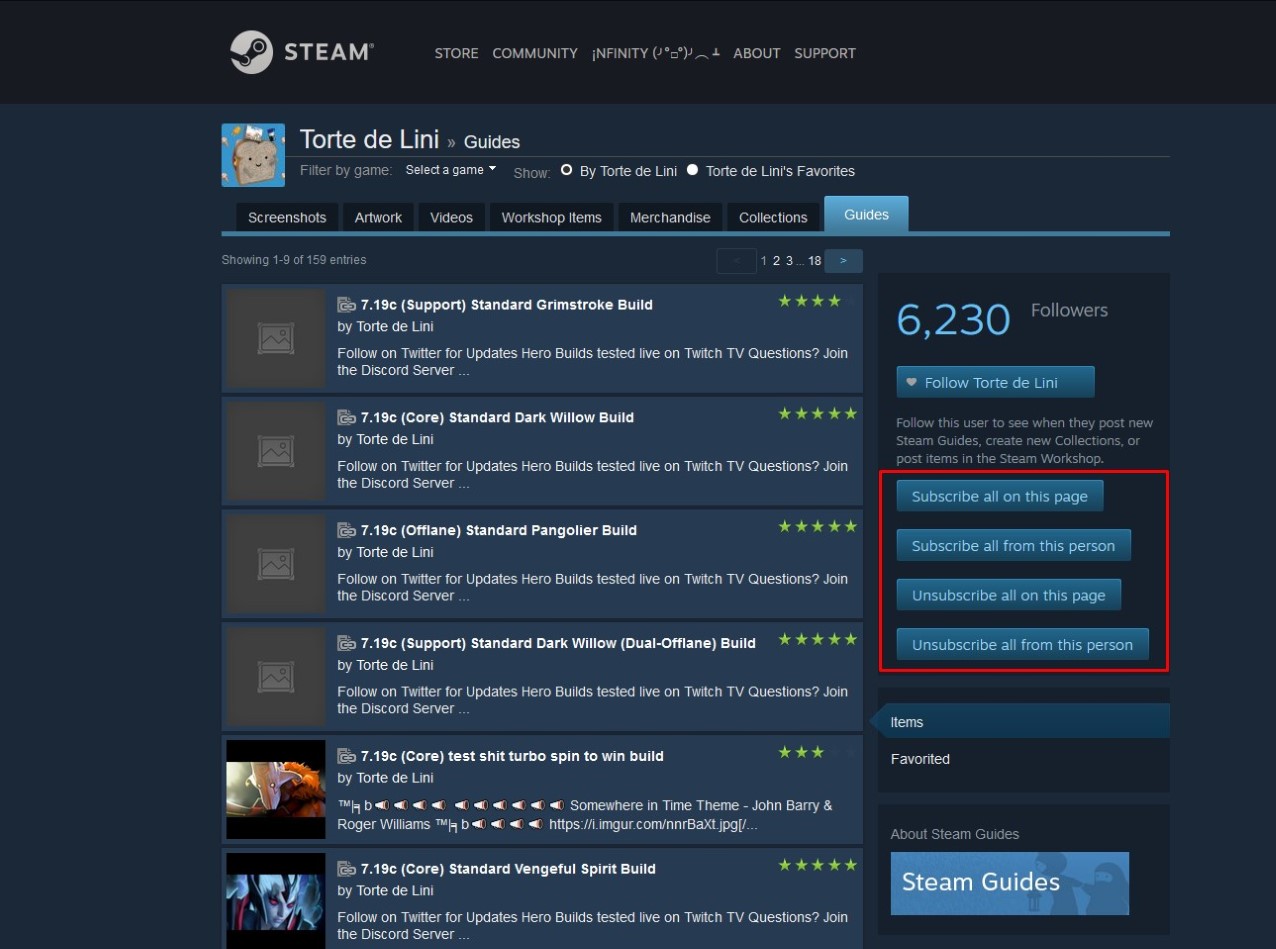Subscribe to all Steam's guide in the page, like Torte De Lini's guides for Dota 2.
For other workshop items, you can use Augmented Steam instead.
Previously known as tortedelini-guide-subscuribe (that typo) or Dota 2 Workshop Guide 1 click subscribe
- Install Violentmoney, Tampermonkey or any other userscript manager.
Warning: Greasemonkey may not work.
-
Open and view the raw code for Steam-Guide-Subscribe-All.user.js (Github) or Steam-Guide-Subscribe-All.user.js (Greasyfork).
-
Click the
Installbutton. -
Navigate to any guide workshop page you like. For example, Torte de Lini's guide page.
-
There should be new buttons on the right section of the page, click it and it will subscribe all guides on that page.
You use one of any option for the same result. I listed from easy to hard, choose the one you find it easy for you
This work for 7.19 guides, may need some adjustment for next version. Please use other option for other version.
- Open and view the raw code for add_all_guides.js.
- Select all the raw code (
Ctrl + A). - Copy all the selected raw code (
Ctrl + C, or right-click and selectCopy). - Navigate to Torte de Lini's guide page.
- Open developer console in your browser.
- Paste the contents of add_all_guides.js that are copied in the step 3.
- Press enter to run the code. Wait for it to finish, it may take a while.
- Open and view the raw code for add_all_from_current_page_fav.js.
- Select all the raw code (
Ctrl + A). - Copy all the selected raw code (
Ctrl + C, or right-click and selectCopy). - Bookmark this page.
- Edit the URL of the bookmark by right-clicking the new bookmark and selecting
Edit. In the URL or Location field, paste the contents of add_all_from_current_page_fav.js that are copied in the step 3. You can change the Name field of the bookmark too, such as "Guide Subscribe"! - Navigate to Torte de Lini's guide page or any guide workshop page you like. (You could probably bookmark that too! 😉)
- Click the bookmarklet and it will subscribe all guides on that page.
- If there is more than one page, go to the next page and repeat step 7.
- Open and view the raw code for add_all_from_current_page.js.
- Select all the raw code (
Ctrl + A). - Copy all the selected raw code (
Ctrl + C, or right-click and selectCopy). - Navigate to Torte de Lini's guide page or any guide workshop page you like.
- Open developer console in your browser.
- Paste the contents of add_all_from_current_page.js that are copied in the step 3.
- Press enter to run the code. Wait for it to finish, it may take a while.
- If there is more than one page, go to the next page and repeat step 6-7.
-
Copy top partion code of from for_testing.js.
-
Navigate to Torte de Lini's guide page.
-
Open developer console in your browser. and run this code.
-
Copy the console log and replace your first line of code with it
-
Open next guide page and run this code again until last page
-
Open add_all_guides.js and replace old guideList with your new guideList.
Steamdb.info for base code: https://steamdb.info/freepackages/
WillsonHaw for how to: https://github.com/WillsonHaw/VacBanChecker/blob/master/README.md
MIT License