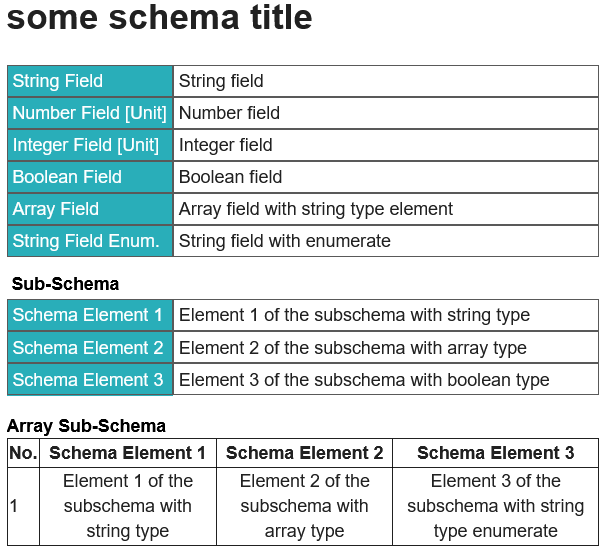A simple web GUI to convert markdown table to json schema (draft 4 specification version) and description list (.tpl). Available at: https://csihda.github.io/markdown2json-converter/.
First clone the repo:
git clone https://github.com/csihda/markdown2json-converter.git
Then install the dependencies:
npm install
And finally run the GUI:
npm start
Insert the valid markdown table and click convert.
TO DO: accepted markdown table format
Markdown table:
| Id | Key | Title | Unit | Description | Type | Occ | Allowed values |
|---|---|---|---|---|---|---|---|
| 1 | stringField | String Field | String field | string | 1 | ||
| 2 | numberField | Number Field | Unit | Number field | number | 0 | |
| 3 | integerField | Integer Field | Unit | Integer field | integer | 1 | |
| 4 | booleanField | Boolean Field | Boolean field | boolean | 1 | ||
| 5 | arrayField | Array Field | Array field with string type element | string | 1-8 | ||
| 3 | subSchema | Sub-Schema | Sub-schema | 0 | |||
| 3.1 | subSchemaEl1 | Schema Element 1 | Element 1 of the subschema with string type | string | 1 | ||
| 3.2 | subSchemaEl2 | Schema Element 2 | Element 2 of the subschema with array type | string | 0-4 | ||
| 3.3 | subSchemaEl3 | Schema Element 3 | Element 3 of the subschema with boolean type | boolean | 1 | ||
| 4 | arraySubSchema | Array Sub-Schema | Array field with sub-schema | 1-7 | |||
| 4.1 | arraySubSchemaEl1 | Schema Element 1 | Element 1 of the subschema with string type | string | 1 | ||
| 4.2 | arraySubSchemaEl2 | Schema Element 2 | Element 2 of the subschema with array type | string | 1-2 | ||
| 4.3 | arraySubSchemaEl3 | Schema Element 3 | Element 3 of the subschema with string type enumerate | string | 0 | one;two;three;four | |
| 5 | stringEnumField | String Field Enum. | String field with enumerate | string | 0 | one;two;three;four |
Converted json schema based on the table:
{
"$schema": "http://json-schema.org/draft-04/schema#",
"id": "some schema id",
"title": "some schema title",
"description": "some schema description",
"type": "object",
"properties": {
"stringField": {
"title": "String Field",
"description": "String field",
"type": "string"
},
"numberField": {
"title": "Number Field [Unit]",
"description": "Number field",
"type": "number"
},
"integerField": {
"title": "Integer Field [Unit]",
"description": "Integer field",
"type": "integer"
},
"booleanField": {
"title": "Boolean Field",
"description": "Boolean field",
"type": "boolean"
},
"arrayField": {
"title": "Array Field",
"description": "Array field with string type element",
"type": "array",
"items": {
"type": "string"
},
"minItems": 1,
"maxItems": 8
},
"subSchema": {
"title": "Sub-Schema",
"description": "Sub-schema",
"type": "object",
"required": [
"subSchemaEl1",
"subSchemaEl3"
],
"properties": {
"subSchemaEl1": {
"title": "Schema Element 1",
"description": "Element 1 of the subschema with string type",
"type": "string"
},
"subSchemaEl2": {
"title": "Schema Element 2",
"description": "Element 2 of the subschema with array type",
"type": "array",
"items": {
"type": "string"
}
},
"subSchemaEl3": {
"title": "Schema Element 3",
"description": "Element 3 of the subschema with boolean type",
"type": "boolean"
}
}
},
"arraySubSchema": {
"title": "Array Sub-Schema",
"description": "Array field with sub-schema",
"type": "array",
"items": {
"type": "object",
"required": [
"arraySubSchemaEl1",
"arraySubSchemaEl2"
],
"properties": {
"arraySubSchemaEl1": {
"title": "Schema Element 1",
"description": "Element 1 of the subschema with string type",
"type": "string"
},
"arraySubSchemaEl2": {
"title": "Schema Element 2",
"description": "Element 2 of the subschema with array type",
"type": "array",
"items": {
"type": "string"
}
},
"arraySubSchemaEl3": {
"title": "Schema Element 3",
"description": "Element 3 of the subschema with string type enumerate",
"type": "string",
"enum": [
"one",
"two",
"three",
"four"
]
}
}
},
"minItems": 1,
"maxItems": 7
},
"stringEnumField": {
"title": "String Field Enum.",
"description": "String field with enumerate",
"type": "string",
"enum": [
"one",
"two",
"three",
"four"
]
}
},
"required": [
"stringField",
"integerField",
"booleanField",
"arrayField",
"arraySubSchema"
]
}
Converted description list (.tpl) based on the table:
<h1><strong>some schema title</strong></h1>
<dl>
<dt>String Field</dt>
<dd>String field</dd>
<dt>Number Field [Unit]</dt>
<dd>Number field</dd>
<dt>Integer Field [Unit]</dt>
<dd>Integer field</dd>
<dt>Boolean Field</dt>
<dd>Boolean field</dd>
<dt>Array Field</dt>
<dd>Array field with string type element</dd>
<dt>String Field Enum.</dt>
<dd>String field with enumerate</dd>
<dt></dt>
<dt><a><strong>Sub-Schema</strong></a></dt>
<dt>Schema Element 1</dt>
<dd>Element 1 of the subschema with string type</dd>
<dt>Schema Element 2</dt>
<dd>Element 2 of the subschema with array type</dd>
<dt>Schema Element 3</dt>
<dd>Element 3 of the subschema with boolean type</dd>
</dl>
<div style="background-color: #ffffff; border: 0px;"><a style="color:#000000;"><strong>Array Sub-Schema</strong></a></div>
<div>
<table style="border-collapse: collapse;" border="1">
<tbody>
<tr>
<td style="text-align: left;"><strong>No.</strong></td>
<td style="text-align: center;"><strong>Schema Element 1</strong></td>
<td style="text-align: center;"><strong>Schema Element 2</strong></td>
<td style="text-align: center;"><strong>Schema Element 3</strong></td>
</tr>
<tr>
<td style="text-align: left;">1</td>
<td style="text-align: center;">Element 1 of the subschema with string type</td>
<td style="text-align: center;">Element 2 of the subschema with array type</td>
<td style="text-align: center;">Element 3 of the subschema with string type enumerate</td>
</tr>
</tbody>
</table>
</div>
Rendered description list (.tpl) in the eLabFTW electronic lab. notebook: