4.9 Bot Framework CLI Tools
May 2020 (version 4.9.0)
Welcome to the May 2020 release of the Bot Framework SDK. There are a number of updates in this version that we hope you will like; some of the key highlights include:
- Skills - Skills now support adaptive dialogs and all activity types, and have improved support for SSO and OAuth. The v2.1 skill manifest is now GA. We also added Bot Framework Composer support for building and consuming Skills.
- Microsoft Teams - Improvements in Microsoft Teams API support, including support in Java!
- Bot Telemetry - Mapping of Dialogs into Azure AppInsights Page View Events.
- Health Check APIs - Quickly verify a bot is running.
- Adaptive Dialogs - A more flexible, event driven dialog system for implementing multi-turn conversational patterns.
- CLI tools for Adaptive Dialogs - new ability to merge and validate adaptive schema assets.
- Language Generation - Add language and personality responses to your bot conversations.
- Adaptive Expressions - Use bot aware expressions to react to user input and drive bot functionality.
- Authentication Improvements - SSO between Bots and Skills and improvements to X.509 auth.
- Generated Dialogs (Early Preview) - Automatically create robust Bot Framework Composer assets from JSON or JSON Schema that leverage Adaptive Dialogs.
- VS Code debugger for Adaptive Dialogs (Early Preview) - Create & validate .lu and .lg documents as well as debug declaratively defined adaptive dialogs.
Insiders: Want to try new features as soon as possible? You can download the nightly Insiders build [C#] [JS] [Python] [CLI] and try the latest updates as soon as they are available. And for the latest Bot Framework news, updates, and content, follow us on Twitter @msbotframework!
Skills
Skills have been updated to work with adaptive dialogs, and both adaptive and traditional dialogs will now accept all types of activities.
The skill manifest schema has been updated to version 2.1. Improvements in this version include the ability to declare & share your language models, and define any type of activity that your skill can receive.
This release also includes authentication improvements with skills, including using SSO with dialogs, and OAuth without needing a magic code in WebChat and DirectLine.
Microsoft Teams
We continue to focus on making sure all the Teams-specific APIs are fully supported across our SDKs. This release brings full support for Microsoft Teams APIs in the preview Java SDK, including samples.
The OnTeamsMemberAdded event in the activity handler has been updated to use the get single member endpoint under the covers, which should significantly reduce latency and reliability of this event in large teams.
The TeamsChannelAccount object has been updated to include userRole (one of owner, member, or guest) and tenantId (for the user's tenantId).
Bot Telemetry
Bots now capture Page View events, native to Application Insights, whenever a dialog is started. This allows you to use the User Flows dashboard in Application Insights to see how users move through your bot, between dialogs and where they drop out.
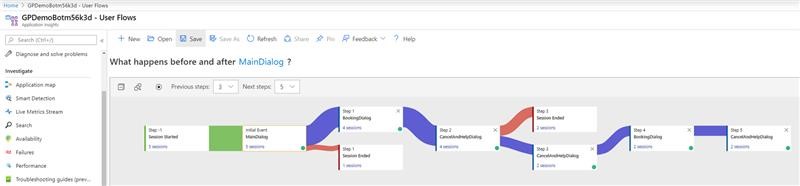
Health Check APIs
Support was added for a new invoke named healthCheck that allows a sender to verify if a bot is responding to requests, and if trust can be established between the sender and the bot. The bot also has the option of overriding the response to add additional health information in the response.
Adaptive Dialogs
We’re also excited to make Adaptive Dialogs generally available in C# and as a preview release in JavaScript!
Adaptive Dialogs, which underpin the dialog design and management authoring features found in Bot Framework Composer, enable developers to dynamically update conversation flow based on context and events. This is especially useful when dealing with more sophisticated conversation requirements, such as context switches and interruptions. Bot Framework Skills can now also leverage Adaptive Dialogs.
Adaptive Dialogs also now support Telemetry. Data from Adaptive Dialogs, including triggers, actions and recognizers now flow into your Azure Application Insights instance.
CLI tools for Adaptive Dialogs
CLI tools for Adaptive Dialogs, Language Generation, QnaMaker and Luis Cross-train - new ability to merge and validate adaptive schema assets, augment qna and lu files, create/ update/ replace/ train/ publish LUIS and or QnA maker application and Language Generation templates manipulation.
New CLI Tools were added for management of Adaptive Dialogs.
- bf-dialog supports merging dialog schema files and verify file format correctness.
- bf-luis Adds commands to augment lu files and create/ update/ replace/ train/ publish LUIS
- bf-qnamaker Adds commands to augment qna files and create/ update/ replace/ train/ publish QnAMaker
- bf-lg Parse, collate, expand and translate lg files.
Language Generation
LG is Generally Available (GA) on both the C# and JS Platforms.
Language Generation (LG) enables you to define multiple variations of a phrase, execute simple expressions based on context, and refer to conversational memory. At the core of language generation lies template expansion and entity substitution. You can provide one-off variation for expansion as well as conditionally expanding a template. The output from language generation can be a simple text string or multi-line response or a complex object payload that a layer above language generation will use to construct a complete activity. The Bot Framework Composer natively supports language generation to produce output activities using the LG templating system.
You can use Language Generation to:
- Achieve a coherent personality, tone of voice for your bot.
- Separate business logic from presentation.
- Include variations and sophisticated composition for any of your bot's replies.
- Construct cards, suggested actions and attachments using a structured response template.
Language Generation is achieved through:
- A markdown based .lg file that contains the templates and their composition.
Full access to the current bot's memory so you can data bind language to the state of memory. - Parser and runtime libraries that help achieve runtime resolution.
Adaptive Expressions
Adaptive Expressions are Generally Available (GA) on both the C# and JS Platforms.
Bots use expressions to evaluate the outcome of a condition based on runtime information available in memory to the dialog or the Language Generation system. These evaluations determine how your bot reacts to user input and other factors that impact bot functionality.
Adaptive expressions were created to address this core need as well as provide an adaptive expression language that can used with the Bot Framework SDK and other conversational AI components, like Bot Framework Composer, Language Generation, Adaptive dialogs, and Adaptive Cards.
An adaptive expression can contain one or more explicit values, pre-built functions or [custom functions. Consumers of adaptive expressions also have the capability to inject additional supported functions. For example, all Language Generation templates are available as functions as well as additional functions that are only available within that component's use of adaptive expressions.
Authentication Improvements
We added support for single sign-on while using Expect Replies. This applies to SSO performed between a pair of bots: host and a skill.
For Bot Identification we've added the ability to specify sendx5c parameter for certificate authentication. This feature was requested by customers and allows for more flexibility when using cert auth.
Additional Sovereign Clouds are supported.
Generated Dialogs - Early Preview
The Bot Framework has a rich collection of conversational building blocks, but
creating a bot that feels natural to converse with requires understanding and
coordinating across language understanding, language generation and dialog
management. To simplify this process and capture best practices, we've created
the bf-generate plugin for the BotFramework CLI tool. The
generated dialogs make use of event-driven adaptive dialogs with a rich and
evolving set of capabilities including:
- Handle out of order and multiple responses for simple and array properties.
- Add, remove, clear and show properties.
- Support for choosing between ambiguous entity values and entity property mappings.
- Recognizing and mapping for all LUIS prebuilt entities.
- Help function, including auto-help on multiple retries.
- Cancel
- Confirmation
VS Code Debugger - Early Preview
Adaptive tools is a brand new Visual studio code extension you can use to create/ validate .lu and .lg documents as well as debug declaratively defined adaptive dialogs. This extension provides rich authoring & editing capabilities for .lu and .lg file formats including syntax highlighting, auto-suggest and auto-complete.
We anticipate adding an early preview to the VS Marketplace shortly after this release.
Bot Builder Community
During this release, the Bot Builder Community has further raised the bar by adding more features, more adapters, and fixing more bugs.
-
A revised C# Alexa Adapter and Google Home Adapter Re-built from the ground up, starting with Alexa, to allow the adapters to be consumed by Azure Bot Service and made available as channels. Improvements include better native activity type mapping, improved markdown rendering and support for more complex scenarios (such as merging multiple outgoing activities).
-
A new C# Zoom Adapter. Currently supports Zoom 1:1 and channel chat capabilities, being converted to native BF activity types. Also supports the subscribing to any event a Zoom as supports (translated into Event activities), with full support for Zoom interactive messages and rich message templates.
-
A RingCentral Adapter. The RingCentral Engage adapter allows you to add an additional endpoint to your bot for RingCentral Engage Digital Platform integration. The RingCentral endpoint can be used in conjunction with other channels meaning, for example, you can have a bot exposed on out of the box channels such as Facebook and Teams, but also integrated as an RingCentral Engage Digital Source SDK into RingCentral.
New CLI Tools
New CLI Tools were added for management of Adaptive Dialogs, Language Understanding, qna and lu resources.
Please refer to relevant docs for more details:
bf dialog
Dialog related commands for working with .schema and .dialog files.
USAGE
$ bf dialog
OPTIONS
-h, --help Dialog command help
COMMANDS
dialog:merge Merge component .schema files into an app.schema.
dialog:verify Verify .dialog files match their app.schema.
bf lg
Parse, collate, expand and translate lg files.
USAGE
$ bf lg
OPTIONS
-h, --help lg command help
COMMANDS
lg:expand Expand one or all templates in .lg file(s). Expand an inline expression.
lg:translate Machine translate .lg files using Microsoft Translator Text API.
lg:verify Verify .lg file(s) and collate them into a single file.
bf luis:cross-train -h
Lu and Qna cross train tool
USAGE
$ bf luis:cross-train
OPTIONS
-h, --help luis:cross-train help
-i, --in=in source lu and qna files folder
-o, --out=out output folder name. If not specified, the cross trained files will be wrote to cross-trained folder under folder of current command
--config=config path to config file of mapping rules which is relative to folder specified by --in. If not specified, it will read default config.json from the folder specified by --in
--intentName=intentName [default: _Interruption] Interruption intent name
--rootDialog=rootDialog rootDialog file path which is relative to folder specified by --in. If --config not specified, cross-trian will automatically construct the config from file system based on root
dialog file
build -h
Build .qna files to create or update qnamaker knowledge bases and qnamaker alterations
USAGE
$ bf qnamaker:build
OPTIONS
-b, --botName=botName (required) Bot name
-f, --force If --dialog flag is provided, overwrites relevant dialog file
-h, --help show CLI help
-i, --in=in Source .qna file or folder
-o, --out=out Output file or folder name. If not specified, current directory will be used as output
-s, --subscriptionKey=subscriptionKey (required) QnA maker subscription key
--defaultCulture=defaultCulture Culture code for the content. Infer from .qna if available. Defaults to en-us if not set
--dialog=dialog [default: multiLanguage] Write out .dialog files whose recognizer type [multiLanguage|crosstrained] is specified by --dialog
--fallbackLocale=fallbackLocale Locale to be used at the fallback if no locale specific recognizer is found. Only valid if --dialog is set
--log write out log messages to console
--region=region [default: westus] Overrides public endpoint https://<region>.api.cognitive.microsoft.com/qnamaker/v4.0/
--suffix=suffix Environment name as a suffix identifier to include in qnamaker kb name. Defaults to current logged in user alias
EXAMPLE
$ bf qnamaker:build --in {INPUT_FILE_OR_FOLDER} --subscriptionKey {SUBSCRIPTION_KEY} --botName {BOT_NAME} --dialog
bf qnamaker:cross-train -h
Lu and Qna cross train tool
USAGE
$ bf qnamaker:cross-train
OPTIONS
-h, --help luis:cross-train help
-i, --in=in source lu and qna files folder
-o, --out=out output folder name. If not specified, the cross trained files will be wrote to cross-trained folder under folder of current command
--config=config path to config file of mapping rules which is relative to folder specified by --in. If not specified, it will read default config.json from the folder specified by --in
--intentName=intentName [default: _Interruption] Interruption intent name
--rootDialog=rootDialog rootDialog file path which is relative to folder specified by --in. If --config not specified, cross-trian will automatically construct the config from file system based on root
dialog file
Changelog for v4.9.0:
- Add lg as BF-CLI core plugin [PR 750]
- Bump version [PR 746]
- Remove $id from schema:merge and enable authoringKey in luis:build [PR 744]
- CLI consistency of dialog:verify with dialog:merge, luis:build with config [PR 741]
- Chrimc/id [PR 739]
- Update merge for better composer support, error checking, compactness and correctness [PR 737]
- Adding in codeowners file [PR 735]
- Updates to BF-LU API [PR 734]
- v7 upgrade throw patterns w/ ref to child entities [PR 733]
- Disable merge tests. [PR 732]
- luis build support to extract authoringKey set by config:set [PR 731]
- Updates to LU round tripping with luis_schema_version 7.0.0 [PR 730]
- update component location [PR 729]
- fix typo in example [PR 728]
- [luis build] change string format in setting and luis recognizer [PR 718]
- support multi trigger intents point to same lu file [PR 714]
- fix source .vs. ID order in JSON -> QnA format [PR 710]
- write out prediction options [PR 709]
- Support closed list as instanceOf entity in V6 schema [PR 708]
- fix #696 [PR 707]
- optimize cross train core lib to support more corner cases [PR 706]
- Remove generation from dialog. [PR 705]
- fix throttling issue when calling deleting old version api [PR 704]
- Weight support, fixing CV/test indexing bug, and refactoring [PR 701]
- [qnamaker] Export as well as replace support for .qna format [PR 695]
- cross train CLI [PR 690]
- fix update and delete section api [PR 689]
- refactor evaluation API [PR 688]
- fix: bf-lu bug fixes [PR 684]
- Assign azure accounts to Luis [PR 683]
- Update plugins Readme [PR 680]
- optimize section body extraction and error handling [PR 679]
- Optimize LUFileParser.g4 to accelerate parsing of simple intent section with a large number of entities [PR 677]
- Fix comparing luis applications bug in lu build [PR 672]
- expose getActiveVersionIds function in lubuild [PR 671]
- try to parse lu content with errors instead of returning with empty sections directly [PR 668]
- Emimunoz/fix composite luis [PR 662]
- Replace cognitive services with node-fetch on import in lubuild [PR 661]
- optimize error msg text when error comes from imported files [PR 659]
- Replace cognitive services with node-fetch on import [PR 658]
- LU fixes [PR 657]
- qnamaker build CLI [PR 654]
- update luis authoring package version in lu package [PR 649]
- Generating docs and removing dialog dependency from master [PR 648]