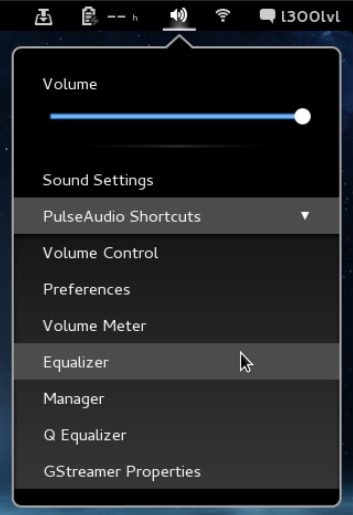Adds a Pulse Audio shortcuts menu to the Volume Menu. (note: v12 zip file is the 3.2/3.4 ver w/o a prefs dialog.)
GS >= 3.4 can manage the displayed shortcuts via the prefs tool. The 'PulseAudio' menu text can also be modified via the prefs tool. (Credit: lmedinas, Xes) todo:fix position
This depends on the following, of which is your choice to use and install. To verify they are installed open a terminal and try to run any of the following: pavucontrol paprefs pavumeter pulseaudio-equalizer paman qpaeq gstreamer-properties
~1 click install from E.G.O: https://extensions.gnome.org/extension/109/pulse-audio-shortcuts/