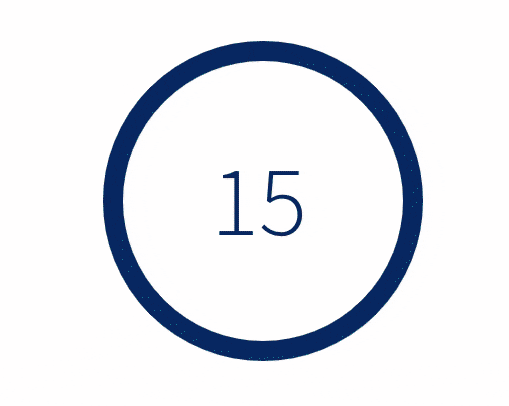React/React Native countdown timer component in a circle shape with color and progress animation.
- Countdown animation independently optimized for the Web and Mobile
- Transition between colors during the countdown
- Fully customizable content in the center of the circle
a11ysupport- Built-in and ready-to-use TypeScript type definitions.
yarn add react-countdown-circle-timer
Check out the full documentation for demos and use cases.
yarn add react-native-countdown-circle-timer
This component has a peer dependency on react-native-svg. Read the full documentation for the installation guide, as well as demos and use cases.
| Prop Name | Type | Default | Description |
|---|---|---|---|
| duration | number | required | Countdown duration in seconds |
| colors | string | [color HEX: string, transition duration: number 0 ~ 1][] | required | Single color as a string in HEX format or an array of tuples: 1st param - color in HEX format; 2nd param - time to transition to next color represented as a fraction of the total duration |
| initialRemainingTime | number | - | Sets the initial remaining time when the countdown starts. By default the countdown starts at the duration provided. |
| size | number | 180 | Width and height of the SVG element |
| strokeWidth | number | 12 | Path stroke width |
| strokeLinecap | round | square | round | Path stroke line cap |
| trailColor | string | #d9d9d9 | Circle trail color - takes any valid color format (HEX, rgb, rgba, etc.) |
| trailStrokeWidth | number | - | Trail path stroke width. If not set, the strokeWidth is used instead. |
| rotation | clockwise | counterclockwise | clockwise | Progress path rotation direction |
| isPlaying | boolean | false | Play and pause animation |
| * isLinearGradient | boolean | false | * Applies linear gradient on top of the circle. The gradient doesn't follow the circle path. Works best with two colors. |
| gradientUniqueKey | string | - | Unique ID for the linearGradient element. It takes random ID if it's not provided. |
| children | ReactNode | function({ remainingTime: number, elapsedTime: number }): number|string|ReactNode | - | Render function or component to customize the time/content in the center of the circle. The content is centered using flexbox. |
| onComplete | function(totalElapsedTime: number): void | [shouldRepeat: boolean, delay: number] | - | On complete handler. It can be used to repeat the countdown by returning an array where the first element shouldRepeat indicates if the loop should start over and second element delay specifies the delay before looping again in milliseconds. The callback receives as an argument the total elapsed time in seconds. |
| ariaLabel | string | Countdown timer | Aria label for the whole component |
| renderAriaTime | function({ remainingTime: number, elapsedTime: number }): string | - | Render prop function to customize the text message that will be read by the screen reader during the countdown. |
Once the component is mounted duration and initialRemainingTime can not be changed to avoid any issues computing colors and progress. To set new values for any of the two props just pass a new key prop to CountdownCircleTimer component and the timer will start over with the new values provided.
Pass a key prop to CountdownCircleTimer and change the key when the timer should be restarted. Check this demo to find out one possible implementation.
Return an array from onComplete handler, which indicates if the animation should be repeated. Example:
const UrgeWithPleasureComponent = () => (
<CountdownCircleTimer
onComplete={() => {
// do your stuff here
return [true, 1500] // repeat animation in 1.5 seconds
}}
isPlaying
duration={10}
colors="#A30000"
/>
)Pass the remaining time to initialRemainingTime prop. Example:
const UrgeWithPleasureComponent = () => (
<CountdownCircleTimer
isPlaying
duration={60}
initialRemainingTime={15}
colors="#A30000"
/>
)In the example above, the countdown will start at 15 seconds (one quarter before it's done) and it will animate for 15 seconds until reaches 0.
children prop of CountdownCircleTimer component will receive as a prop remainingTime in seconds. Below are few function that can be used to get different time formatting:
- Format
mm:ss(minutes and seconds)
const children = ({ remainingTime }) => {
const minutes = Math.floor(remainingTime / 60)
const seconds = remainingTime % 60
return `${minutes}:${seconds}`
}- Format
hh:mm:ss(hours, minutes and seconds)
const children = ({ remainingTime }) => {
const hours = Math.floor(remainingTime / 3600)
const minutes = Math.floor((remainingTime % 3600) / 60)
const seconds = remainingTime % 60
return `${hours}:${minutes}:${seconds}`
}