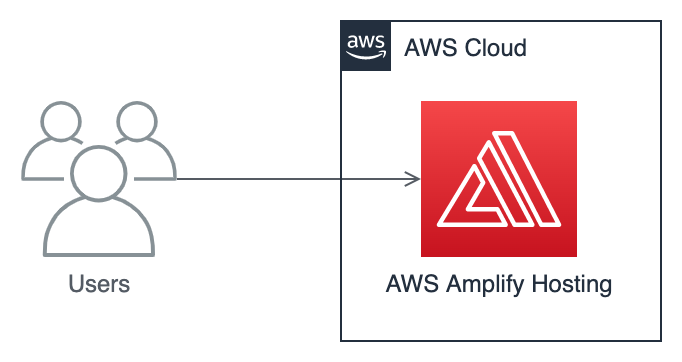This blueprint creates a Vue SPA (single-page application) project. The project uses the CodeCatalyst Labs action "Deploy to AWS Amplify Hosting" to deploy to AWS Amplify Hosting.
A (SPA) single-page application is a web application implementation that loads a web document and updates it by using JavaScript APIs. Your customers can then use your website without loading entire pages from the server, which helps improve your website's performance and provides a more dynamic user experience.
The deployment pipeline deploys the SPA to an Amazon CodeCatalyst environment. The Amazon CodeCatalyst environment requires an AWS account connection for your Amazon CodeCatalyst space and a configured IAM role for your project workflow. After you create your project, you can view the repository, source code, and CI/CD workflow for your Amazon CodeCatalyst project. After your workflow runs successfully, you can access your deployed application URL in the output of your workflow.
Vue - powered by create-vue
AWS Amplify Hosting
AWS Amplify Hosting offers a fully managed hosting service for web apps and static websites that can be accessed directly from the AWS console.
You can create a new account connection from the AWS accounts menu in your Amazon CodeCatalyst space. AWS IAM roles added to the account connection are used to authorize project workflows to access AWS account resources.
Expected role capabilities: CodeCatalyst*
This project contains the following folders:
- root - The web application
This project has created the following Amazon CodeCatalyst Resources:
- A source repository
- An environment
- A workflow for verifying pull requests at .codecatalyst/workflows/onPullRequestBuildAndTest.yaml
- A workflow for deploying changes pushed to main at .codecatalyst/workflows/onPushToMainPipeline.yaml
To cleanup the resources created by this project delete the stack that the "Deploy to AWS Amplify Hosting" action created. To delete the stack use the AWS CloudFormation console in the AWS account you associated when you launched the blueprint. To find the stack name refer to the workflow, if you used the default stack name it will be DevelopmentFrontendStack-XXXXX.
See the Amazon CodeCatalyst user guide for additional information on using the features and resources of Amazon CodeCatalyst
This template should help get you started developing with Vue 3 in Vite.
VSCode + Volar (and disable Vetur) + TypeScript Vue Plugin (Volar).
TypeScript cannot handle type information for .vue imports by default, so we replace the tsc CLI with vue-tsc for type checking. In editors, we need TypeScript Vue Plugin (Volar) to make the TypeScript language service aware of .vue types.
If the standalone TypeScript plugin doesn't feel fast enough to you, Volar has also implemented a Take Over Mode that is more performant. You can enable it by the following steps:
- Disable the built-in TypeScript Extension
- Run
Extensions: Show Built-in Extensionsfrom VSCode's command palette - Find
TypeScript and JavaScript Language Features, right click and selectDisable (Workspace)
- Run
- Reload the VSCode window by running
Developer: Reload Windowfrom the command palette.
See Vite Configuration Reference.
yarnyarn devyarn buildRun Unit Tests with Vitest
yarn test:unitRun End-to-End Tests with Cypress
yarn test:e2e:devThis runs the end-to-end tests against the Vite development server. It is much faster than the production build.
But it's still recommended to test the production build with test:e2e before deploying (e.g. in CI environments):
yarn build
yarn test:e2eLint with ESLint
yarn lint