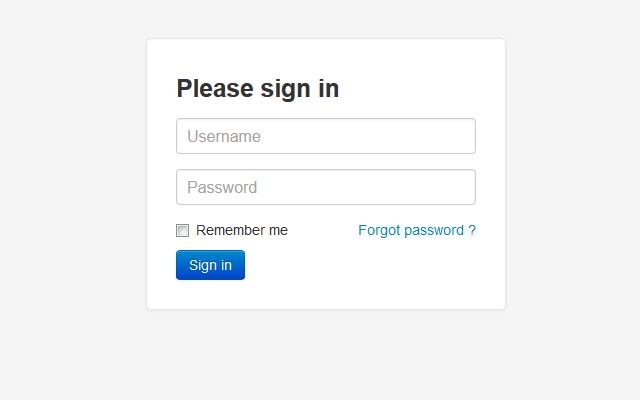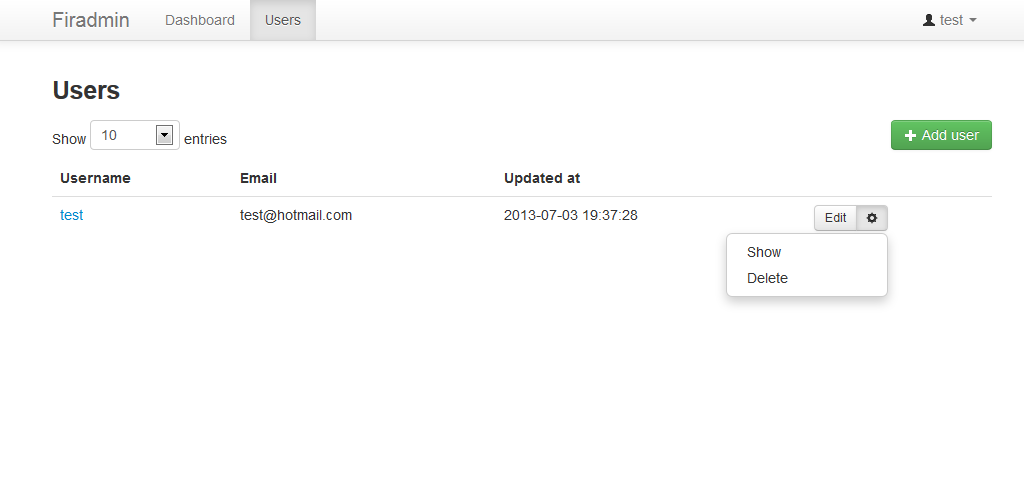This package is no longer actively maintained. The next version of Laravel 5 should propably contain all basic stuff you need to start a admin panel.
#Firadmin Laravel 4 package used to create a beautiful admin panel with default user managment. This package is currently under active development, following Laravel 4.
##Features
- Resourceful User management with roles permissions
- Base controller use for admin panel development
- ACL component for privilege management
- Complete UI admin panel using Twitter Bootstrap 2.3
- Complete login component with password reset and reminder
- Easily configurable
##Installation
For laravel 4.0 use firadmin version 1.0.* and for laravel 4.1 use firadmin version 1.1.* and above.
Begin by installing this package through Composer. Edit your project's composer.json file to require firalabs/firadmin.
{
"require": {
"firalabs/firadmin": "dev-master"
}
}Update your packages with composer update or install with composer install.
Once this operation completes, you need to add the service provider. Open app/config/app.php, and add a new item to the providers array.
Firalabs\Firadmin\FiradminServiceProvider- Screenshots
- Configurations
- Binding models
- Migrations
- Create default user
- Register dashboard controller
- Facades
- Permissions
- Ajax request
- Admin controller development
- Custom models repositories
##Configurations
To configure the package to meet your needs, you must publish the configuration in your application before you can modify them. Run this artisan command.
php artisan config:publish firalabs/firadminThe configuration files could now be found in app/config/packages/firalabs/firadmin. Read the description for each configurations to know what you can override.
##Binding models
You need to bind a user and a user role model to your application. By default, the package already provide those. Add this few lines in app/start/global.php
/*
|--------------------------------------------------------------------------
| Application IoC Container binding
|--------------------------------------------------------------------------
|*/
App::bind('Firalabs\Firadmin\Repository\UserRepositoryInterface', 'Firalabs\Firadmin\Repository\Eloquent\UserRepository'); //User model
App::bind('Firalabs\Firadmin\Repository\UserRoleRepositoryInterface', 'Firalabs\Firadmin\Repository\Eloquent\UserRoleRepository'); //User role modelAfter that, you must set the same user repository has a model in app/config/auth.php
'model' => 'Firalabs\Firadmin\Repository\Eloquent\UserRepository'
##Migrations
If you use the default models provided in the package, you must run this migration commands.
php artisan auth:reminders
php artisan migrate
php artisan migrate --package="firalabs/firadmin"##Create default user
You need to have at least one register user in your database. We provided a easy way to create a user using artisan command. Use --role=""administrator"" when setting up a user for the first time.
php artisan create:user [--role[="..."]] username email passwordYou can also change the role names Firadmin checks on app/config/packages/firalabs/firadmin/config.php.
'roles' => array(
/*
* Grant all privileges to the administrator roles.
*/
'administrator' => true,
/*
* Granted basics CRUD privileges to the user administrator role on the user resource.
*/
'user_administrator' => array('user' => array('create', 'read', 'update', 'delete'))
)##Register dashboard controller
You must set a route to the dashboard admin panel in app/routes.php. We provide a default dashboard controller for testing purpose.
/*
|--------------------------------------------------------------------------
| Register admin controllers
|--------------------------------------------------------------------------
*/
Route::group(array ('before' => 'auth', 'prefix' => 'admin' ), function ()
{
Route::get('/', 'Firalabs\Firadmin\Controllers\DashboardController@getIndex');
});##Facades
We have two available facades:
- Permissions
- AjaxRequest
You can add this facade to your app/config/app.php file.
array(
'aliases' => array(
'AjaxRequest' => 'Firalabs\Firadmin\Facades\AjaxRequest',
'Permissions' => 'Firalabs\Firadmin\Facades\Permissions'
)
);##Permissions
To handle privileges on the current logged user, simply use this code in your controller action method..
//Check permission
if(Permissions::isAllowed(Auth::user(), 'user', 'read') !== true){
return Redirect::route('login')
->with('reason', Lang::get('firadmin::admin.messages.insufficient-permission') . '<br>')
->with('error', 1);
}##Ajax Request Documentation coming soon ...
##Admin controller development
When you want to create a new admin controller, simply extend the BaseController provide in the package. Is a example of a dashboard controller create in the folder app/controllers/Admin/DashboardController.php
<?php
use Firalabs\Firadmin\Controllers\BaseController;
/**
* Default dashboard controller
*/
class Admin_DashboardController extends BaseController {
/**
* The current active menu URI
*
* @var string
*/
public $active_menu = 'admin';
/**
* Get the dashboard
*/
public function getIndex()
{
//Set layout content
$this->layout->content = View::make('firadmin::dashboard');
}
}##Custom models repositories
You can directly extend those in the packages or simply implement the interfaces provided in Firalabs\Firadmin\Repository.
##Enjoy !!
You admin panel is now configured. Just go to http://localhost/admin to access the admin panel.
Feel free to contact me !!!