-
Notifications
You must be signed in to change notification settings - Fork 124
Aggregating Data
Damien Farrell edited this page Feb 13, 2018
·
1 revision
Tables can be grouped and aggregated on any columns using this dialog to create summary tables. The results will be placed in the sub table below the main one and can be copied to new sheets if using dataexplore. Normally you would group by category columns (rather then a continuous variable like decimal numbers). The dialog has a list of columns to group by and another list box for column(s) to aggregate these groups using one or more functions:
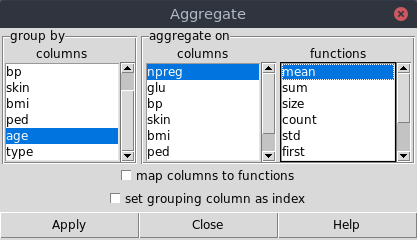
It is best to test the selections out on a sample table until you get the required result.