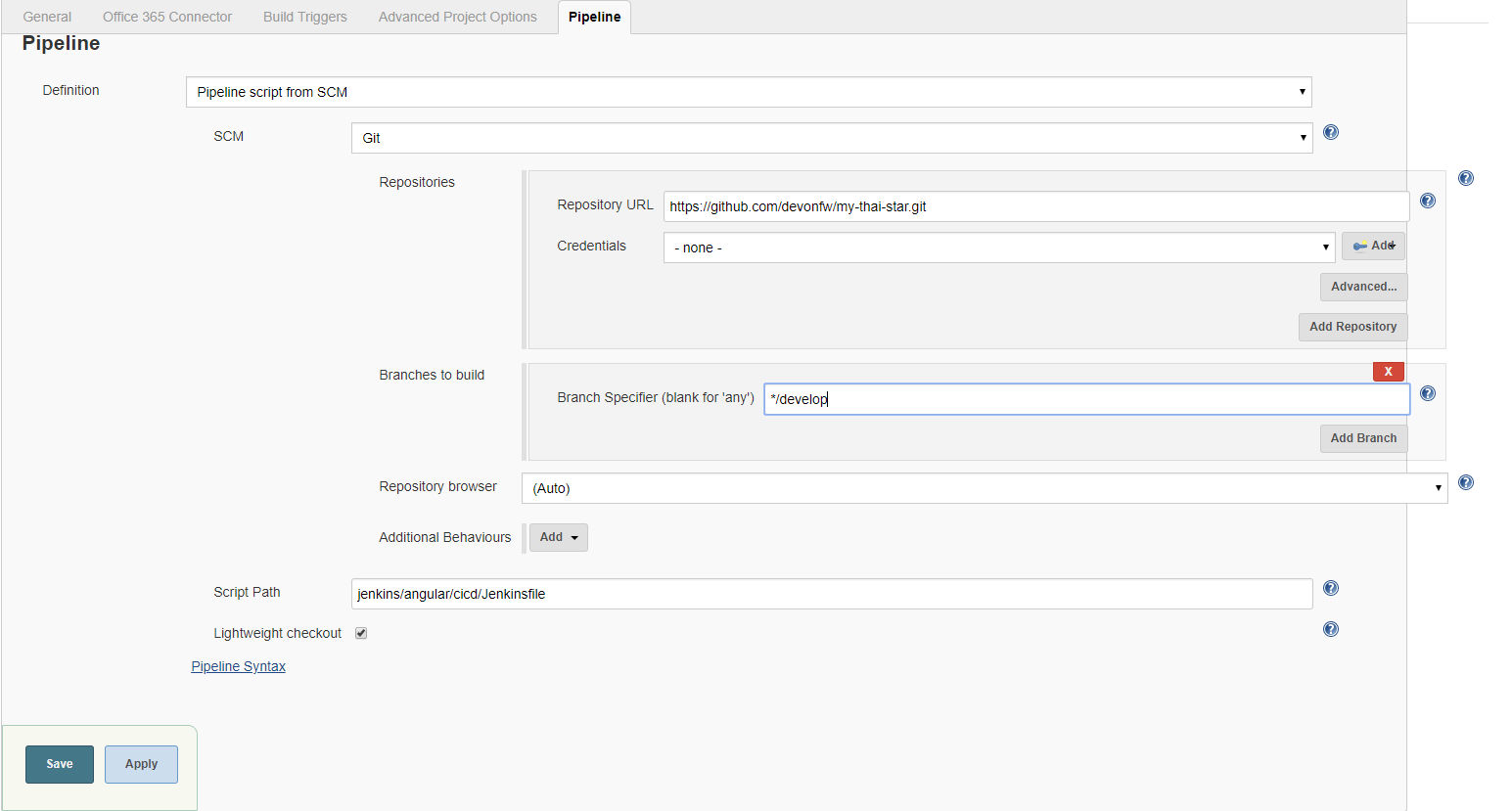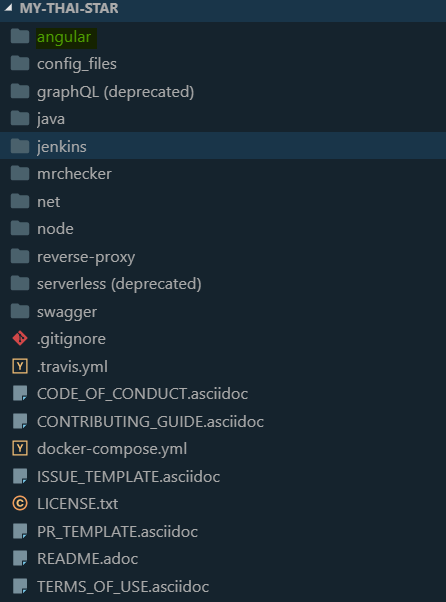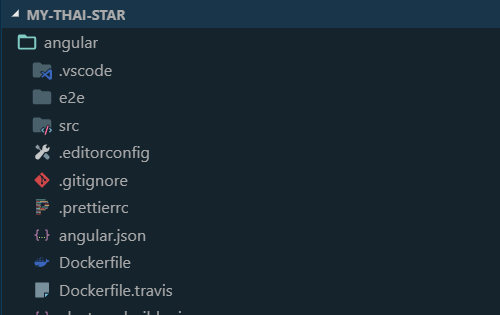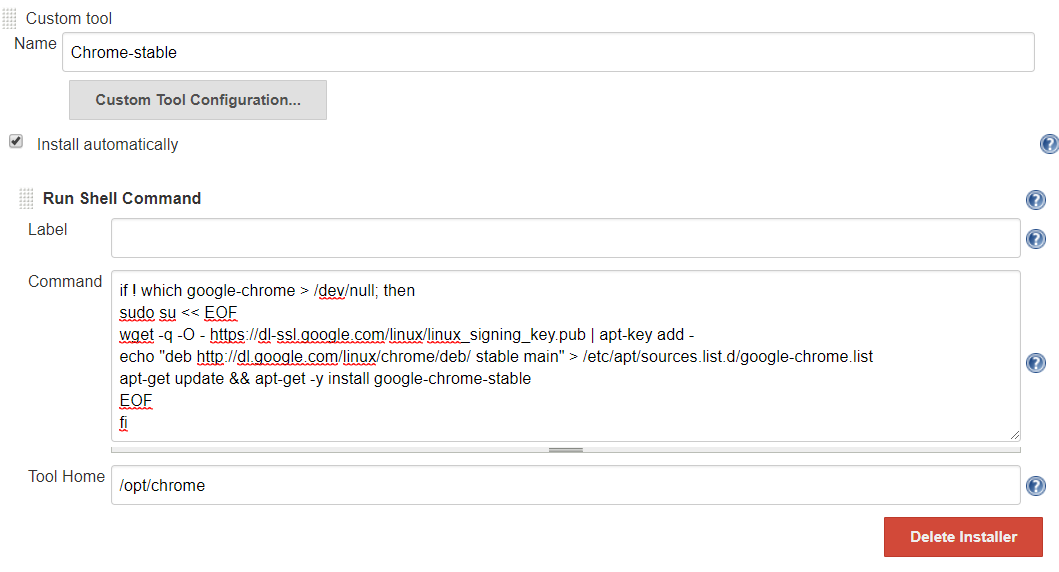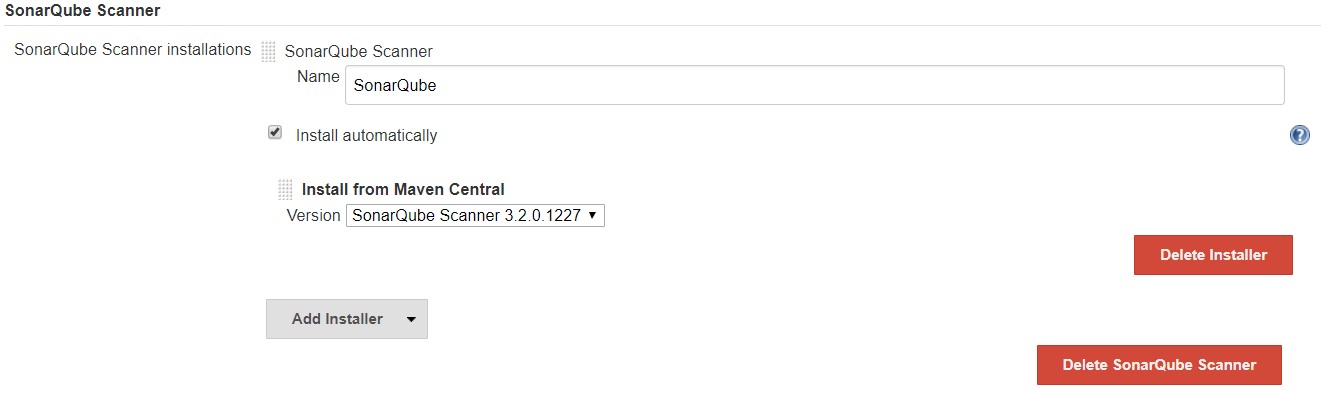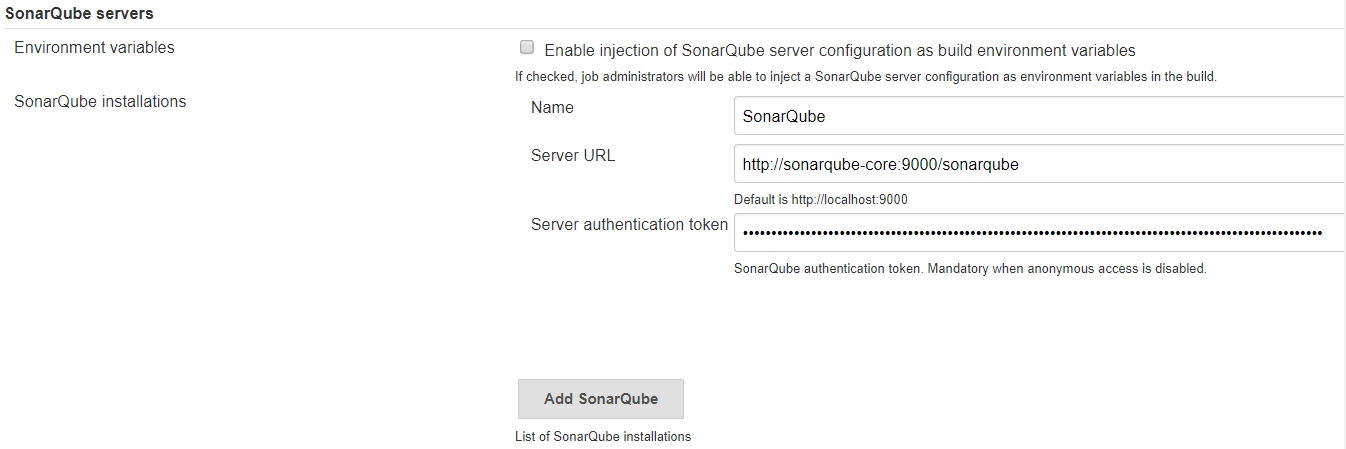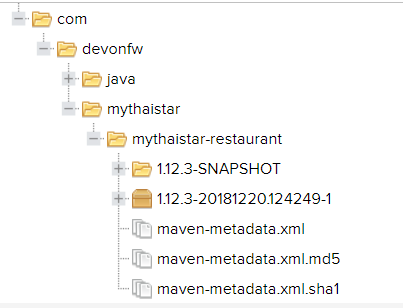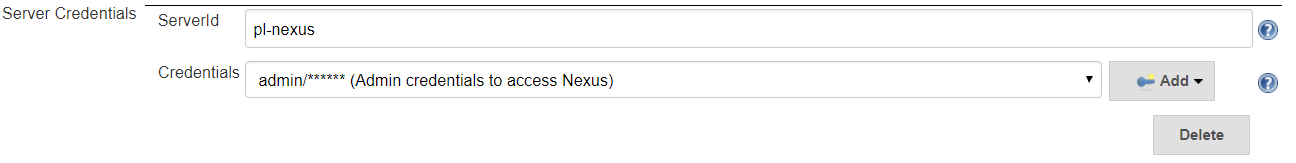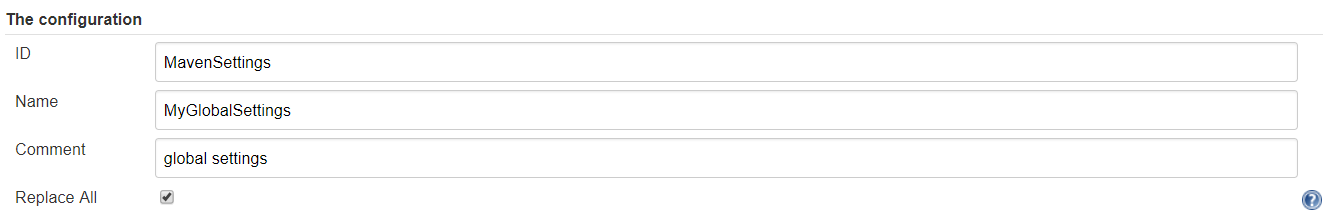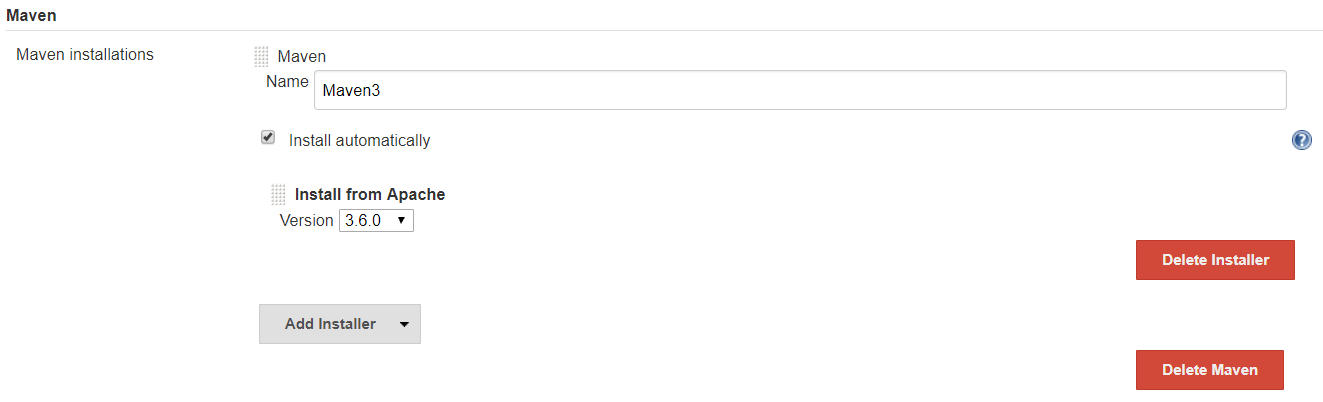-
Notifications
You must be signed in to change notification settings - Fork 125
angular ci
The Angular client-side of My Thai Star is going to have some specific needs for the CI-CD Pipeline to perform mandatory operations.
The Pipeline for the Angular client-side is going to be called MyThaiStar_FRONT-END_BUILD. It is located in the PL instance, under the MTS folder (as previously explained). It is going to follow a process flow like this one:
Each of those steps are called stages in the Jenkins context.Let’s see what those steps mean in the context of the Angular application:
-
Declarative: Checkout SCM
Retrieves the project from the GitHub repository which it’s located. This step is not defined directly in our pipeline, but as it is loaded from the repository this step should always be done at the beginning.
-
Declarative: Tool Install
The Pipeline needs some Tools to perform some operations with the Angular project. These tool is a correct version of NodeJS (10.17.0 LTS) with Yarn installed as global package.
tools { nodejs "NodeJS 10.14.0" } -
Loading Custom Tools
The Pipeline also needs a browser in order to execute the tests, so in this step the chrome-stable will be loaded. We will use it in a headless mode.
tool chrome
-
Fresh Dependency Installation
The script
$ yarndoes a package installation. As we always clean the workspace after the pipeline, all packages must be installed in every execution. -
Code Linting
This script executes a linting process of TypeScript. Rules can be defined in the
tslint.jsonfile of the project. It throws an exception whenever a file contains a non-compliant piece of code. -
Execute Angular tests
The CI testing of the Angular client is different than the standard local testing (adapted to CI environments, as specified in the Adaptation section of document). This script just executes the following commands:
ng test --browsers ChromeHeadless --watch=false
-
Check dependencies
Before continue, we print the result of
yarn audit. It shows the vulnerabilities in the dependencies. It do not process the response. The purpose is only to track the result of the command.yarn audit
-
SonarQube code analysis
The script load and execute the tool
sonar-scanner. This tool is loaded here because it’s not used in any other part of the pipeline. Thesonar-scannerwill take all code, upload it to SonarQube and wait until SonarQube send us a response with the quality of our code. If the code do not pass the quality gate, the pipeline will stop at this point. -
Build Application
The building process of the Angular client would result in a folder called
/distin the main Angular’s directory. That folder is the one that is going to be served afterwards as an artifact. This process has also been adapted to some Deployment needs. This building script executes the following:ng build --configuration=docker
-
Deliver application into Nexus
Once the scripts produce the Angular artifact (
/distfolder), it’s time to package it and store into nexus. -
Declarative: Post Actions
At the end, this step is always executed, even if a previous stage fail. We use this step to clean up the workspace for future executions
post { always { cleanWs() } }
The Angular project Pipeline needed some "extra" features to complete all planned processes. Those features resulted in some additions to the project.
In order to easily reuse the pipeline in other angular projects, all variables have been defined in the block environment. All variables have the default values that Production Line uses, so if you’re going to work in production line you won’t have to change anything. Example:
environment {
// Script for build the application. Defined at package.json
buildScript = 'build --configuration=docker'
// Script for lint the application. Defined at package.json
lintScript = 'lint'
// Script for test the application. Defined at package.json
testScript = 'test:ci'
// Angular directory
angularDir = 'angular'
// SRC folder. It will be angularDir/srcDir
srcDir = 'src'
// Name of the custom tool for chrome stable
chrome = 'Chrome-stable'
// SonarQube
// Name of the SonarQube tool
sonarTool = 'SonarQube'
// Name of the SonarQube environment
sonarEnv = "SonarQube"
// Nexus
// Artifact groupId
groupId = 'com.devonfw.mythaistar'
// Nexus repository ID
repositoryId= 'pl-nexus'
// Nexus internal URL
repositoryUrl = 'http://nexus3-core:8081/nexus3/repository/maven-snapshots'
// Maven global settings configuration ID
globalSettingsId = 'MavenSettings'
// Maven tool id
mavenInstallation = 'Maven3'
}-
build Script: script for build the application. It must be defined at package.json.
Example (package.json):
{ "name": "mythaistar-restaurant", ... "scripts": { ... "build": "ng build", ... } ... }This will be used as follows:
sh """yarn ${buildScript}""" -
lint Script: Script for lint the application. Defined at package.json
Example (package.json):
{ "name": "mythaistar-restaurant", ... "scripts": { ... "lint": "ng lint", ... } ... }This will be used as follows:
sh """yarn ${lintScript}""" -
test Script: Script for test the application. Defined at package.json
Example (package.json):
{ "name": "mythaistar-restaurant", ... "scripts": { ... "test:ci": "npm run postinstall:web && ng test --browsers ChromeHeadless --watch=false", ... } ... }This will be used as follows:
sh """yarn ${testScript}""" -
angular-Dir: Relative route to angular application. In My Thai Star this is the angular folder. The actual directory (.) is also allowed.
-
srcDir: Directory where you store the source code. For angular applications the default value issrc -
chrome: Since you need a browser to run your tests, we must provide one. This variable contains the name of the custom tool for google chrome.
-
sonar-Tool: Name of the SonarQube scanner installation.
-
sonar-Env: Name of the SonarQube environment. SonarQube is the default value for PL.
-
group-Id: Group id of the application. It will be used to storage the application in nexus3
-
repository-Id: Id of the nexus3 repository. It must be defined at maven global config file.
-
repository URL: The URL of the repository.
-
global Settings Id: The id of the global settings file.
-
maven Installation: The name of the maven tool.
-
-
Technical design
-
Data model
-
Server Side
-
Client Side
-
-
Security
-
Testing
-
Server Side
-
Client Side
-
End to end
-
-
UI design
-
CI/CD