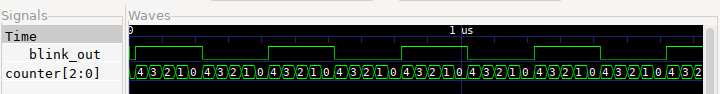Chubby Hat nMigen Examples
Use virtualenv to install the Python packages from the requirements.txt.
python3 -m venv .venv
source .venv/bin/activate
python -m pip install --upgrade pip --requirement requirements.txtAdditionally you need to install yosys, nextpnr, trellis, openfpgaloader and gtkwave.
For formal verification you also need symbiyosys, boolector and yices.
If you are using Nix or NixOS, you can simply run nix shell in the root of this repository to enter a development shell.
The directories in this repository are executable python modules. They can be run with python -m <dir_name>.
Add -h to get a helpt text printed.
$ python -m pdm_fade_gamma -h
usage: __main__.py [-h] [-g G] {generate,simulate} ...
positional arguments:
{generate,simulate}
generate generate RTLIL, Verilog or CXXRTL from the design
simulate simulate the design
optional arguments:
-h, --help show this help message and exit
-g G Gamma exponent (default 2.2)The modules in this repository use the main_parser and main_runner from nMigen.
Star a simulation with the simulate command when calling a module.
To get a time scale that is equivalent to the Colorlight, set the clock period to 0.00000004s (25MHz).
You can view the file with GTKWave
python -m blink --blink-freq 2500000 simulate --vcd-file sim.vcd --gtkw-file sim.gtkw -p 0.00000004 -c 100
gtkwave sim.gtkwWe use nMigens FHDLTestCase class which is based on Python unit tests.
Some modules implement a formal description of their behaviour, which can be verified.
You can invoke this by running the unittest module with the other module as argument.
python -m unittest blinkTo write a synthesized module to the FPGA, call the module without any command.
python -m blink