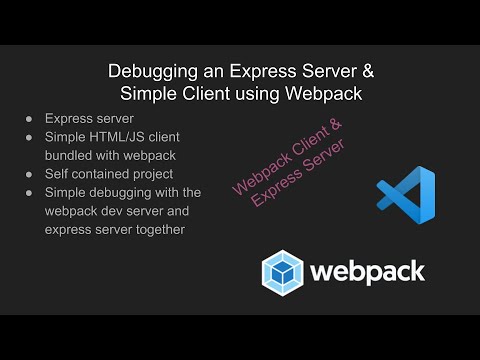This project is using an Express server with simple html webpack client front end.
| Setting | Value |
|---|---|
| Purpose | Debug a simple web server and simple front end with self contained container directory architecture |
| Server | Express web server |
| Client | Simple HTML/JavaScript webpack configuration |
| Language | JavaScript |
| Architecture | npm/node |
| IDE | Visual Studio Code |
| CI | Travis CI |
| License | GPL v3 |
| Tutorial | Youtube Tutorial |
- From the project root, run
npm installto download the libraries used in the client and server directories.
- Use the VS Code Launcher
1. Launch Server - http://localhost:3000 - ./ server
- http://localhost:3000/api - ./api server
- Use the VS Code Launcher
2. Launch Client - http://localhost:8080 - ./ client
Debug both the client and server together. The webpack dev server provides a reverse proxy to the server.
- Use the VS Code Launcher
3. Launch Client Chrome - http://localhost:8080 - ./ client
- http://localhost:8080/api - ./api server
Build from the root of this project.
- Run
npm install - Run
npm run build - The files will be output to the
./distdirectory. - Run
npm run serverFromDistto run the server from./distbuild directory. - Open http://localhost:3000 or http://localhost:3000/api
Would you like to deploy this to Elastic Beanstalk?