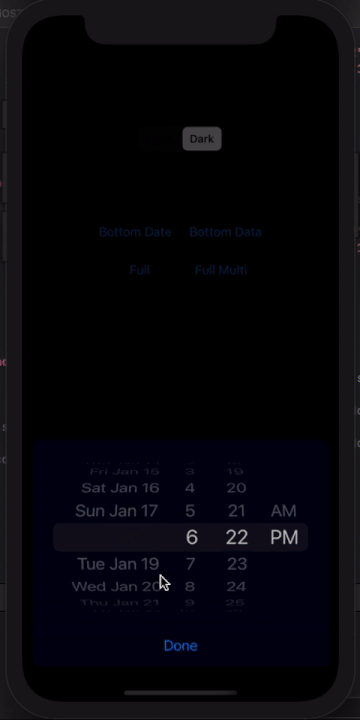Cocoapod
pod 'IPicker', :git => 'https://github.com/YousefAnsary/iPicker.git'
Swift Package Manager
.package(url: "https://github.com/YousefAnsary/iPicker.git", from: "2.0.3")
| Style | Explanation |
|---|---|
| dark | Comes in a dark bakground with white texts |
| light | Comes in a white bakground with black texts |
| autoLight | adapts to user's interface style,if iOS < 12 it is light |
| autoDark | adapts to user's interface style, if iOS < 12 it is dark |
Data Pickers
import UIKit
import IPicker
func presentPicker() {
let picker = IPicker.BottomViewDataPicker(style: .light)
// let picker = IPicker.FullViewPicker(style: .dark)
// let picker IPicker.FullViewMultiSelectionPicker(style: .autoDark)
let objArray = [SomeClassOrStruct(aStringVar: "Option", ...), ...]
picker.setData(data: objArray, key: \.aStringVar)
// OR
let stringArray = ["Some", "Dummy", "Data"]
picker.setData(data: stringArray)
//To change initial seleted value
//For Single Selectors
picker.selectedIndex = 2 // It is zero by Default
//For Multi Selector
picker.selectedIndexes = [1, 3] // Empty by Default
//
picker.didSelect { selectedIndex in }
picker.didCancelled { }
picker.show(inView: self.view)
}
Date Picker
import UIKit
import IPicker
func presentDatePicker() {
let picker = IPicker.BottomViewDatePicker(style: .autoLight, pickerMode: .dateAndTime)
picker.minimumDate = Date() // It is nil by default
picker.maximumDate = Date() //It is nil by default
picker.selectedDate = Date() //Initial selected date, It is current date by default
picker.didSelect { selectedDate in }
picker.didCancelled { }
picker.show(inView: self.view)
}