-
Notifications
You must be signed in to change notification settings - Fork 416
PluginErasedata
koblack edited this page Aug 9, 2017
·
3 revisions
This plugin adds a context menu item to the right click menu which allows you to delete data.
To access this menu, select a torrent and press right mouse button. Then, on the right click menu, select "Remove and..." as shown here:

Select "Delete Data", and by default, a new context window will come up:
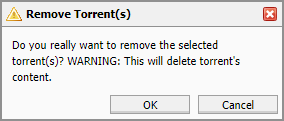
Click "OK" and your torrent data will be removed. If you wish to disable this context window, and not be asked to confirm each time, you can change the menu option in settings.
![]()
and uncheck "Confirm when deleting torrents" (this is shown checked in the screenshot below, as it is the default setting).

- Home
- Downloading
- Installation and configuration
-
Plugins
- Current plugins
- _cloudflare
- _getdir
- _noty
- _noty2
- _task
- AutoTools
- Check_Port
- Chunks
- Cookies
- Cpuload
- Create
- Data
- DataDir
- Diskspace
- Dump
- Edit
- Erasedata
- ExtRatio
- ExtSearch
- Feeds
- FileDrop
- GeoIP
- History
- HttpRPC
- IPad
- LoginMgr
- LookAt
- Mediainfo
- Ratio
- Retrackers
- RPC
- RSS
- RSSURLRewrite
- Rutracker_check
- Scheduler
- Screenshots
- SeedingTime
- Show Peers Like Wtorrent
- Source
- Spectrogram
- Theme
- Throttle
- TrackLabels
- Traffic
- Unpack
- UploadETA
- XMPP
- 3rd Party Plugins
- Current plugins
- Usage
- Versions
- Error Messages
- Future Plans
- Special Thanks


