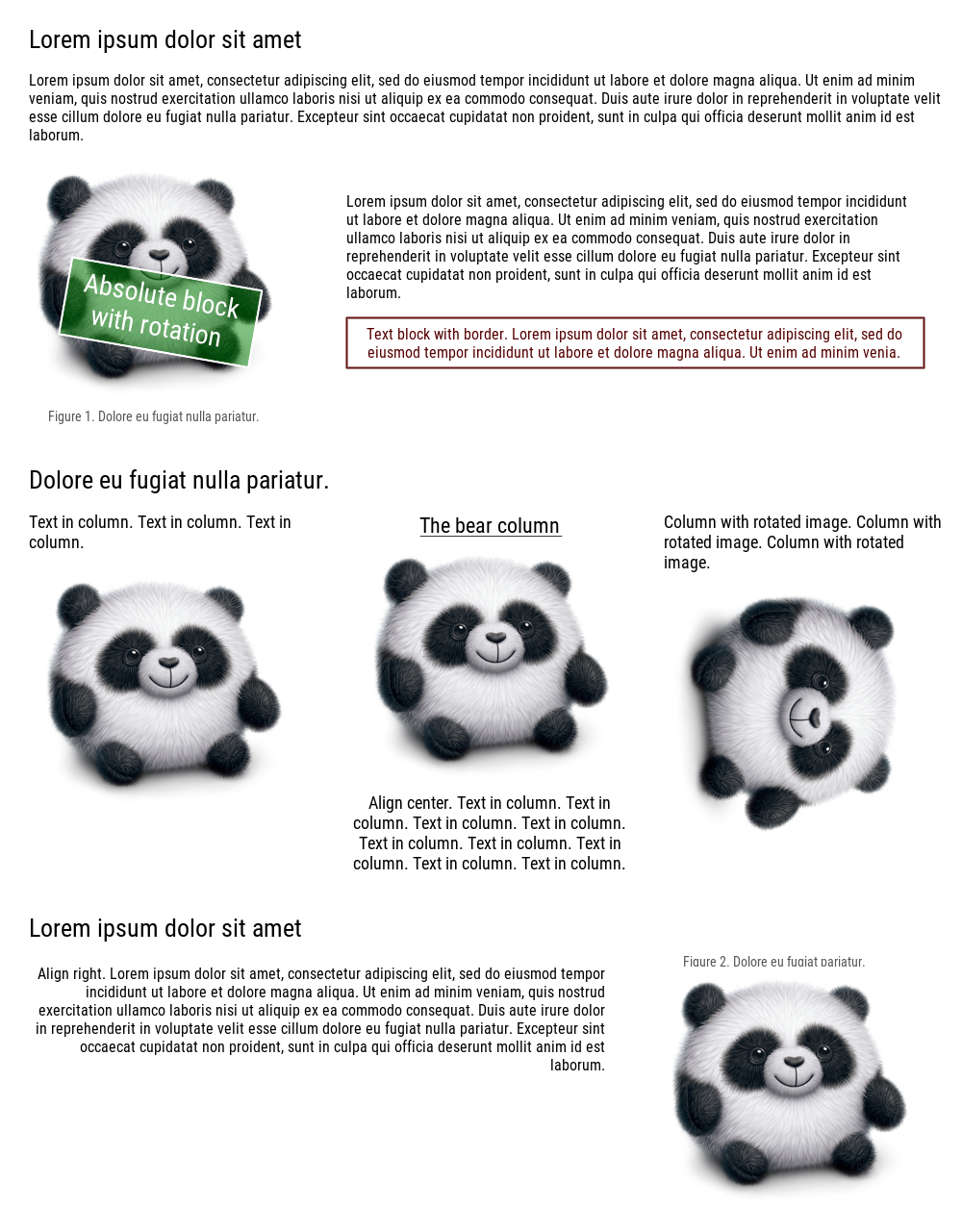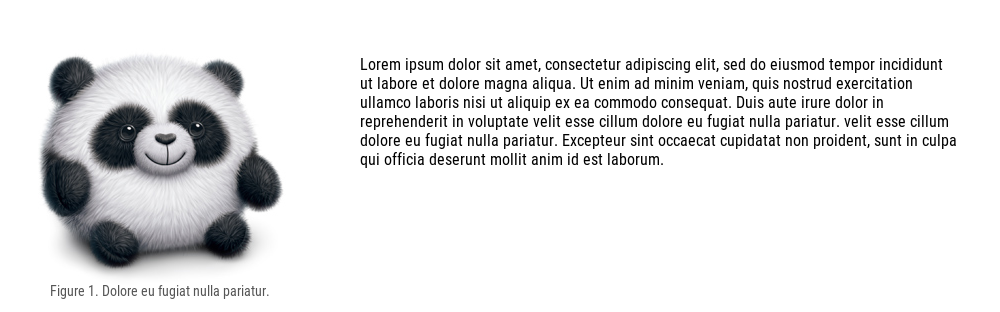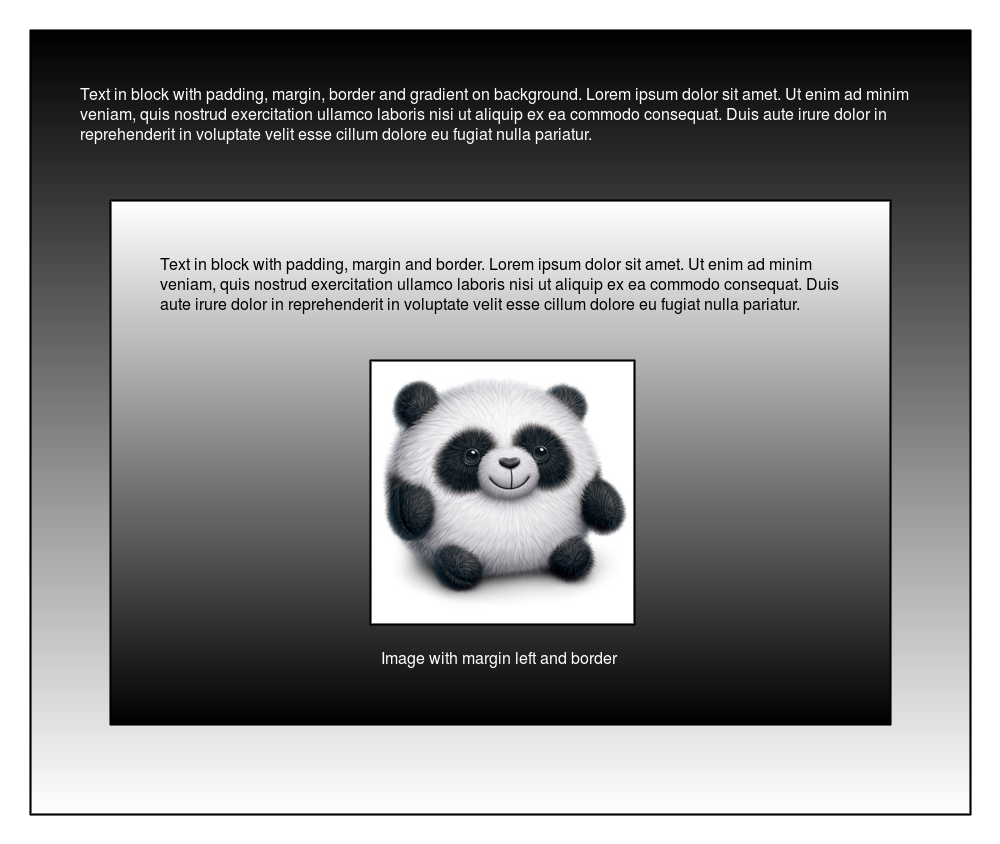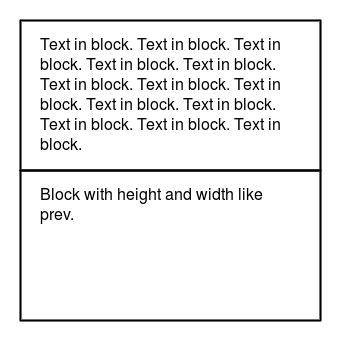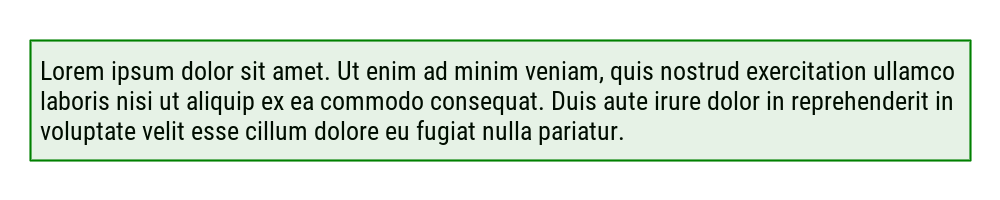Fast and simple document image generator. This is a wrapper over Imagick with which you can create such images:
See: examples/index.php- Any elements count and structure
padding,margin,border,backgroundandrotationsupport- Possibility to create custom elements
- Computed properties
- Simple markup (like html)
- Possibility to custom canvas by Imagick methods
- Faster and more optimal that html->pdf->image
PHP 5.6+, Imagick extension.
composer require idg/idg
<?php
require_once __DIR__ . '/vendor/autoload.php';
// font for example
$fontRegular = 'RobotoCondensed-Regular.ttf';
$idg = new \Idg\Idg(1000, 3000, null, new ImagickPixel('#fff'));
$idg->beginDocument(40, 30, 40, 30);
$idg->beginRow();
$idg->beginColumn(300);
$idg->image('test_image.jpg');
$idg->beginBlock()->setLeft(20);
$idg->text('Figure 1. Dolore eu fugiat nulla pariatur.')
->setFont($fontRegular)->setFontSize(14)->setTextColor('#555');
$idg->endBlock();
$idg->endColumn();
$idg->beginColumn(600);
$idg->text('Lorem ipsum dolor sit amet,
consectetur adipiscing elit, sed do eiusmod tempor incididunt ut labore et dolore magna aliqua. Ut enim ad minim veniam, quis nostrud exercitation ullamco laboris nisi ut aliquip ex ea commodo consequat. Duis aute irure dolor in reprehenderit in voluptate
velit esse cillum dolore eu fugiat nulla pariatur.
Excepteur sint occaecat cupidatat non proident, sunt in culpa qui officia deserunt mollit anim id est laborum.')
->setFont($fontRegular);
$idg->endColumn();
$idg->endRow();
$idg->endDocument();
$idg->compose();
header('Content-Type: image/' . $idg->getCanvas()->getImageFormat());
print $idg->getImageBlob();| Method | Return | Description |
|---|---|---|
Idg($width, $maxHeight, $minHeight = null, $background = null, $type = 'png') |
Idg |
Creating new generator |
$idg->beginDocument($marginTop = 0, $marginLeft = 0, $marginBottom = 0, $marginRight = 0) |
Document |
Begin Document. It required. |
$idg->endDocument() |
End document. | |
$idg->beginBlock() |
Block |
Begin relative block. |
$idg->endBlock() |
End block. | |
$idg->beginAbsoluteBlock($top, $left) |
AbsoluteBlock |
Begin absolute block. |
$idg->endAbsoluteBlock() |
End absolute block. | |
$idg->beginRow() |
Row |
Begin row. |
$idg->endRow() |
End row. | |
$idg->beginColumn($width) |
Column |
Begin column. |
$idg->endColumn() |
End column. | |
$idg->image($file, $fromBlob = false) |
Image |
Adding image. |
$idg->text($content) |
Text |
Adding text. |
$idg->addElement(Element $element) |
Element |
Add custom element. |
$idg->getCanvas() |
Imagick |
Return Imagick object. |
$idg->compose() |
Composing blocks. | |
$idg->getImageBlob() |
string |
Returning image result blob. |
$idg->beginElement(Element $element) |
Element |
Begin custom element. |
$idg->endElement() |
End custom element. |
The element is responsible for its display
| Method | Return | Description |
|---|---|---|
Element() |
Element |
Creating new element |
$element->setTop($value) |
Element |
Setting top |
$element->setLeft($value) |
Element |
Setting left |
$element->setWidth($value) |
Element |
Setting width |
$element->setStaticHeight($value) |
Element |
Setting static height |
$element->setAfterRender($closure) |
Element |
Setting after render function, see: examples/custom_element.php |
$element->getParent() |
Element or null |
Get parent element |
$element->getIdg() |
Igd |
Get Igd object |
$element->getWidth() |
int |
Get width or parents width |
$element->getLeft() |
int |
Get left |
$element->getTop() |
int |
Get top |
$element->getTopOffset() |
int |
Get global top offset |
$element->getHeight() |
int |
Get height with children |
$element->getOuterHeight() |
int |
Get height with top |
$element->increaseHeight($value) |
Increase self height | |
$element->getChildren() |
Element[] |
List of children |
$element->getSiblings() |
Element[] |
List of siblings with current element |
$element->getPrevSibling() |
Element |
Prev sibling |
$element->getPrevSiblings() |
Element[] |
List of prev siblings |
$element->beforeRender() |
Method will call before render document | |
$element->render() |
Method will call on render document | |
$element->afterRender() |
Method will call after render document |
| Method | Return | Description |
|---|---|---|
$element->setPaddingTop($value) |
Element |
Setting padding top |
$element->setPaddingLeft($value) |
Element |
Setting padding left |
$element->setPaddingRight($value) |
Element |
Setting padding right |
$element->setPaddingBottom($value) |
Element |
Setting padding bottom |
$element->setPadding($top, $right, $bottom, $left) |
Element |
Setting padding |
| Method | Return | Description |
|---|---|---|
$element->setMarginTop($value) |
Element |
Setting margin top |
$element->setMarginLeft($value) |
Element |
Setting margin left |
$element->setMarginRight($value) |
Element |
Setting margin right |
$element->setMarginBottom($value) |
Element |
Setting margin bottom |
$element->setMargin($top, $right, $bottom, $left) |
Element |
Setting margin |
| Method | Return | Description |
|---|---|---|
$element->setBorderColor($value) |
Element |
Setting border color |
$element->setBorderWidth($value) |
Element |
Setting border width |
$element->setBorder($width, $color) |
Element |
Setting border |
$element->setBorderOpacity($value) |
Element |
Setting border opacity |
| Method | Return | Description |
|---|---|---|
$element->setBackgroundColor($value) |
Element |
Setting background color. $value can be Gradient object |
$element->setBackgroundOpacity($value) |
Element |
Setting background opacity |
$element->setBackground($color, $opacity) |
Element |
Setting background |
Rotation is inherit.
| Method | Return | Description |
|---|---|---|
$element->setRotation($value) |
Element |
Setting rotation |
$element->getRotation() |
int |
Get rotation total rotation |
| Method | Return | Description |
|---|---|---|
$element->setAlign($value) |
Element |
Setting align |
$element->setAngle($value) |
Element |
Setting angle of line |
$element->setFontSize($value) |
Element |
Setting font size, 16 default |
$element->setFont($value) |
Element |
Setting font family |
$element->setTextColor($value) |
Element |
Setting text color, black default |
$element->setDecoration($value) |
Element |
Setting text decoration |
$element->setFontStyle(\ImagickDraw $draw) |
Element |
Setting style, it override all attributes |
// .....
$idg->beginBlock();
$idg->text('Text in block.')
->setMargin(10, 20, 20, 20);
$idg->endBlock();
$idg->beginBlock()->setStaticHeight(function(\Idg\Elements\Element $element) {
return $element->getPrevSibling()->getHeight();
});
$idg->text('Block with height like prev.')
->setMargin(10, 20, 20, 20);
$idg->endBlock();
// .....See: examples/custom_element.php
Custom element must be instance from Element (or children)
/**
* Custom element with green background
* Class GreenBlock
*/
class GreenBlock extends \Idg\Elements\Element
{
/**
* @inheritdoc
*/
function afterRender()
{
$draw = new \ImagickDraw();
$strokeColor = new \ImagickPixel('green');
$fillColor = new \ImagickPixel('green');
$draw->setStrokeColor($strokeColor);
$draw->setFillColor($fillColor);
$draw->setFillOpacity(0.1);
$draw->setStrokeOpacity(1);
$draw->setStrokeWidth(2);
$draw->rectangle($this->getLeftOffset(), $this->getTopOffset(), $this->getLeftOffset() + $this->getWidth(), $this->getTopOffset() + $this->getHeight());
$this->getIdg()->getCanvas()->drawImage($draw);
}
}
$customBlock = new GreenBlock();
// .....
$idg->beginElement($customBlock)->setTop(20)->setPaddingBottom(25);
// .....
$idg->endElement();
// .....For more customization you can use standart Imagick methods:
$idg->compose();
$idg->getCanvas()->gaussianBlurImage(10, 20);PayPal: [email protected]
Yandex.Money: 410011704835851