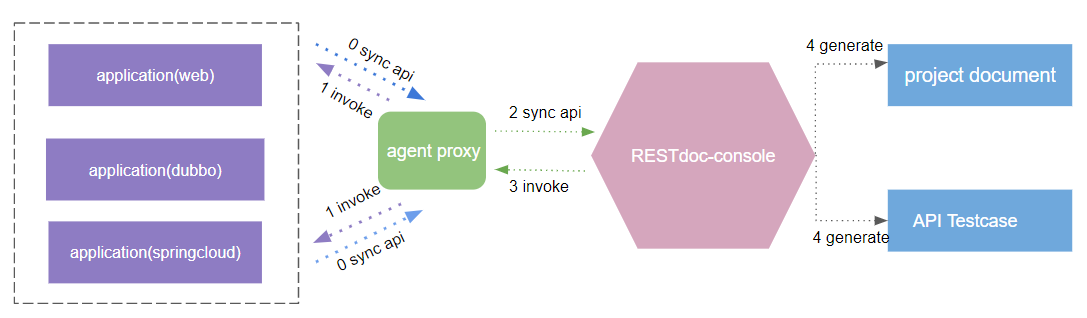RESTdoc Project是一款提升研发效能的API文档工具,无代码侵入,测试用例代码自动生成。
- API多端对接问题多,增加调试时间成本;
- 编写文档时间成本较高;
- 传统的API文档工具(swagger)对代码有一定的侵入性。
RESTdoc分为两个模块,console和client, console是文档可视化工作驾驶舱,您可以只选择console模块进行文档的编写, 如果您想快速把应用的API同步到console,并且可视化展示和测试,那么就需要client来帮助您完成这个需求,只需要按照以下步骤,快速接入您的应用即可。
- Maven dependency
普通web应用
<dependency>
<groupId>com.github.open-source-sharing</groupId>
<artifactId>restdoc-restweb-client</artifactId>
<version>1.0.RELEASE</version>
</dependency>
<dependency>
<groupId>org.jetbrains.kotlin</groupId>
<artifactId>kotlin-reflect</artifactId>
<version>1.3.72</version>
</dependency>
dubbo应用
<dependency>
<groupId>com.github.open-source-sharing</groupId>
<artifactId>restdoc-dubbo-client</artifactId>
<version>1.0.RELEASE</version>
</dependency>
<dependency>
<groupId>org.jetbrains.kotlin</groupId>
<artifactId>kotlin-reflect</artifactId>
<version>1.3.72</version>
</dependency>
- 配置application.yml/application.properties
application.yml
restdoc:
host: 127.0.0.1 # RESTdoc-console的IP地址
port: 4321 # 固定端口
application.properties
restdoc.host=127.0.0.1 # RESTdoc-console的IP地址
restdoc.port: 4321 # 固定端口