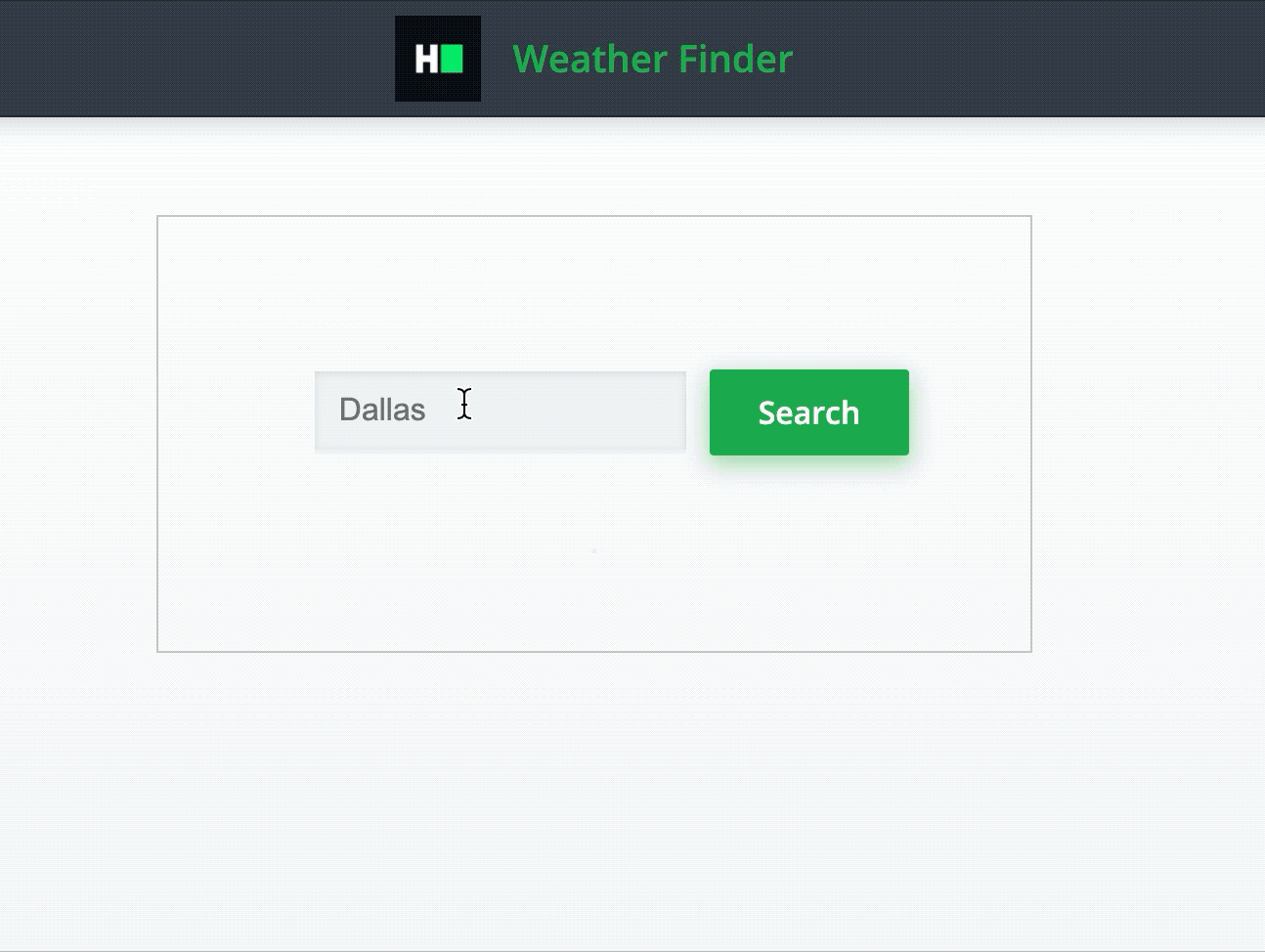JSON API URL :
https://jsonmock.hackerrank.com/api/weather?name=<name>
- Angular CLI Version: 10.0.9
- Angular Core Version: 10.0.9
- Node Version: 12.18.3
- Default Port: 8000
The component must have the following functionalities:
-
The input should initially be empty. The user can type a city name into this input box to search for weather details for this city.
-
Clicking on the
Searchbutton should make an API GET call to the URLhttps://jsonmock.hackerrank.com/api/weather?name=<name>using the Angular HttpClient module. Here,<name>is the city name entered into the text box. For example, for the valueDallas, the API hit has to behttps://jsonmock.hackerrank.com/api/weather?name=Dallas. You will always get data for citiesDallasandOakland. -
The response contains a data field, where data is an array of objects, and each object is a weather record. We only need to use the first record from the array for rendering in this challenge. The sample format of the data field is given below:
"data": [
{
"name": "Dallas",
"weather": "12 degree", // Format is always "<value> degree"
"status": [
"Wind: 2Kmph", // String
"Humidity: 5%" // String
]
}
]
-
The weather details should be rendered inside
<div data-test-id="weather-details"></div>. This div should not be rendered initially since no API has been hit yet. -
Each weather record contains a weather field. Retrieve the value and display in the following element -
<span data-test-id="result-temperature"></span>. -
If value in weather field is less than 20, render cold weather icon by rendering
<i data-test-id="icon-cold"></i>. If the value is greater than or equal to 20, render sunny weather icon by rendering<i data-test-id="icon-sunny"></i>. -
Each weather record contains a status field which is an array of strings.
-
The first string denotes the wind value and the second string denotes the humidity value.
- Render wind value in
- Render humidity value in
-
If no records are returned for any city by the API, you must render
<div data-test-id="no-result">No Results Found</div>instead, and this element must be visible only when the data field is an empty array. This div should not be rendered initially since no API has been hit yet. -
Please note that the input field accepts only text. Test cases take care of calling the API with valid input, so writing input validation is not required.
-
For testing purposes, please use the following cities and their corresponding weather conditions:
Dallas - Cold
Oakland - Sunny
- The input should have the data-test-id attribute
app-input. - The
Searchbutton should have the data-test-id attributesubmit-button. - The weather details should have the data-test-id attribute
weather-details. - The sunny icon should have the data-test-id attribute
icon-sunny. - The cold icon should have the data-test-id attribute
icon-cold. - The span showing temperature should have the data-test-id attribute
result-temperature. - The div showing wind information should have the data-test-id attribute
result-wind. - The div showing wind information should have the data-test-id attribute
result-humidity. - The
No Results Founddiv should have the data-test-id attributeno-result.
Read Only Files
- src/tsconfig.spec.json
- src/app/app.component.css
- src/app/app.module.ts
- src/app/app.component.spec.ts
- src/app/weatherFinder/weatherFinder.component.spec.ts
Commands
- run:
bash bin/env_setup && . $HOME/.nvm/nvm.sh && npm start- install:
bash bin/env_setup && . $HOME/.nvm/nvm.sh && npm install- test:
bash bin/env_setup && . $HOME/.nvm/nvm.sh && npm test