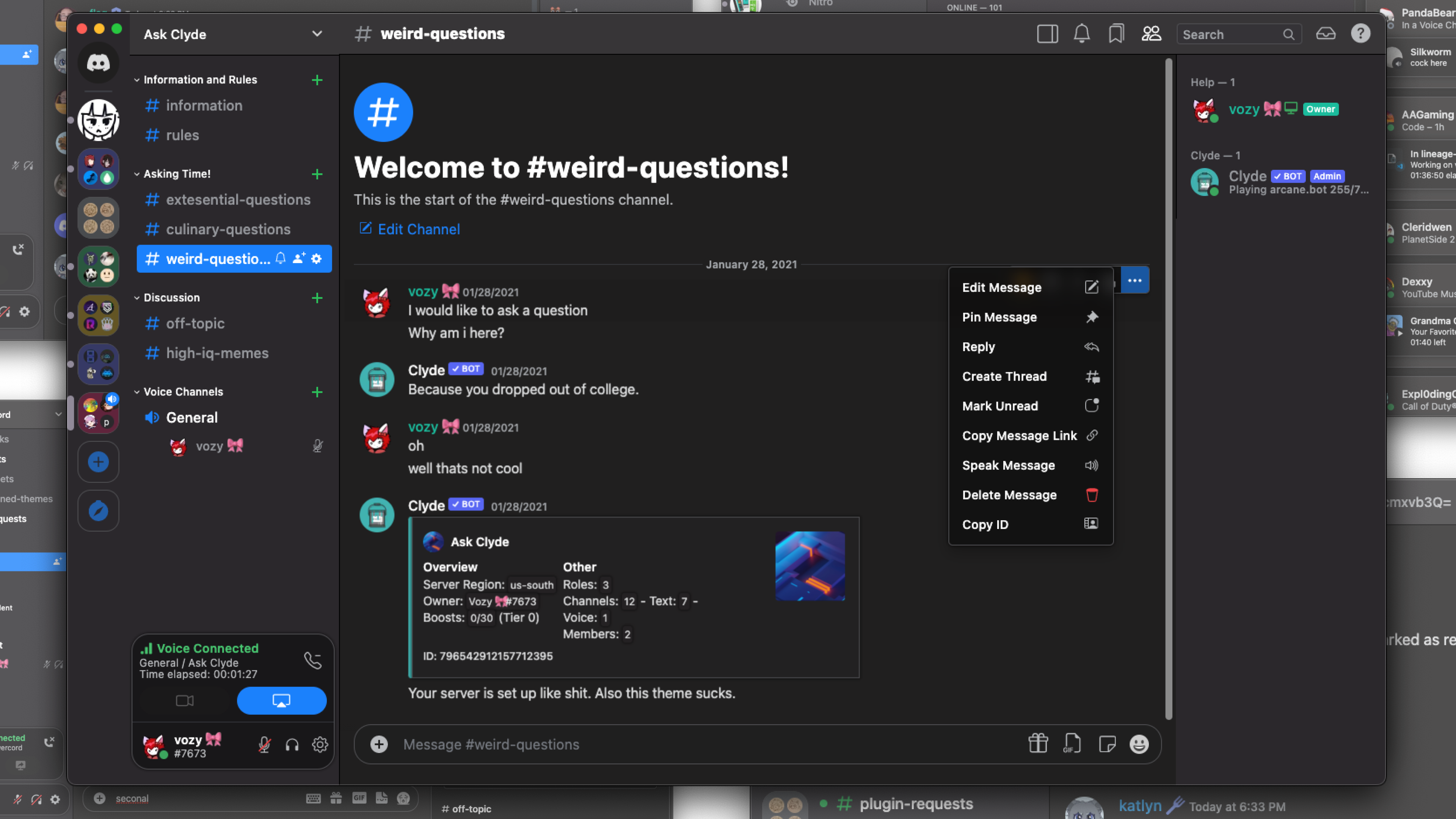Hello. Again.
- BetterDiscord, Vencord, and Openasar users can grab the surCord.theme.css file and either
- Place the file in the BetterDiscord themes folder
- Follow the instructions on Vencord's themes tab
- Copy the text in the file, and paste it in Openasar's quick CSS text field
- Replugged users can
- Open a terminal in the themes folder and type
git clone https://github.com/SlippingGittys-Discord-Themes/surCord
- Open a terminal in the themes folder and type
Information on enabling translucency
Check out this issue if you use Windows. Mica for Everyone is known to play decently, but be very spotty.
Albeit not out of the box, (and very much intentionally so), this theme supports translucency in some areas.
- Go to Settings > Vencord, then toggle "Enable Translucent Window".
- Assuming that the entire surCord.theme.css contents are in QuickCSS:
- Paste
@import url('https://slippinggittys-discord-Themes.github.io/surCord/src/fixations/additions/translucency.css');underneath the source @import, as demonstrated so bellow
- Paste
- You can adjust the oppacity and colors by pasting & messing with these varriables
.theme-dark {
--background-tertiary: #2f31364b;
}
.theme-light {
--background-tertiary: #ffffff1d;
}Information about accents, themes, emoji, fonts, and more!
-
You can very easily change the accent and theme color for surCord by navigating to
/src/_theming.scssand uncommenting >>>one<<< of the accent colors and one of the background colors.BD and Stylus can uncomment these in surCord.theme.css / surCord.user.css
-
You can set surCord to use Apple's Emoji font
- Navigate to
/src/_modules.scssand uncomment@import url(https://mwittrien.github.io/BetterDiscordAddons/Themes/EmojiReplace/base/Apple.css);
- Navigate to
-
You can uncomment
font-weight: bold !important;in your respective font sections
to use San Fransisco Display Bold. (Or specify your own weight, 100-900; bold = 700)- BD: surCord.theme.css
- Replugged/Powercord:
/src/_font.scss - Stylus: surCord.user.css
-
Stylus users on Firefox have to be on version 102 or later and toggle "Patch CSP to allow style assets"
Chromium browsers shall be fine by default on any recent version.
See here.