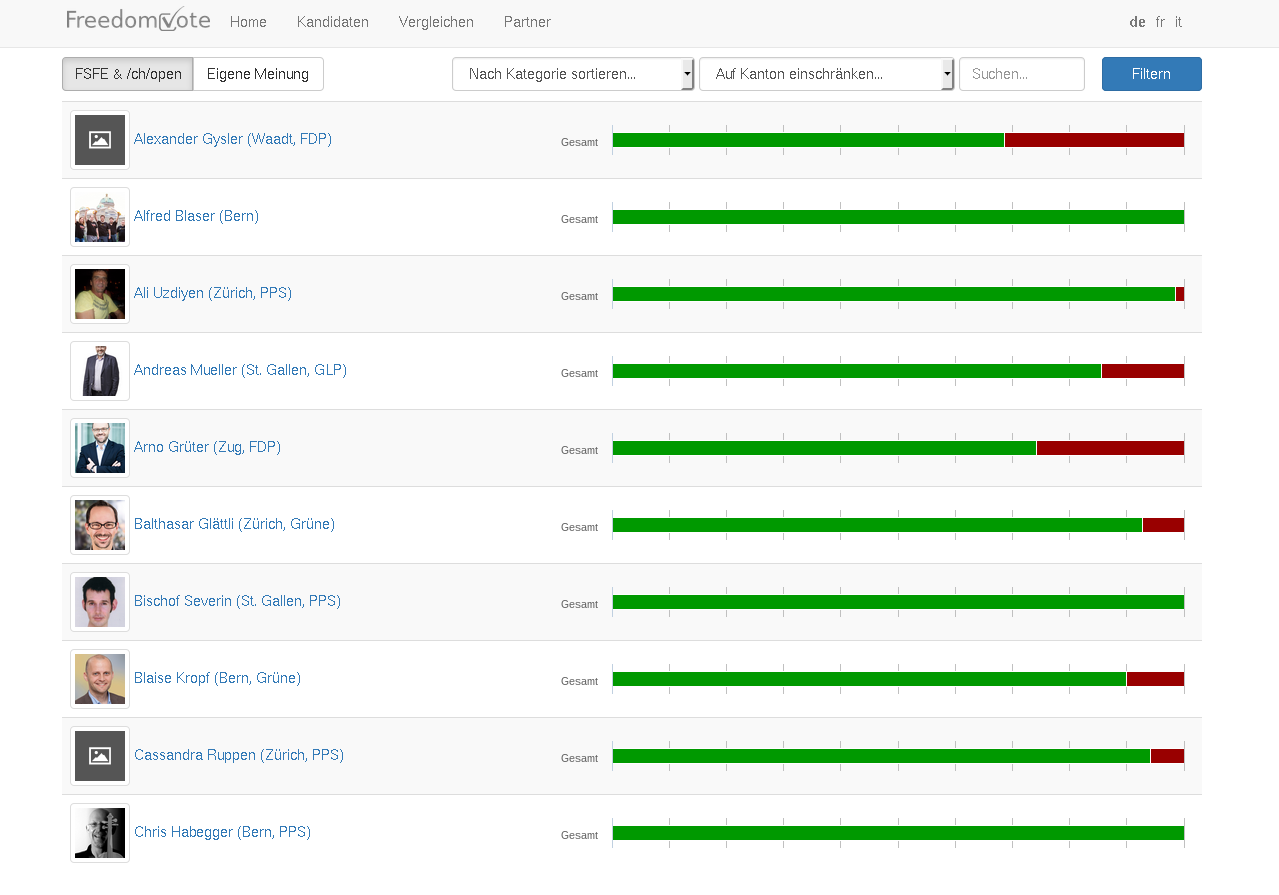A tool to represent the views of politicans as a help to the voters.
- Swiss Election 2015 - freedomvote.ch
- Dutch Election 2017 - freedomvote.nl
This is how Freedomvote looked for the Swiss Election in 2015 - freedomvote.ch
Requirements:
- python 2.7
- postgresql
- libjpeg
- zlib
- python-pip
Run pip install -r requirements.txt to install all requirements.
Configure your DB settings and Secret in app/settings.ini:
There is an example in the app/example.settings.ini
Please generate a new SECRET and don't commit it to your repository!
More infos about the Django Secret Django Secret
[DB]
NAME = freedomvote
USER = freedomvote
PASS = ***********
PORT = 5432
HOST = 127.0.0.1
[GLOBAL]
SECRET = GENERATE A SECRETEdit the tools/docker/cache_table.sql file to change your database user, and
then run:
$ psql -h <db_host> -U <db_user> <db_name> < tools/docker/cache_table.sql
$ python app/manage.py migrate
$ python app/manage.py createsuperuser
$ python app/manage.py runserverNow you can access the frontend on http://localhost:8000
To run Freedomvote in a docker container, you need to install docker and docker-compose and execute those commands:
$ make docker-init dockerDefault user is admin with password 123qwe, to change this, run make docker-pw
Now you can access the frontend on http://localhost:8000
Django already provides a number of management commands out of the box. Other parts of this document already lists the usages of some of these commands. Freedomvote provides a couple of custom commands to ease the setup process:
$ python app/manage.py help
$ python app/manage.py help <command>
$ python app/manage.py generate_politicians 42
$ python app/manage.py politician_import examples/politician_import.json
$ python app/manage.py user_import examples/user_import.jsonThe whole application is multilingual. Per default the languages German, Italian and French are installed.
The translation are located in app/locale/<lang_code>/LC_MESSAGES/django.po. After editing the translation, run python manage.py compilemessages
To install another language (English in this example) make the following steps:
app/freedomvote/settings.py
LANGUAGES = (
...
...
('en', _('english')),
)then create a new folder for the language:
$ mkdir app/locale/ennow run those commands in your environment:
$ python manage.py makemigrations
$ python manage.py migrate
$ python manage.py makemessages
$ python manage.py compilemessagesor with docker:
$ make docker-makemigrations
$ make docker-migrate
$ make docker-makemessages
$ make docker-compilemessagesGPLv3 see LICENSE