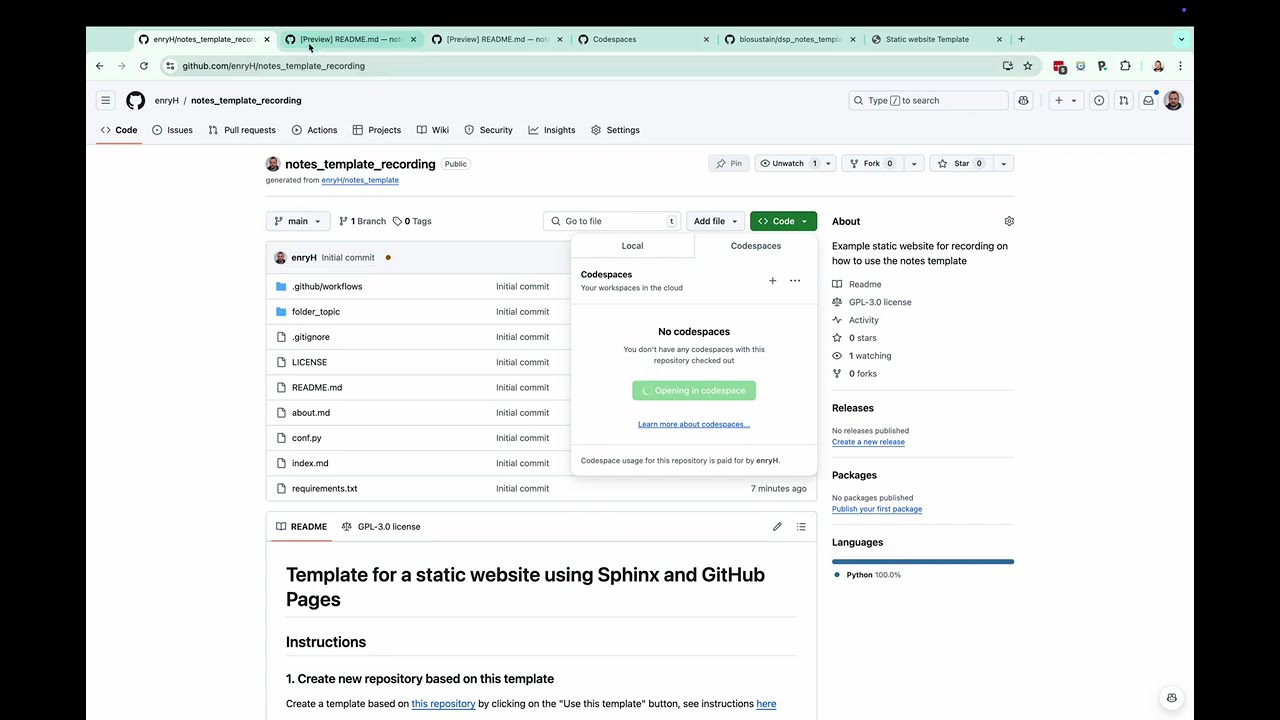You can find a recording of the instructions described below on youtube:
Create a template based on this repository by clicking on the "Use this template" button, see instructions here
- now you are already publish the site which looks identical to the template site (see it here)
- jump to step 5 to do that directly.
- go to github.com/codespaces or use the "Code" button and select "Open with Codespaces"
- create a new codespace using the newly created repository
If you are done, remember to delete the codespace to not see your free credit or money wasted. Also inactive (stopped) codespaces use storage for the last 30 days. See this youtube video on how to do it:
You will need to know the Markdown to format your text. See this overview on GitHub or this cheatsheet to get started.
- update in
conf.pyat least the author, project and copyright information at the top- also update two urls to your repository:
"github_url": "https://github.com/enryh/", "repository_url": "https://github.com/enryh/notes_template",
- write something about you in
about.md - write articles in
folder_topic/article_topic.md - update the
index.mdfile to include new files - use pandoc to convert your previous files into markdown or reStructuredText
Troubleshooting:
- don't forget to add new files to the
index.mdfile - each document should have a title (
# title) using a main heading and otherwise nested headlines (subheadings followed by sub-subheadings)
Sphinx uses the configuration file conf.py to set up the site. The requirements.txt file
contain extensions and themes that are used additionally to sphinx to build the site.
The layout of the website is defined in the index.md file.
Have look at
.github/workflows/build_website.yamlto see how the site is built if you are interested.
- Open a terminal (GitHub Codespaces)
- install required packages from
requirements.txt:pip install -r requirements.txt
- build the site (you could set an alias if you want):
in case the command is not found, try:
sphinx-build -n -W --keep-going -b html ./ ./_build/
python -m sphinx -n -W --keep-going -b html ./ ./_build/
- open the site in a browser:
- install "Live Preview" extension in Visual Studio Code
- open the
_build/index.htmlfile in the browser (right-click, "Show Preview")
Follow these instructions to publish the website using GitHub Pages.
- Select the
gh-pagesbranch as the source for the GitHub Pages site (currently step 7) - add the deployed url to your "About" on the right sight of the repository
If you want to change the topic you can browse templates on the follwing site: sphinx-themes.org/
You will need to change at least these things to switch to the new template:
- Install it and add it to the
requirements.txtfile (Sphinx templates come as a Python package) - Update
conf.py:html_themevariable to the selected theme- update the
html_theme_optionsto the available options of the theme
Try for example the the press theme.
Don't forget to update the html_theme_options in conf.py to the available options of this theme.