-
Notifications
You must be signed in to change notification settings - Fork 0
Backend Training: Collection Rendering
🔖 : Collections, Partials
Rails provides a standard structure when rendering collection of records. Let's begin by modifying our controller actions.
# app/controllers/home_controller.rb
class HomeController < ApplicationController
def index
@posts = Post.published.by_published_date.
limit(3)
end
def pricing; end
endAdd a partial for news - app/views/posts/_post.slim, and copy and paste a single post HTML markup from app/views/home/index.slim
# app/views/posts/_post.slim
.col-sm-6.col-md-4
.thumbnail
= holder_tag '300x150', 'Sample Image', '', class: 'img-responsive'
.caption
p= post.content
p
a.btn.btn-primary[href="#" role="button"]
| ButtonChange app/views/home/index.slim to...
# app/views/home/index.slim
section.jumbotron[id='hero']
......
section[id='about']
......
section[id='news']
.container
.row.text-center
.col-md-12
h2= t('.news.title')
.row
= render @posts
section[id='faqs']
......Refresh the browser Command ⌘+r, and you should see the posts are now displaying.
# app/controllers/home_controller.rb
class HomeController < ApplicationController
def index
@posts = Post.published.by_published_date.
limit(3)
@faqs = Faq.by_position
end
def pricing; end
endAdd a partial for news - app/views/faqs/_faq.slim, and copy and paste a single faq HTML markup from app/views/home/index.slim
# app/views/faqs/_faq.slim
.panel.panel-default
.panel-heading[id="heading_#{dom_id(faq)}" role="tab"]
h4.panel-title
a[role="button" data-toggle="collapse" data-parent="#faqs" href="##{dom_id(faq)}" aria-expanded=faq_counter.zero? aria-controls=dom_id(faq)]
= "#{faq_counter + 1}. #{faq.question}"
.panel-collapse.collapse[id=dom_id(faq) class=(faq_counter.zero? ? 'in' : nil) role="tabpanel" aria-labelledby="heading_#{dom_id(faq)}"]
.panel-body
== faq.answerp.s. == faq.answer means render raw html.
Change app/views/home/index.slim to...
# app/views/home/index.slim
section.jumbotron[id='hero']
......
section[id='about']
......
section[id='news']
......
section[id='faqs']
.container
.row.text-center
.col-md-12
h2= t('.faqs.title')
.row
.col-md-12
#faqs.panel-group[role="tablist" aria-multiselectable="true"]
= render @faqsRefresh the browser Command ⌘+r, you should see the faqs are now displaying.
Let's create a faqs_controller
$ rails g controller faqs
Change the faq controller
# app/controllers/faqs_controller.rb
class FaqsController < ApplicationController
def index
@faqs = Faq.by_position
end
endAdd routes for faq controller
Rails.application.routes.draw do
......
resources :faqs, only: %i[index]
get '/pricing' => 'home#pricing', as: :pricing
root 'home#index'
endCheck to see if the routes for faqs are there..
$ rails routes | grep faqs
faqs GET /faqs(.:format) faqs#index
And you should see that faqs#index has been added to the routes list. p.s. grep means filter by %{keyword}
Create app/views/faqs/index.slim and add...
# app/views/faqs/index.slim
section[id='faqs']
.container
.row.text-center
.col-md-12
h2= t('.title')
.row
.col-md-12
#faqs.panel-group[role="tablist" aria-multiselectable="true"]
= render @faqsAdd faq link to app/views/components/_navbar.slim
nav.navbar.navbar-default
.container
.navbar-header
......
.collapse.navbar-collapse[id='main-nav']
ul.nav.navbar-nav.navbar-right
......
li= link_to t('.faqs'), faqs_pathAdd translations
# config/localse/en.yml
en:
activerecord:
......
components:
navbar:
home: HOME
about: ABOUT
pricing: PRICING
pricing/basic: Basic Package
pricing/advance: Advance Package
faqs: FAQS
footer:
copyright: '%{year} © Clever Banana Studios Inc. All Rights Reserved.'
home:
......
faqs:
index:
title: FAQsNow click on the faq link you should be able to go to /faqs and see the list of faqs.
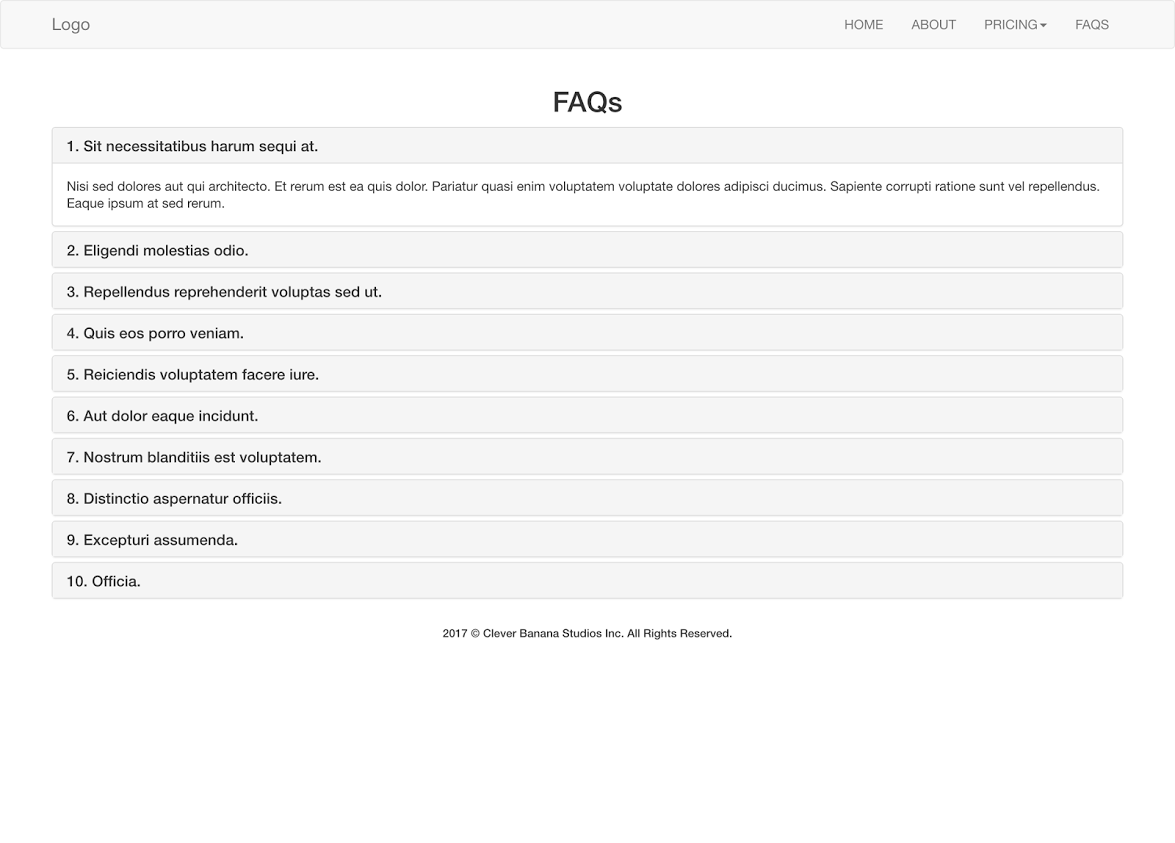
Let's commit and move on..
$ git add -A
$ git commit -m 'Post and Faq rendering collections'
The overcommit hook will fail for faq_decorator and faq_controller_spec.
Let's fix them
# app/decorators/faq_decorator.rb
# Decorates Faqs
class FaqDecorator < Draper::Decorator
delegate_all
end# spec/controllers/faqs_controller_spec.rb
require 'rails_helper'
RSpec.describe FaqsController, type: :controller do
pending "add some examples to (or delete) #{__FILE__}"
endLet's commit again and move on..
$ git add -A
$ git commit -m 'Post and Faq rendering collections'