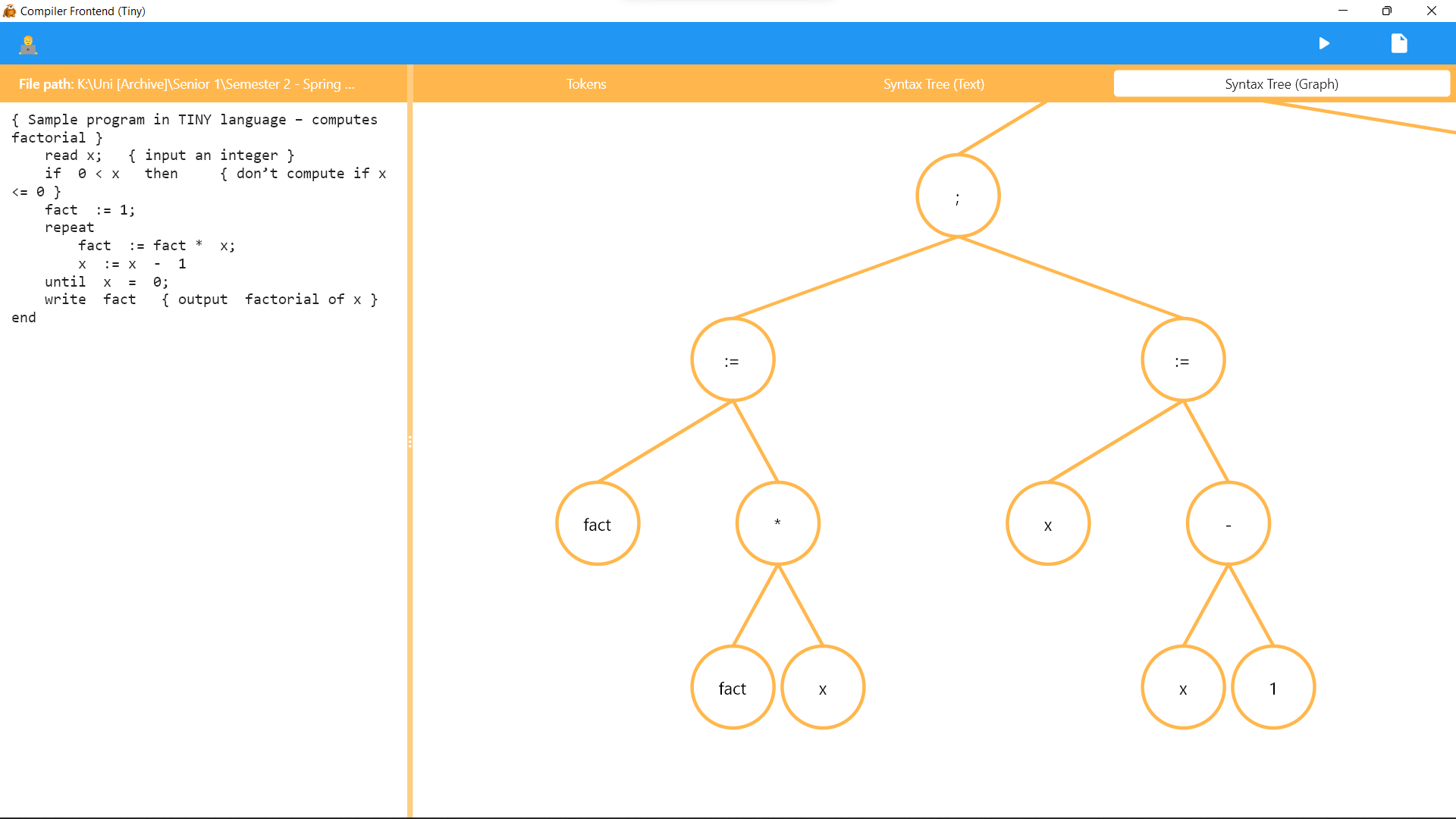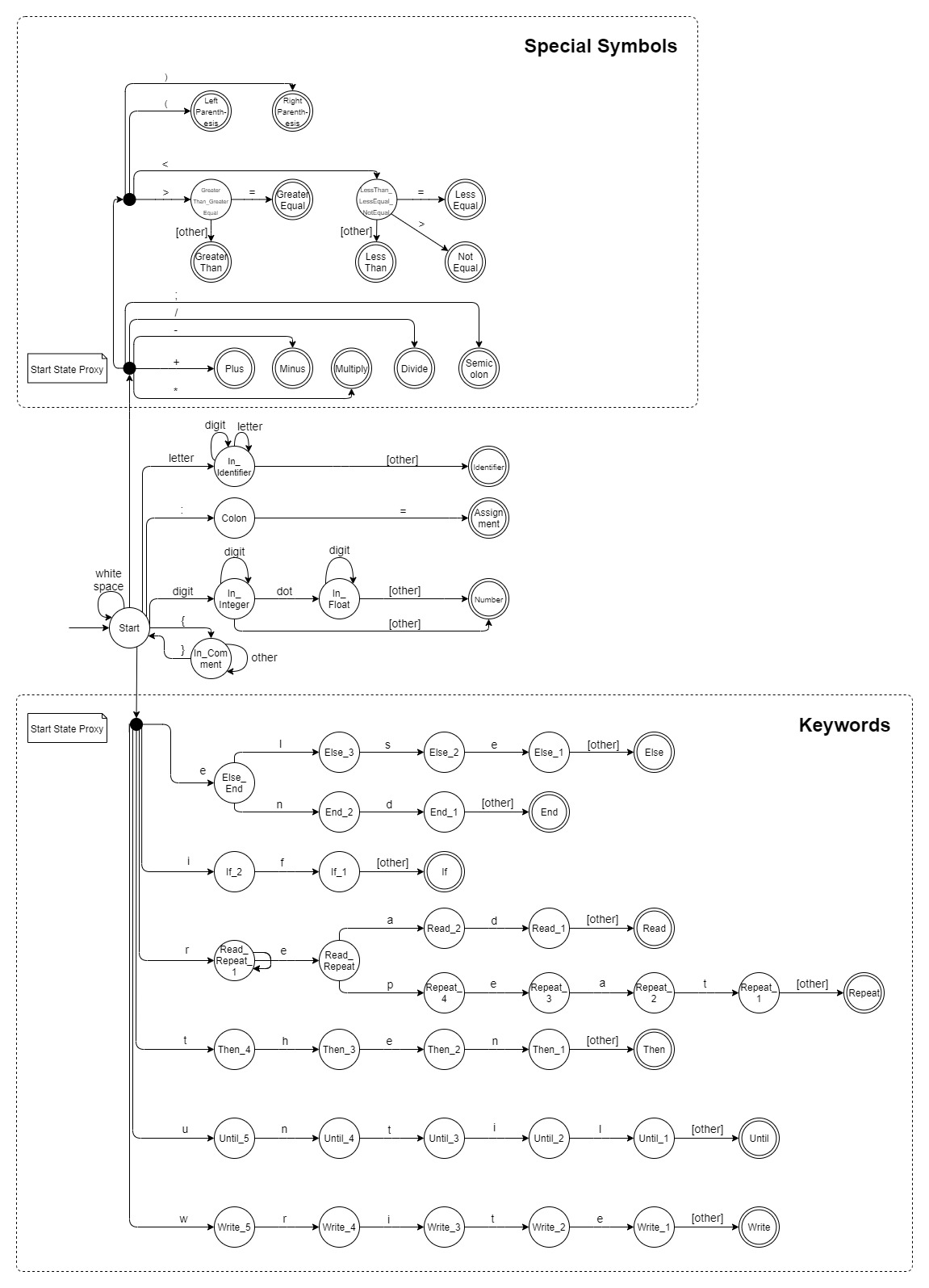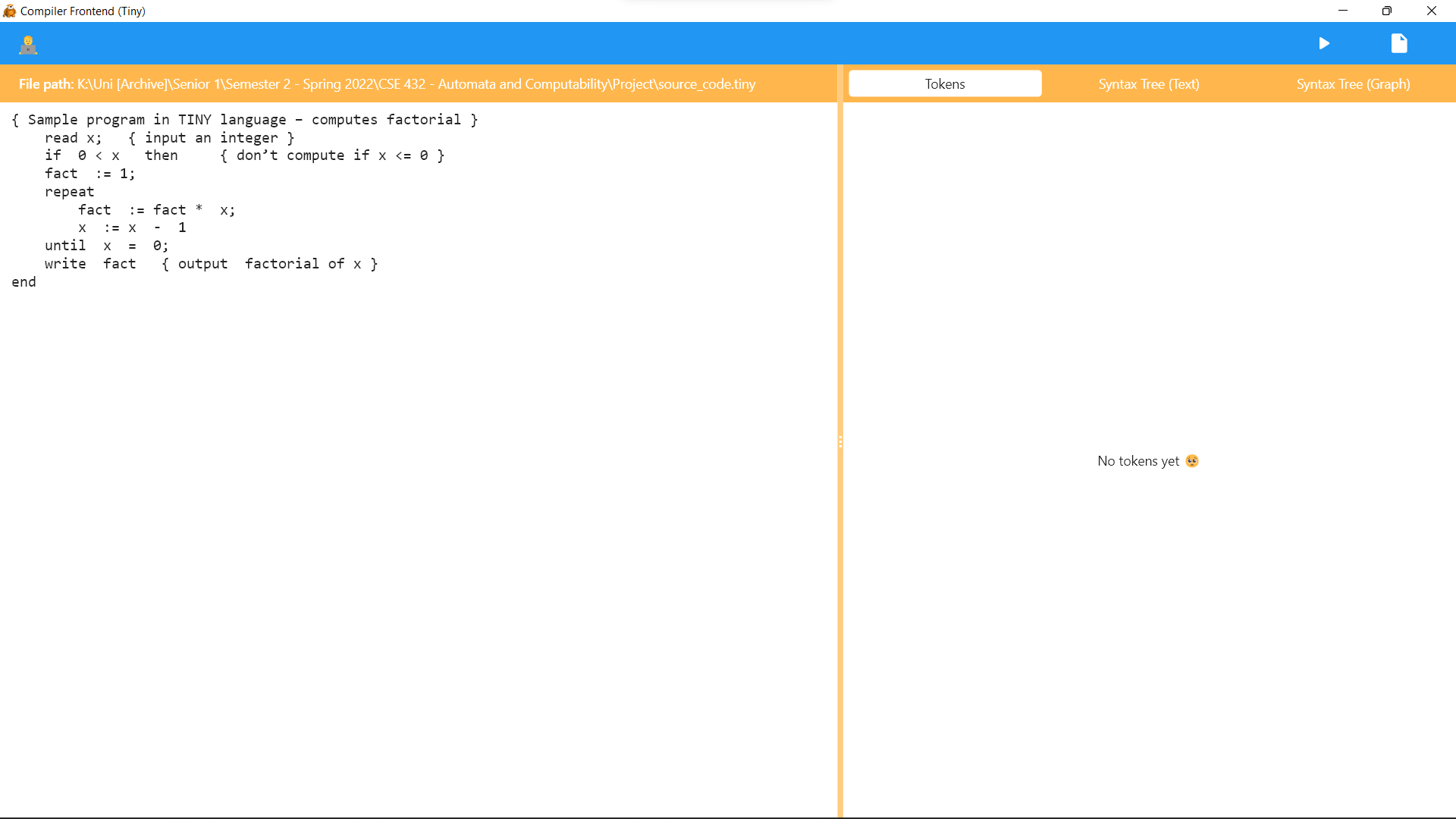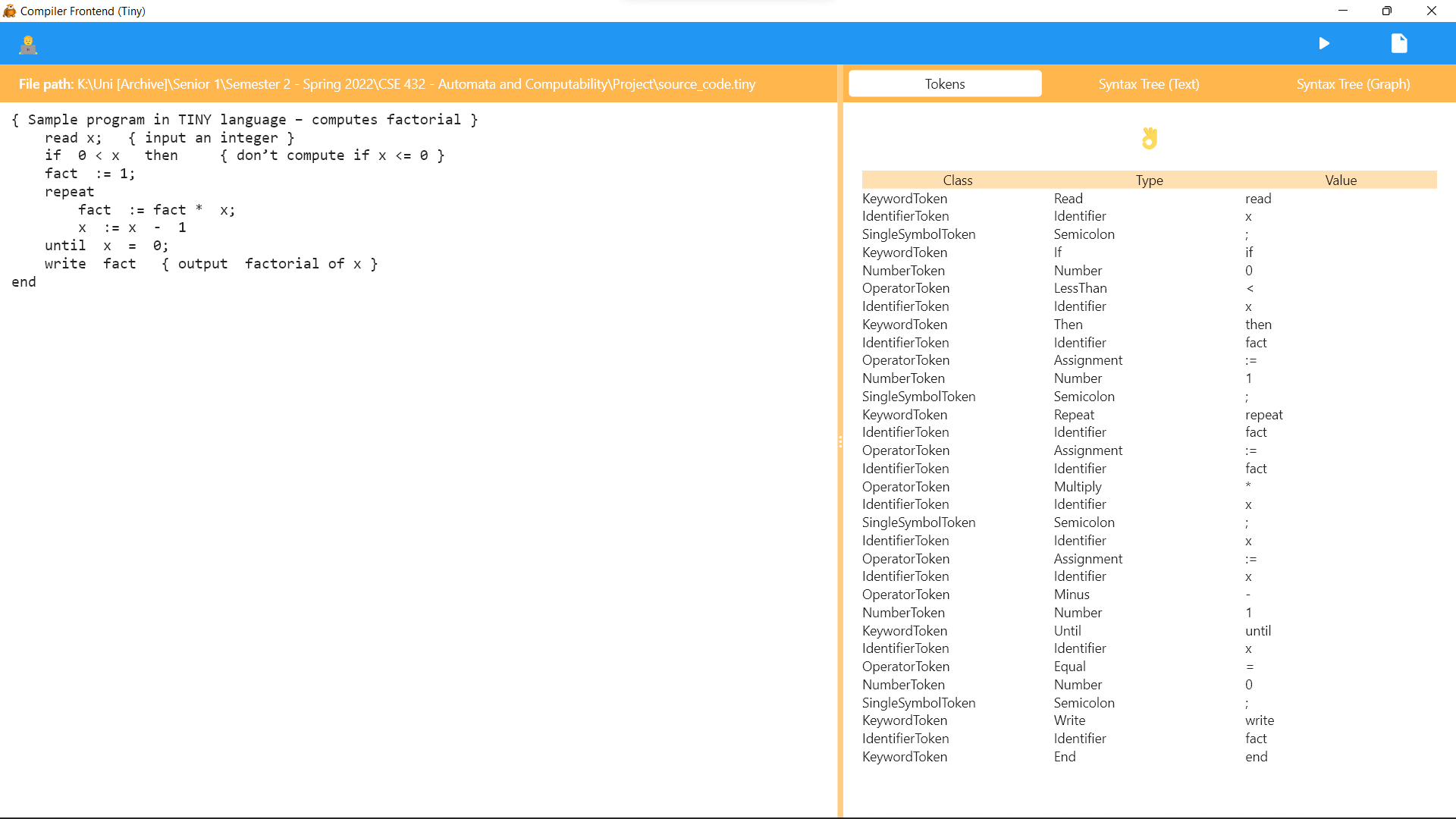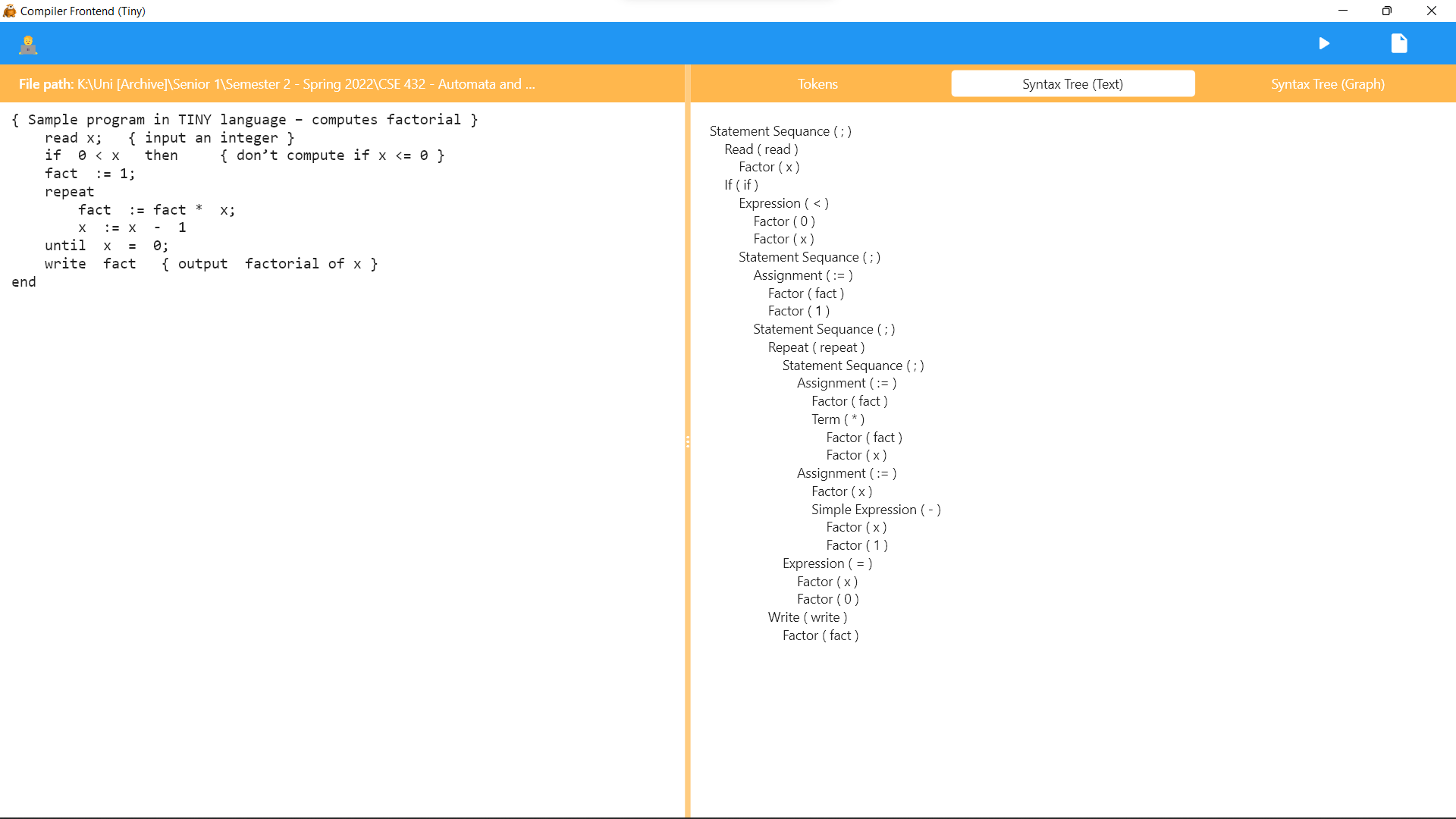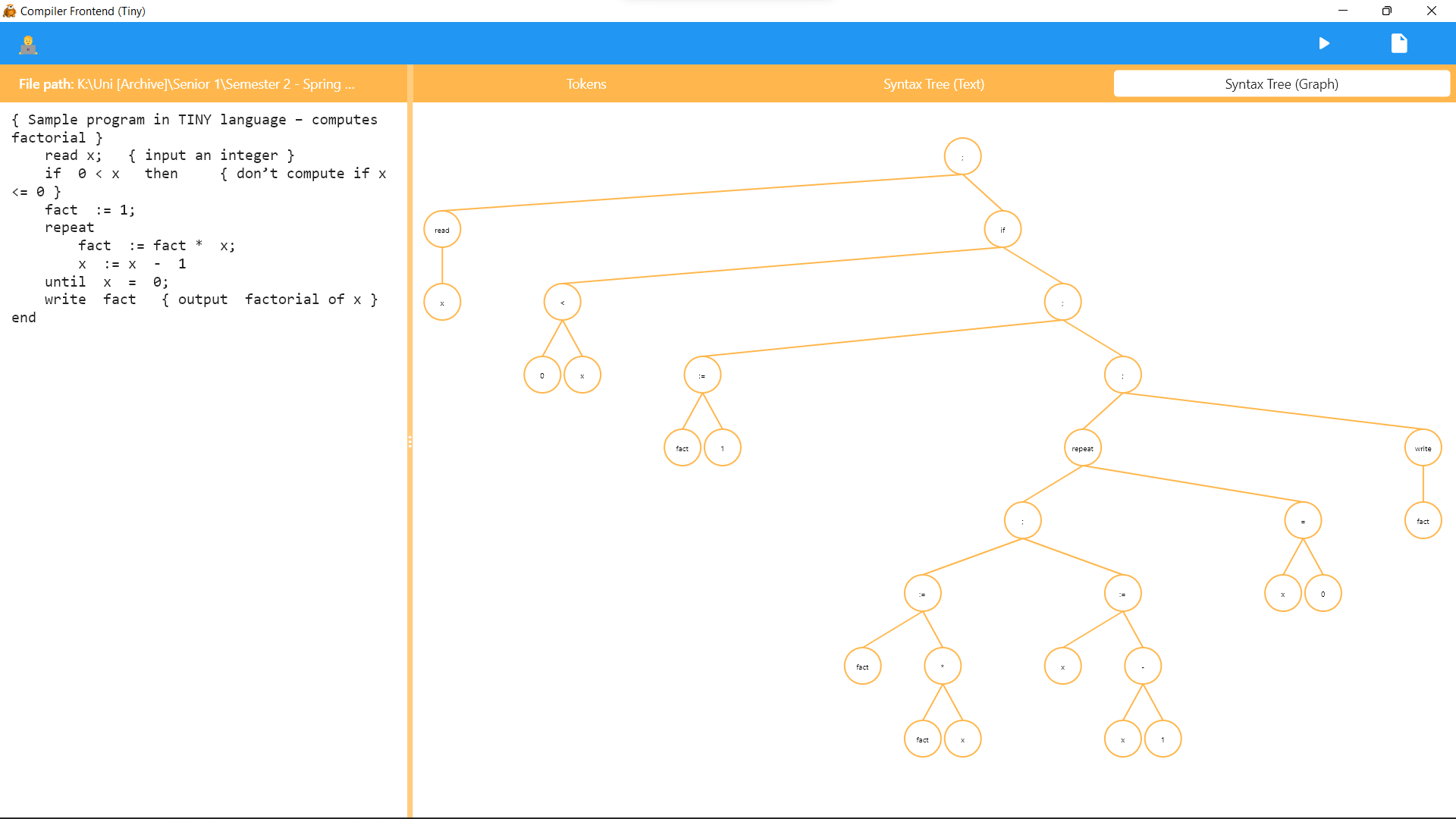The application window is divided into two main views: source code at left, and results at right (i.e., tokens and abstract syntax tree).
You can start typing in the editor at left or load the source code from a .tiny file from the upper rightmost icon.
To begin the compilation just click on the run button to the left of the file button.
You can investigate the graph by zooming and moving the right canvas as you like.