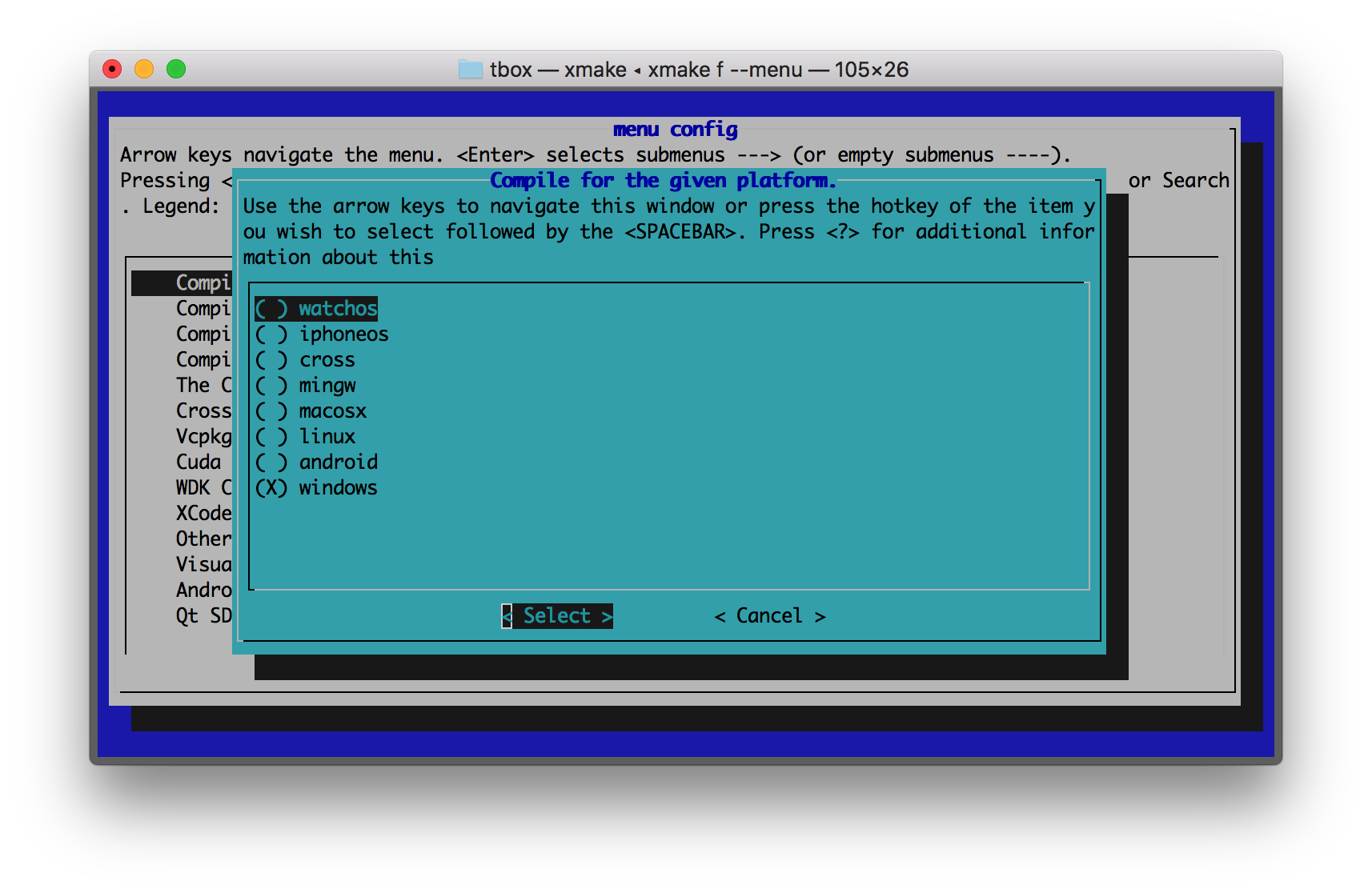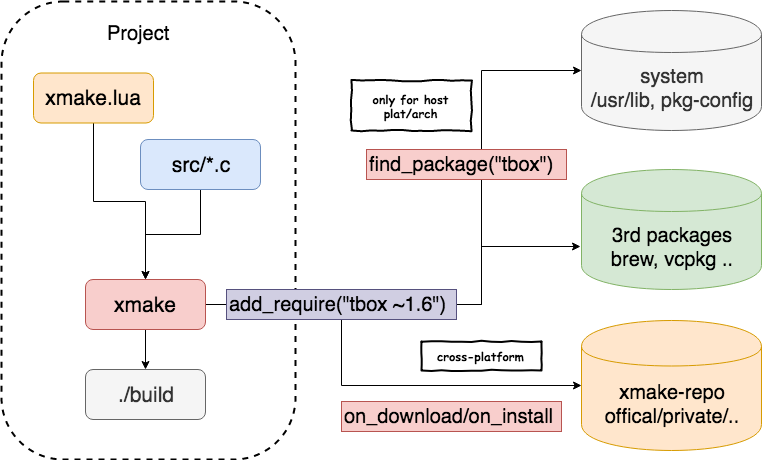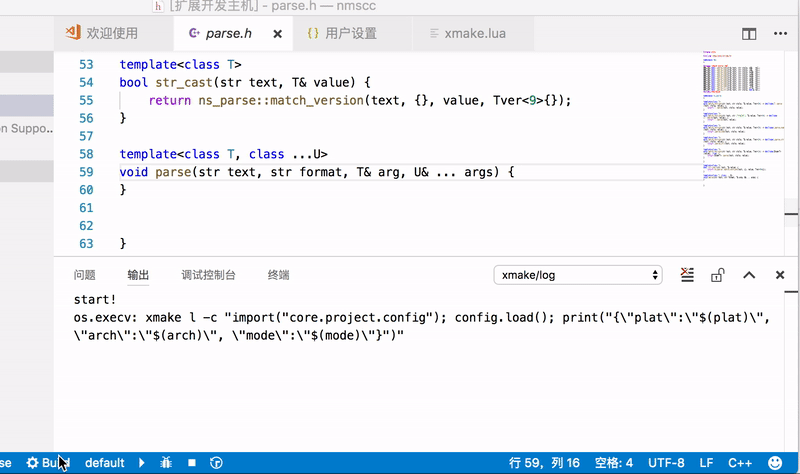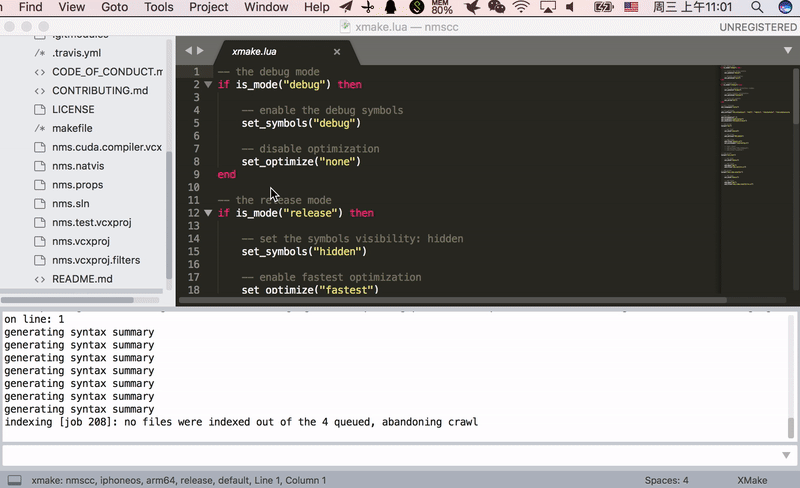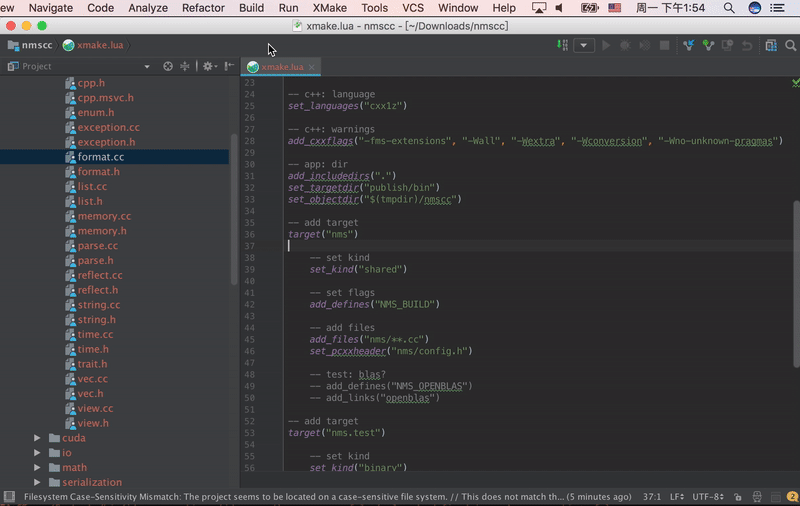A cross-platform build utility based on Lua
Modern C/C++ build tools, Simple, Fast, Powerful dependency package integration
通过成为赞助者来支持该项目。您的logo将显示在此处,并带有指向您网站的链接。🙏
你也可以考虑通过 Github 的赞助计划 赞助我们来获取额外的技术支持服务,然后你就能获取 xmake-io/technical-support 仓库的访问权限,获取更多技术咨询相关的信息。
- 更高优先级的 Issues 问题处理
- 一对一技术咨询服务
- Review xmake.lua 并提供改进建议
Xmake 是一个基于 Lua 的轻量级跨平台构建工具。
它非常的轻量,没有任何依赖,因为它内置了 Lua 运行时。
它使用 xmake.lua 维护项目构建,相比 makefile/CMakeLists.txt,配置语法更加简洁直观,对新手非常友好,短时间内就能快速入门,能够让用户把更多的精力集中在实际的项目开发上。
我们能够使用它像 Make/Ninja 那样可以直接编译项目,也可以像 CMake/Meson 那样生成工程文件,另外它还有内置的包管理系统来帮助用户解决 C/C++ 依赖库的集成使用问题。
目前,Xmake 主要用于 C/C++ 项目的构建,但是同时也支持其他 native 语言的构建,可以实现跟 C/C++ 进行混合编译,同时编译速度也是非常的快,可以跟 Ninja 持平。
Xmake = Build backend + Project Generator + Package Manager + [Remote|Distributed] Build + Cache
尽管不是很准确,但我们还是可以把 Xmake 按下面的方式来理解:
Xmake ≈ Make/Ninja + CMake/Meson + Vcpkg/Conan + distcc + ccache/sccache
如果你想要了解更多,请参考:在线文档, Github以及Gitee 和 GitCode,同时也欢迎加入我们的 社区.
xmake 官方也推出了一些入门课程,带你一步步快速上手 xmake,课程列表如下:
curl -fsSL https://xmake.io/shget.text | bashwget https://xmake.io/shget.text -O - | bashirm https://xmake.io/psget.text | iex如果不想使用脚本安装,也可以点击查看 安装文档,了解其他安装方法。
target("hello")
set_kind("binary")
add_files("src/*.cpp")add_requires("tbox 1.6.*", "zlib", "libpng ~1.6")官方的xmake包管理仓库: xmake-repo
$ xmake create hello
$ cd hello$ xmake$ xmake run console$ xmake run -d console$ xmake test$ xmake f -p [windows|linux|macosx|android|iphoneos ..] -a [x86|arm64 ..] -m [debug|release]
$ xmake$ xmake f --menu测试工程: xmake-core
| 构建系统 | Termux (8core/-j12) | 构建系统 | MacOS (8core/-j12) |
|---|---|---|---|
| xmake | 24.890s | xmake | 12.264s |
| ninja | 25.682s | ninja | 11.327s |
| cmake(gen+make) | 5.416s+28.473s | cmake(gen+make) | 1.203s+14.030s |
| cmake(gen+ninja) | 4.458s+24.842s | cmake(gen+ninja) | 0.988s+11.644s |
| 构建系统 | Termux (-j1) | 构建系统 | MacOS (-j1) |
|---|---|---|---|
| xmake | 1m57.707s | xmake | 39.937s |
| ninja | 1m52.845s | ninja | 38.995s |
| cmake(gen+make) | 5.416s+2m10.539s | cmake(gen+make) | 1.203s+41.737s |
| cmake(gen+ninja) | 4.458s+1m54.868s | cmake(gen+ninja) | 0.988s+38.022s |
- 官方自建仓库 xmake-repo (tbox >1.6.1)
- 官方包管理器 Xrepo
- 用户自建仓库
- Conan (conan::openssl/1.1.1g)
- Conda (conda::libpng 1.3.67)
- Vcpkg (vcpkg::ffmpeg)
- Homebrew/Linuxbrew (brew::pcre2/libpcre2-8)
- Pacman on archlinux/msys2 (pacman::libcurl)
- Apt on ubuntu/debian (apt::zlib1g-dev)
- Clib (clib::clibs/[email protected])
- Dub (dub::log 0.4.3)
- Portage on Gentoo/Linux (portage::libhandy)
- Nimble for nimlang (nimble::zip >1.3)
- Cargo for rust (cargo::base64 0.13.0)
- 官方仓库提供近 800+ 常用包,真正做到全平台一键下载集成编译
- 全平台包支持,支持交叉编译的依赖包集成
- 支持包虚拟环境管理和加载,
xrepo env shell - Windows 云端预编译包加速
- 支持自建包仓库,私有仓库部署
- 第三方包仓库支持,提供更加丰富的包源,例如:vcpkg, conan, conda 等等
- 支持自动拉取使用云端工具链
- 支持包依赖锁定
- Windows (x86, x64, arm, arm64, arm64ec)
- macOS (i386, x86_64, arm64)
- Linux (i386, x86_64, arm, arm64, riscv, mips, 390x, sh4 ...)
- *BSD (i386, x86_64)
- Android (x86, x86_64, armeabi, armeabi-v7a, arm64-v8a)
- iOS (armv7, armv7s, arm64, i386, x86_64)
- WatchOS (armv7k, i386)
- AppleTVOS (armv7, arm64, i386, x86_64)
- AppleXROS (arm64, x86_64)
- MSYS (i386, x86_64)
- MinGW (i386, x86_64, arm, arm64)
- Cygwin (i386, x86_64)
- Wasm (wasm32, wasm64)
- Haiku (i386, x86_64)
- Harmony (x86_64, armeabi-v7a, arm64-v8a)
- Cross (cross-toolchains ..)
$ xmake show -l toolchains
xcode Xcode IDE
msvc Microsoft Visual C/C++ Compiler
clang-cl LLVM Clang C/C++ Compiler compatible with msvc
yasm The Yasm Modular Assembler
clang A C language family frontend for LLVM
go Go Programming Language Compiler
dlang D Programming Language Compiler (Auto)
dmd D Programming Language Compiler
ldc The LLVM-based D Compiler
gdc The GNU D Compiler (GDC)
gfortran GNU Fortran Programming Language Compiler
zig Zig Programming Language Compiler
sdcc Small Device C Compiler
cuda CUDA Toolkit (nvcc, nvc, nvc++, nvfortran)
ndk Android NDK
rust Rust Programming Language Compiler
swift Swift Programming Language Compiler
llvm A collection of modular and reusable compiler and toolchain technologies
cross Common cross compilation toolchain
nasm NASM Assembler
gcc GNU Compiler Collection
mingw Minimalist GNU for Windows
gnu-rm GNU Arm Embedded Toolchain
envs Environment variables toolchain
fasm Flat Assembler
tinycc Tiny C Compiler
emcc A toolchain for compiling to asm.js and WebAssembly
icc Intel C/C++ Compiler
ifort Intel Fortran Compiler
ifx Intel LLVM Fortran Compiler
muslcc The musl-based cross-compilation toolchain
fpc Free Pascal Programming Language Compiler
wasi WASI-enabled WebAssembly C/C++ toolchain
nim Nim Programming Language Compiler
circle A new C++20 compiler
armcc ARM Compiler Version 5 of Keil MDK
armclang ARM Compiler Version 6 of Keil MDK
c51 Keil development tools for the 8051 Microcontroller Architecture
icx Intel LLVM C/C++ Compiler
dpcpp Intel LLVM C++ Compiler for data parallel programming model based on Khronos SYCL
masm32 The MASM32 SDK
iverilog Icarus Verilog
verilator Verilator open-source SystemVerilog simulator and lint system
cosmocc build-once run-anywhere
hdk Harmony SDK
ti-c2000 TI-CGT C2000 compiler
ti-c6000 TI-CGT C6000 compiler- C/C++
- Objc/Objc++
- Swift
- Assembly
- Golang
- Rust
- Dlang
- Fortran
- Cuda
- Zig
- Vala
- Pascal
- Nim
- Verilog
- FASM
- NASM
- YASM
- MASM32
- Cppfront
- 语法简单易上手
- 快速安装,无任何依赖
- 全平台一键编译
- 支持交叉编译,智能分析交叉工具链信息
- 极速,多任务并行编译支持
- C++20 Module 支持
- 支持跨平台的 C/C++ 依赖包快速集成,内置包管理器
- 多语言混合编译支持
- 丰富的插件支持,提供各种工程生成器,例如:vs/makefile/cmakelists/compile_commands 生成插件
- REPL 交互式执行支持
- 增量编译支持,头文件依赖自动分析
- 工具链的快速切换、定制化支持
- 丰富的扩展模块支持
- 远程编译支持
- 分布式编译支持
- 内置的本地和远程编译缓存支持
- 静态库程序
- 动态库类型
- 控制台程序
- Cuda 程序
- Qt 应用程序
- WDK Windows 驱动程序
- WinSDK 应用程序
- MFC 应用程序
- iOS/MacOS 应用程序(支持.metal)
- Framework和Bundle程序(iOS/MacOS)
- SWIG/Pybind11 模块 (Lua, python, ...)
- Luarocks 模块
- Protobuf 程序
- Lex/yacc 程序
- C++20 模块
- Linux 内核驱动模块
- Keil MDK/C51 嵌入式程序
- Verilog 仿真程序
- 跨平台支持
- 支持 msvc, clang, gcc 和交叉编译工具链
- 支持构建 android, ios, linux, win, macOS 程序
- 除了编译工具链,无任何其他依赖
- 支持编译服务器负载均衡调度
- 支持大文件实时压缩传输 (lz4)
- 几乎零配置成本,无需共享文件系统,更加方便和安全
关于分布式编译和缓存,可以见下面的文档。
更多详情见:远程编译
add_rules("mode.debug", "mode.release")
target("console")
set_kind("binary")
add_files("src/*.c")
if is_mode("debug") then
add_defines("DEBUG")
endtarget("test")
set_kind("binary")
add_files("src/*.c")
after_build(function (target)
print("hello: %s", target:name())
os.exec("echo %s", target:targetfile())
end)下载和使用在 xmake-repo 和第三方包仓库的依赖包:
add_requires("tbox >1.6.1", "libuv master", "vcpkg::ffmpeg", "brew::pcre2/libpcre2-8")
add_requires("conan::openssl/1.1.1g", {alias = "openssl", optional = true, debug = true})
target("test")
set_kind("binary")
add_files("src/*.c")
add_packages("tbox", "libuv", "vcpkg::ffmpeg", "brew::pcre2/libpcre2-8", "openssl")另外,我们也可以使用 xrepo 命令来快速安装依赖包。
target("test")
add_rules("qt.quickapp")
add_files("src/*.cpp")
add_files("src/qml.qrc")target("test")
set_kind("binary")
add_files("src/*.cu")
add_cugencodes("native")
add_cugencodes("compute_35")target("echo")
add_rules("wdk.driver", "wdk.env.umdf")
add_files("driver/*.c")
add_files("driver/*.inx")
add_includedirs("exe")
target("app")
add_rules("wdk.binary", "wdk.env.umdf")
add_files("exe/*.cpp")更多WDK驱动程序例子(umdf/kmdf/wdm),见:WDK工程例子
target("test")
add_rules("xcode.application")
add_files("src/*.m", "src/**.storyboard", "src/*.xcassets")
add_files("src/Info.plist")target("test")
add_rules("xcode.framework") -- 或者 xcode.bundle
add_files("src/*.m")
add_files("src/Info.plist")add_requires("libomp", {optional = true})
target("loop")
set_kind("binary")
add_files("src/*.cpp")
add_rules("c++.openmp")
add_packages("libomp")target("test")
set_kind("binary")
add_files("src/main.zig")我们使用 llvm-10 中的 clang 来编译项目。
add_requires("llvm 10.x", {alias = "llvm-10"})
target("test")
set_kind("binary")
add_files("src/*.c")
set_toolchains("llvm@llvm-10")我们也可以拉取指定的交叉编译工具链来编译项目。
add_requires("muslcc")
target("test")
set_kind("binary")
add_files("src/*.c")
set_toolchains("@muslcc")我们也可以使用指定的muslcc交叉编译工具链去编译和集成所有的依赖包。
add_requires("muslcc")
add_requires("zlib", "libogg", {system = false})
set_toolchains("@muslcc")
target("test")
set_kind("binary")
add_files("src/*.c")
add_packages("zlib", "libogg")$ xmake project -k vsxmake -m "debug,release" # 新版vs工程生成插件(推荐)
$ xmake project -k vs -m "debug,release"
$ xmake project -k cmake
$ xmake project -k ninja
$ xmake project -k compile_commands$ xmake l ./test.lua
$ xmake l -c "print('hello xmake!')"
$ xmake l lib.detect.find_tool gcc
$ xmake l
> print("hello xmake!")
> {1, 2, 3}
< {
1,
2,
3
}更多内置插件见相关文档:内置插件文档
其他扩展插件,请到插件仓库进行下载安装: xmake-plugins.
-
xmake-visualstudio (third-party, thanks @HelloWorld886)
-
xmake-qtcreator (third-party, thanks @Arthapz)
我们也可以在Gradle中使用xmake-gradle插件来集成编译JNI库
plugins {
id 'org.tboox.gradle-xmake-plugin' version '1.1.5'
}
android {
externalNativeBuild {
xmake {
path "jni/xmake.lua"
}
}
}
当gradle-xmake-plugin插件被应用生效后,xmakeBuild任务会自动注入到现有的assemble任务中去,自动执行jni库编译和集成。
$ ./gradlew app:assembleDebug
> Task :nativelib:xmakeConfigureForArm64
> Task :nativelib:xmakeBuildForArm64
>> xmake build
[ 50%]: ccache compiling.debug nativelib.cc
[ 75%]: linking.debug libnativelib.so
[100%]: build ok!
>> install artifacts to /Users/ruki/projects/personal/xmake-gradle/nativelib/libs/arm64-v8a
> Task :nativelib:xmakeConfigureForArmv7
> Task :nativelib:xmakeBuildForArmv7
>> xmake build
[ 50%]: ccache compiling.debug nativelib.cc
[ 75%]: linking.debug libnativelib.so
[100%]: build ok!
>> install artifacts to /Users/ruki/projects/personal/xmake-gradle/nativelib/libs/armeabi-v7a
> Task :nativelib:preBuild
> Task :nativelib:assemble
> Task :app:assembleDebug我们可以使用 github-action-setup-xmake 在 Github Action 上实现跨平台安装集成 Xmake。
uses: xmake-io/github-action-setup-xmake@v1
with:
xmake-version: latest
请点击 用户列表 查看完整用户使用列表。
如果您在使用 xmake,也欢迎通过 PR 将信息提交至上面的列表,让更多的用户了解有多少用户在使用 xmake,也能让用户更加安心使用 xmake。
我们也会有更多的动力去持续投入,让 xmake 项目和社区更加繁荣。
- 邮箱:[email protected]
- 主页:xmake.io
- 社区
- Reddit论坛
- Telegram群组
- Discord聊天室
- QQ群:343118190, 662147501
- 源码:Github, Gitee
- 微信公众号:tboox-os
感谢所有对xmake有所贡献的人:
- TitanSnow: 提供xmake logo 和安装脚本。
- uael: 提供语义版本跨平台c库 sv。
- OpportunityLiu: 改进cuda构建, tests框架和ci。
- xq144: 改进
xrepo env shell,并贡献大量包到 xmake-repo 仓库。 - star-hengxing: 贡献大量包到 xmake-repo 仓库。
- SirLynix: 贡献了许多的包,并且让更多的人知道和了解 xmake。
- Arthapz: 贡献新的 C++ Modules 实现。