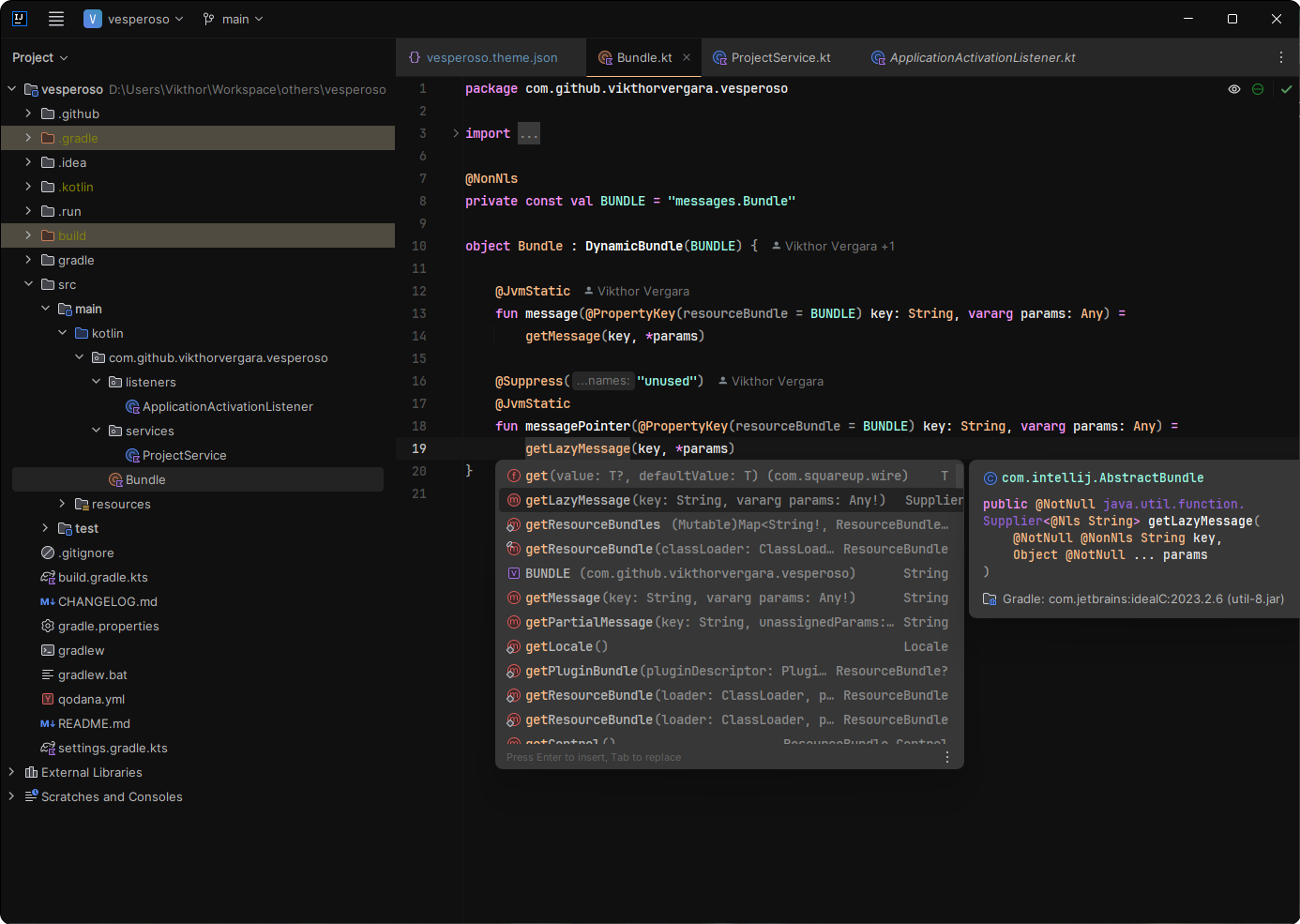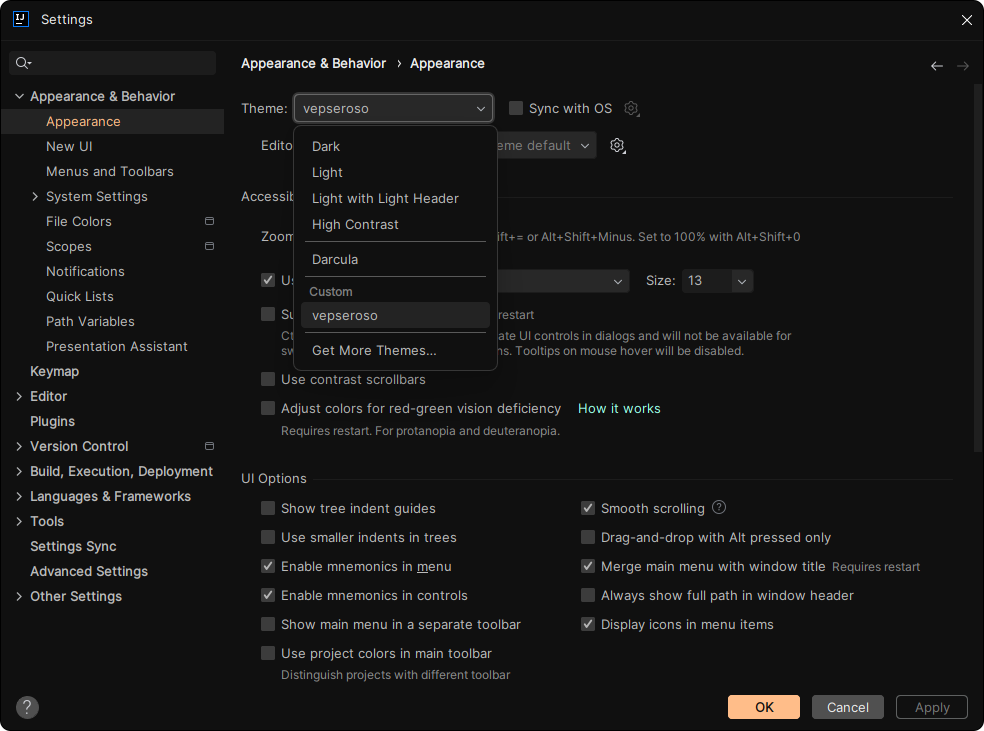Based on the Vesper++ Theme from ObstinateM with some minor color adaptations for IntelliJ.
-
Using the IDE built-in plugin system:
Settings/Preferences|Plugins|Marketplace|Search for "vesperoso"|Install -
Manually:
Download the latest release and install it manually using
Settings/Preferences|Plugins|⚙️|Install plugin from disk...
After installing the theme, go to Preferences | Appearance & Behavior | Appearance and select one of the
vesperoso option in the theme dropdown. Once you have selected it, click the OK button to apply the changes, so
you can start enjoying vesperoso theme!