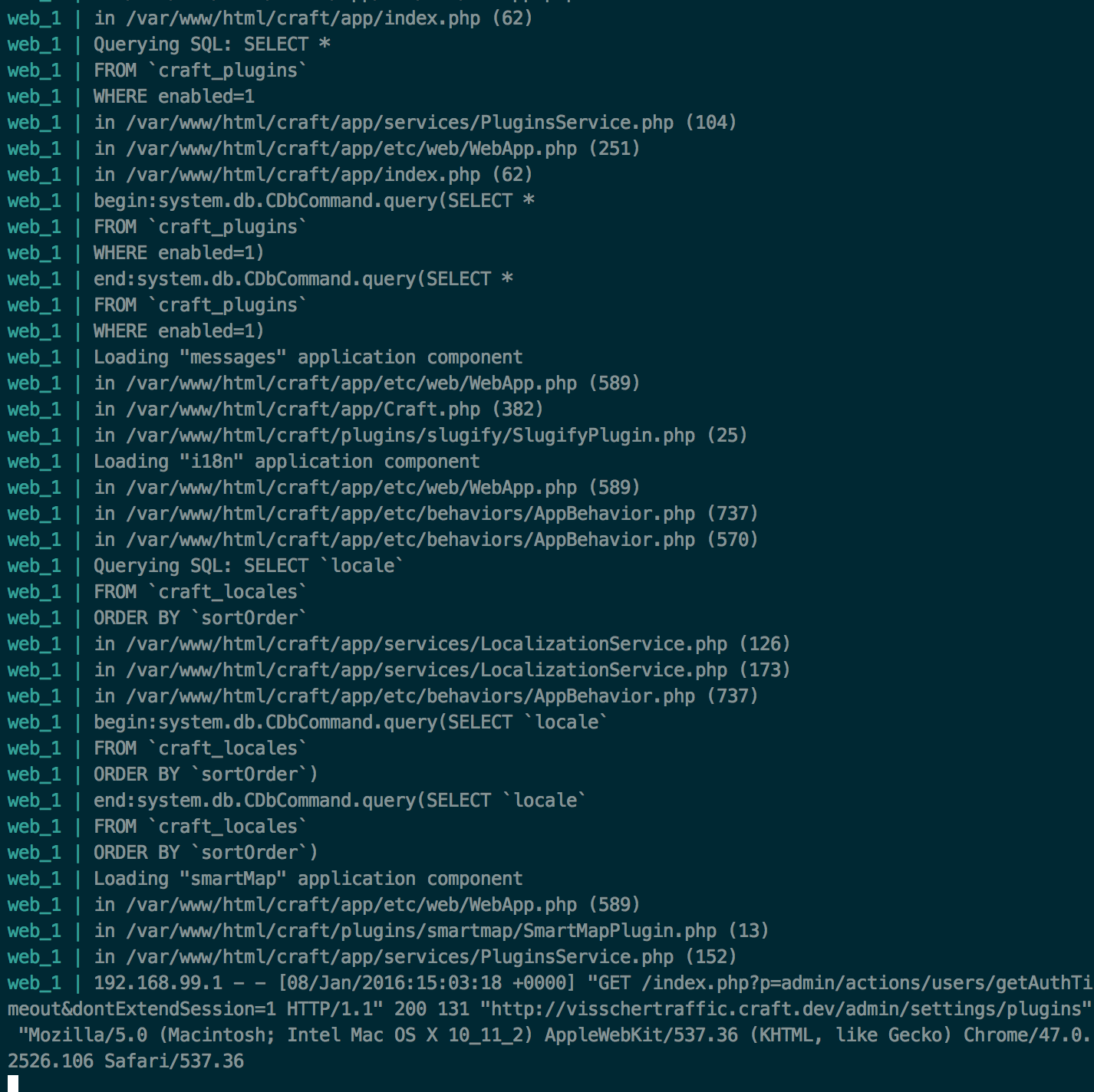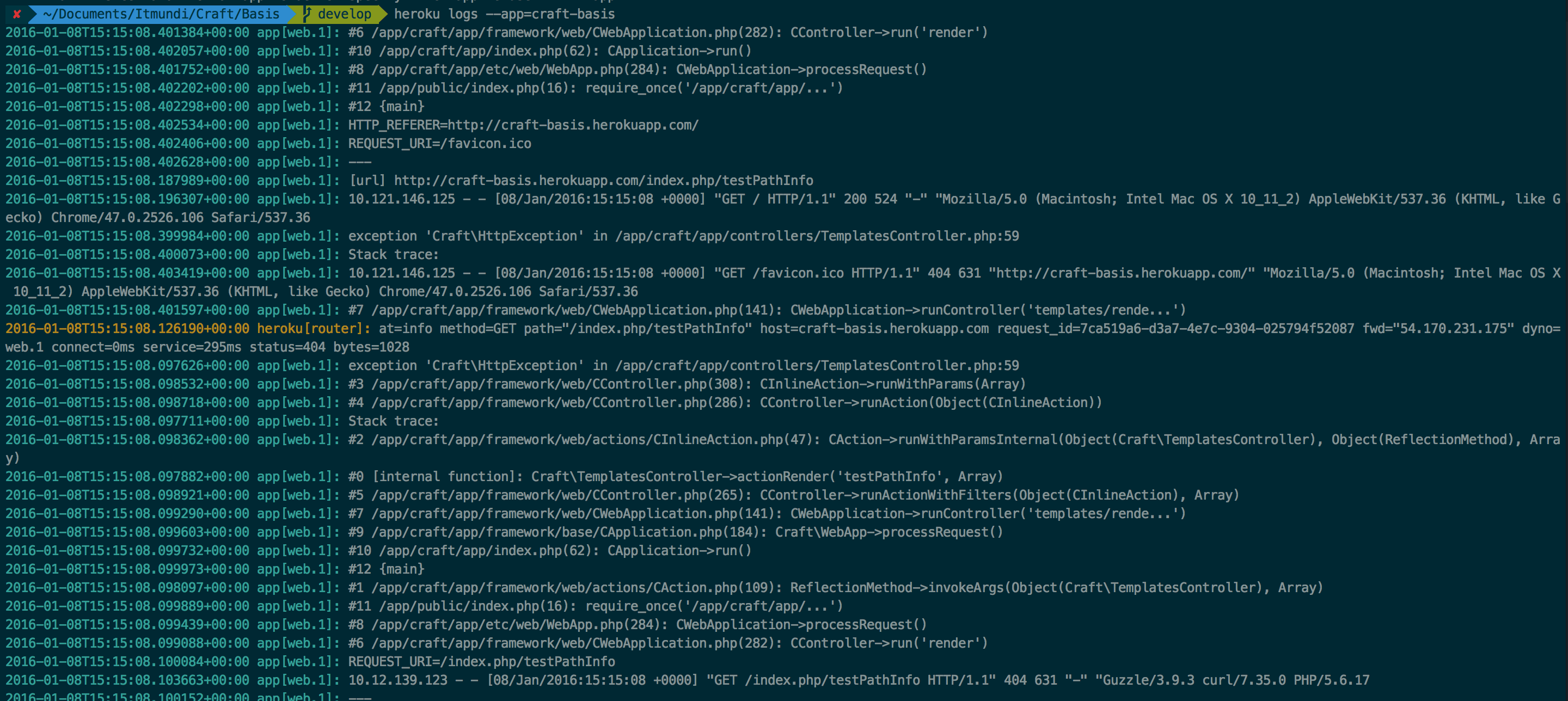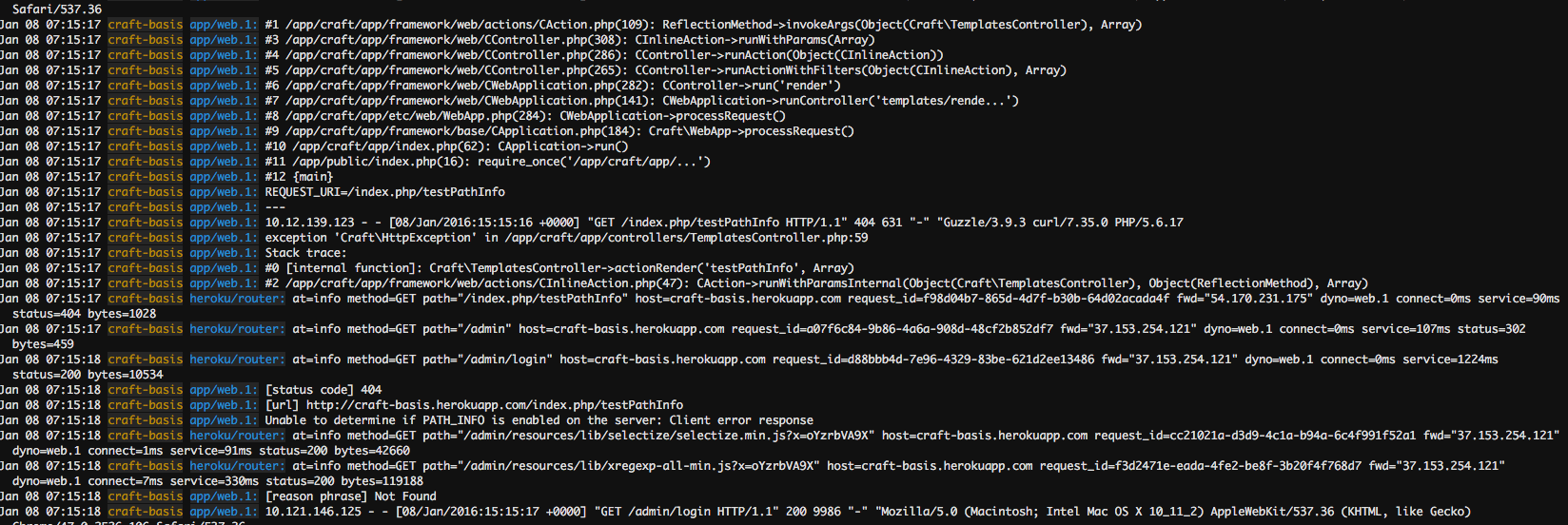When logging events and errors,
Craft CMS writes to the craft/storage/runtime/logs/craft.log. and
craft/storage/runtime/logs/phperrors.log files.
This can cause problems on hosting environments that have an ephemeral filesystem (like Heroku, Amazon EC2 and some Docker configurations) as the log files will not be persisted and logging data will get lost.
This plugin adds the ability to Craft CMS to redirect logging output to other sources than the default log files.
This plugin can be installed manually or using Composer.
The preferred means of installation is through Composer:
composer require nerds-and-company/loghelper
This will add nerds-and-company/loghelper as a requirement to your
projects composer.json file and install the plugin into the
craft/plugins/loghelper directory.
If installation through Composer is not an option, the package can also
be installed manually. Download the latest release
or clone the contents of this repository into the craft/plugins/loghelper
directory.
Important:
The plugin's folder must be named "loghelper"
This plugin offers different types of behaviour that can be configured
by editing/adding the craft/config/logHelper.php config file.
The following settings are available:
| Accepts | true or false |
| Default | true |
| Since | v2.0.0 |
Determines whether logs should be written to file or not. This allows for disabling Craft's default behaviour.
'useFileLog' => true,
| Accepts | true or false |
| Default | true |
| Since | v2.0.0 |
Determines whether or not to displays profiling results in the browser's console window. This allows for disabling Craft's default behaviour.
'useProfileLog' => true,
| Accepts | true or false |
| Default | false |
| Since | v2.0.0 |
Determines whether logs should be written to STDERR (shell error output stream) or not. Enabling this allows for viewing Craft logs on Heroku (or in tools that persist Heroku logs, like Papertrail).
'useStdErrLog' => false,
| Accepts | true or false |
| Default | false |
| Since | v2.0.0 |
Determines whether logs should be written to the system logs or not. Enabling this allows tools that read from the system logs (like Papertrail when not on Heroku) to persist Craft logs.
'useSysLog' => false,
| Accepts | true or false |
| Default | true |
| Since | v2.0.0 |
Determines whether or not to displays log content in the browser's console window. This allows for disabling Craft's default behaviour.
'useWebLog' => true,
This plugin has been licensed under the MIT License (MIT). Please see License File for more information.
- Better log processing
- Fixed bug with reading default config values
- Adds more documentation
- Adds support for syslog logging, which is the default for Papertrail (non-Heroku)
- Adds the ability to remove web, file and profile logging
- Improves readability of the logs by appending newlines
- Initial release