-
Notifications
You must be signed in to change notification settings - Fork 667
New issue
Have a question about this project? Sign up for a free GitHub account to open an issue and contact its maintainers and the community.
By clicking “Sign up for GitHub”, you agree to our terms of service and privacy statement. We’ll occasionally send you account related emails.
Already on GitHub? Sign in to your account
分享个关于解决win10下程序乱码的歪路子 #244
Comments
|
很好,谢谢提供方法。 |
|
抱歉 已修正 |
|
补充: 另外不好意思,补充一下,前面讲的是PandaOCR.Pro,没注意到这里是旧版的PandaOCR的issue区,因为是从https://support.qq.com/products/322047/faqs-more?id=95832 这个QA跳转过来的。。 |
確定在啟用BETA版UNICODE系統功能的同時用Locale Emulator可以解決介面亂碼問題? |
|
win1022H2,本来正常,因为终端默认GBK,UTF-8中文乱码,所以开了 |
谢谢,看来是没问题。 |

当且仅当你基于某种开发理由或者单纯倔强
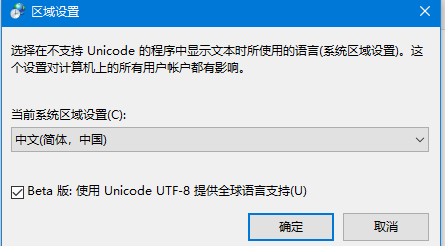
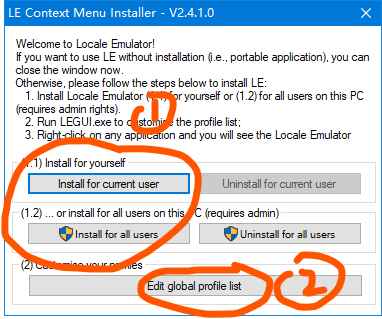
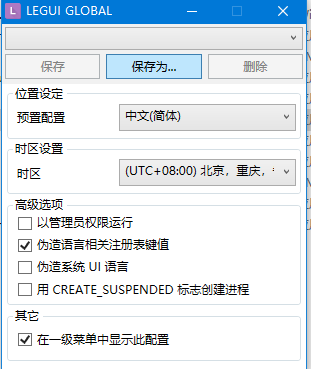
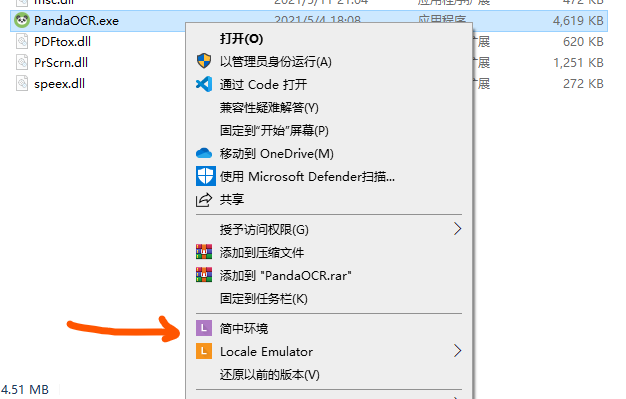

而不想取消这个勾勾的情况下使用
首先去https://github.com/xupefei/Locale-Emulator/releases
打开LEInstaller.exe安装个Locale-Emulator,靠左的两个按钮随便选就好
然后最下面的按钮打开设置
照着图里填一下,然后点另存为,命名写个简中之类的就好,自己随便写
比如我起名叫简中环境,那么当你右键在utf8下乱码的中文程序,选择这一项
完成
The text was updated successfully, but these errors were encountered: