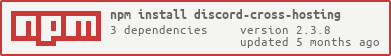The first package which allows broadcastEval() over cross-hosted machines and efficient machine & shard management.
broadcastEval()over cross-hosted machines (using functions withcontextor strings)- Send messages and custom requests to cross-hosted machines.
- Machine & shard count / list managing + rolling restart on update.
- Support for other connected services such as dashboards.
- Super fast IPC with
.reply,.send,.requestoptions.
Private Community for Verified Bot Developers. Meet large and small bot developers and have a nice exchange...
If you need help feel free to join our discord server. We will provide you all help ☺
You can download it from npm:
npm i discord-cross-hosting@latest
npm i discord-hybrid-sharding@latest
This package had a massive rewrite and breaking changes, follow the Guide for adapting your code. Support under ^2.0.0 has been dropped. |
- 1. How it works
- 2. Test | Response Time & Results:
- 3. Using the Package with Hybrid-Sharding & Machine,Shard Count Managing
- 4. Use TLS for a secure Connection
- 5. Standalone Mode
- 6. Custom Cluster List Parsing with
.parseClusterList - 7. Api References:
- 8. Example
- 9. Cache Server (Experimental)
For ensuring a fast, reliable and secure Connection, where you can also send a ton of Data, followed to our decision that we changed to a TCP-Server. This opens up the opportunity to connect all your services to the same Server. The TCP-Server is used as Bridge and as Control Unit for managing the Machine & Shard Count.
The following Test has been accomplished on 4 different hosted Machines with different Locations. Each of the Machines had 2 Clusters (Process), which contained 2 internal Shards. The test Object was a 20k Server Discord Bot. (Also has been tested with bots bigger than 70k)
- Total Machines: 4
- Total Clusters: 8
- Total Shards: 16
- Discord Bot: 20000 Servers
- Test performed: 100 times
All Shards received a random long Message sent from a Machine in less than 7-18 milliseconds
The amount of data does not influence the time so much. Overall the time shows a very good performance.
| broadcastEval() | Response Time |
|---|---|
| Math Evaluation | 7-12 ms |
this.guilds.cache.size |
19-24 ms |
this.guilds.cache.get('123') |
22-27 ms |
...this.guilds.cache.values() |
21-44 ms |
this,Guilds,Roles,Channels... |
25-48 ms |
This is the most comfortable Solution, when you are taff on manually managing, creating Shard list. Another Advantage is, that you are combining Internal Sharding and Normal Sharding, which follows to less resources, also known as Clustering.
- There will be 3 important files: Bridge (
Server.js), Cluster (Cluster.js), Bot (Bot.js)
- The Bridge is the main unit, which calculates the ShardList, receives the requests and sends the responses (
broadcastEval()). - The Bridge should run 24/7 as it is required for the communication between the Clusters and the Bot.
- Start the Bridge with
node Server.jsand you will receive some Debug Messages in your Console Bridge | Server.js
const { Bridge } = require('discord-cross-hosting');
const server = new Bridge({
port: 4444, // The Port of the Server | Proxy Connection (Replit) needs Port 443
authToken: 'Your_auth_token_same_in_cluster.js',
totalShards: 40, // The Total Shards of the Bot or 'auto'
totalMachines: 2, // The Total Machines, where the Clusters will run
shardsPerCluster: 10, // The amount of Internal Shards, which are in one Cluster
token: 'Your_Bot_Token',
});
server.on('debug', console.log);
server.start();
server.on('ready', url => {
console.log('Server is ready' + url);
setInterval(() => {
server.broadcastEval('this.guilds.cache.size').then(console.log).catch(console.log);
}, 10000);
});- The Cluster is the file, where the ShardingManager/ClusterManager is created.
- The ClusterManager connects to the Bridge and requests the ShardData and it also proceeds the requests from the Bridge.
- The ClusterManager spawns Processes (aka Shard in Djs)(aka Cluster here), which contains Internal Shards
- For having 1 InternalShard per Process, the
shardsPerClusterhas to be1on the Bridge Options. - The ClusterFile can be started at any time with
node Cluster.jsand it will receive the appropriated ShardList and finally spawn them - This File will be hosted on your wished Machines with the bot.js file and your code
Cluster | Cluster.js
const { Client } = require('discord-cross-hosting');
const Cluster = require('discord-hybrid-sharding');
const client = new Client({
agent: 'bot',
host: 'localhost', // Domain without https
port: 4444, // Proxy Connection (Replit) needs Port 443
// handshake: true, When Replit or any other Proxy is used
authToken: 'theauthtoken',
rollingRestarts: false, // Enable, when bot should respawn when cluster list changes.
});
client.on('debug', console.log);
client.connect();
const manager = new Cluster.Manager(`${__dirname}/bot.js`, { totalShards: 1, totalClusters: 'auto' }); // Some dummy Data
manager.on('clusterCreate', cluster => console.log(`Launched Cluster ${cluster.id}`));
manager.on('debug', console.log);
client.listen(manager);
client
.requestShardData()
.then(e => {
if (!e) return;
if (!e.shardList) return;
manager.totalShards = e.totalShards;
manager.totalClusters = e.shardList.length;
manager.shardList = e.shardList;
manager.clusterList = e.clusterList;
manager.spawn({ timeout: -1 });
})
.catch(e => console.log(e));- This will be your bot.js file, where the bot code is hosted.
- This file is spawned from the ClusterManager
Bot | Bot.js
const { Shard } = require('discord-cross-hosting');
const Cluster = require('discord-hybrid-sharding');
const Discord = require('discord.js');
const client = new Discord.Client({
intents: ['GUILDS'], // Your Intents
shards: Cluster.data.SHARD_LIST, // An Array of Shard list, which will get spawned
shardCount: Cluster.data.TOTAL_SHARDS, // The Number of Total Shards
});
client.cluster = new Cluster.Client(client);
client.machine = new Shard(client.cluster); // Initialize Cluster
client.on('ready', () => {
client.machine
.broadcastEval(`this.guilds.cache.size`)
.then(results => {
console.log(results);
})
.catch(e => console.log(e)); // broadcastEval() over all cross-hosted clients
});
client.login(process.env.token);- Start the Bridge at first and the Cluster (on all machines you want) with
node Server.jsandnode Cluster.js - When you now change the ShardCount or the options of the Bridge and restart it, it will send a message to all connected Clusters, which will update the Shardlist and restart the Clusters, when the ShardList changed.
- You can
broadcastEval()from the bridge, from the ClusterManager and from the Client
- When using the package on a "open System" -> when you want to connect from different Machines on your IP/Domain, then a secure connection has to be ensured in order to prevent security flaws.
- This is done by using the
TLSOption, which will be set totrueon the Bridge & Client Options. - The TLS Option can be used with:
PSK, which allows basic security.Certificatewhich requires a generated Certificate and a Private Key, but allows a high Security level.
- For further Info and Control over the Options check the official
TLSDocumentation
/* Bridge */
const server = new Bridge({
port: 4423,
authToken: 'xxx-auth-token',
totalShards: 2,
totalMachines: 1,
shardsPerCluster: 2,
tls: true,
options: {
pskCallback: (socket, identity) => {
const key = Buffer.from('passwordhere');
if (identity === 'username') return key;
},
ciphers: 'PSK',
},
});
/* Machine */
const client = new Client({
agent: 'bot',
host: 'localhost',
port: 4423,
authToken: 'xxx-auth-token',
retries: 360,
tls: true,
options: {
pskCallback: () => {
return { psk: Buffer.from('passwordhere'), identity: 'username' };
},
ciphers: 'PSK',
checkServerIdentity: () => void 0,
},
});/* Bridge */
const server = new Bridge({
port: 4423,
authToken: 'xxx-auth-token',
totalShards: 2,
totalMachines: 1,
shardsPerCluster: 2,
tls: true,
options: {
key: fs.readFileSync(`path to certificate`),
cert: fs.readFileSync(`path to certificate`),
},
});
/*Machine */
const client = new Client({
agent: 'bot',
host: 'localhost',
port: 4423,
authToken: 'xxx-auth-token',
retries: 360,
tls: true,
});- This allows to cross-host your bot on multiple machines, which are limited on resources, which causes that it can only spawn a limited cluster amount
- The average resource usage (
ram,cpu) for one cluster has to be measured in order to define the maxClusters per Machine and a reliable Cluster Strategy...
- You can override the function
.parseClusterListwith your own function in order to parse a custom ShardList/ClusterList
// Bridge Options
const server = new Bridge({...})
// See above for the Bridge Code | Has been removed for a better overview
server.parseClusterList = (clusterList) =>{
let strategy = [2,Infinity]; // How many Clusters per Machines: 1.Machine: 2, 2.Machine: Rest of the Clusters
let parsedList = [];
for(let i = 0; i < strategy.length; i++){
parsedList.push(clusterList.splice(0, strategy[i]))
}
parsedList = parsedList.filter(c => c.length > 0);
console.log(parsedList);
return parsedList;
}Client:
- By providing
maxClustersas options, the Bridge will provide the ClusterList with the similar/same length
// See above for the Client Code | Has been removed for a better overview
client
.requestShardData({ maxClusters: 2 })
.then(e => {
if (!e) return;
manager.totalShards = e.totalShards;
manager.totalClusters = e.shardList.length;
manager.shardList = e.shardList;
manager.clusterList = e.clusterList;
manager.spawn(undefined, undefined, -1);
})
.catch(e => console.log(e));- Check
net-ipcfor all Bridge/Client related functions
| Option | Type | Description |
|---|---|---|
| authToken | string | A User chosen Token for basic Authorization, when tls is disabled |
| shardsPerCluster | number/1 | The total amount of Shards per Cluster/Process |
| totalShards | number | The amount of Total Shards in all Machines |
| totalMachines | number | The amount of Total Machines in order to chunk the ShardList |
| token | string | The Discord Bot Token in order to fetch the recommended ShardCount |
| shardList | array | An array of ShardIds to host on the connected Machines |
| Event | Description |
|---|---|
ready(url) |
Event fired when the Bridge is ready |
error(error) |
Bridge Error |
connect(client, initialData) |
Client, which connected to the bridge with their Initial Data |
disconnect(client, reason) |
Client, which disconnected from the bridge with a providable reason |
clientMessage(message, client) |
A Message, which is sent from a connected Client |
clientRequest(message, client) |
A Request, which is sent from a connected Client and can be replied to with message.reply() |
| Function | Description |
|---|---|
start() |
Starts the Bridge |
broadcastEval(script=string, options={filter: (c => c.agent === 'bot')}) |
Evaluates a script or function on all clusters, or a given cluster, in the context of the Client |
requestToGuild(message = {}) |
Sends a Request to the Guild and returns the reply, which can be answered with .reply |
| Option | Type | Description |
|---|---|---|
authToken |
string | A User chosen Token for basic Authorization, when tls is disabled |
agent |
string=bot |
The service name in order to identify the Clients |
rollingRestarts |
boolean=false | If the Clusters should be updated, when the Bridge updates the ShardList |
| Event | Description |
|---|---|
ready(data) |
Event fired when the Client is ready |
error(error) |
Client Error |
bridgeMessage(message, client) |
A Message, which is sent from the Bridge |
bridgeRequest(message, client) |
A Request, which is sent from the Bridge and can be replied to with message.reply() |
| Function | Description |
|---|---|
connect(initialData= {}) |
Connect to the Bridge with some Initial Data |
requestShardData() |
Request some Shard and Important Data from the Bridge. |
listen(manager=HYBRID_SHARDING_MANAGER) |
Listens to the Hybrid-Sharding-Manager |
broadcastEval(script=string, options={filter: (c => c.agent === 'bot')}) |
Evaluates a script or function on all clusters, or a given cluster, in the context of the Client |
send(message ={}, options ={}) |
Sends a Message to the Bridge |
request(message ={}, options ={}) |
Sends a Request to the Bridge and returns the reply |
requestToGuild(message = {}) |
Sends a Request to the Guild and returns the reply, which can be answered with .reply |
7.3.2 Bot (Shard) Events: Listen to Hybrid-Sharding-Events
| Function | Description |
|---|---|
broadcastEval(script=string, options={filter: (c => c.agent === 'bot')}) |
Evaluates a script or function on all clusters, or a given cluster, in the context of the Client |
send(message ={}, options ={}) |
Sends a Message to the Bridge |
request(message ={}, options ={}) |
Sends a Request to the Bridge and returns the reply |
requestToGuild(message = {}) |
Sends a Request to the Guild and returns the reply, which can be answered with .reply |
As an example, we will show you how to use the Package with a Bot, Dashboard... Bridge:
const { Bridge } = require('discord-cross-hosting');
const server = new Bridge({
port: 4423,
authToken: 'xxx-auth-token',
totalShards: 2,
totalMachines: 1,
shardsPerCluster: 2,
});
server.on('debug', console.log);
server.start();
server.on('ready', url => {
console.log('Server is ready' + url);
setInterval(() => {
server.broadcastEval('this.guilds.cache.size').then(e => console.log(e));
}, 10000);
});
server.on('clientMessage', message => {
if (!message._sCustom) return; // If message is a Internal Message
console.log(message);
});
server.on('clientRequest', message => {
if (!message._sCustom && !message._sRequest) return; // If message is a Internal Message
if (message.ack) return message.reply({ message: 'I am alive!' });
console.log(message);
message.reply({ data: 'Hello World' });
});Cluster:
const { Client } = require('discord-cross-hosting');
const Cluster = require('discord-hybrid-sharding');
const client = new Client({
agent: 'bot',
host: 'localhost',
port: 4423,
authToken: 'xxx-auth-token',
retries: 360,
rollingRestarts: false,
});
client.on('debug', console.log);
client.connect();
client.on('ready', () => {
console.log('Client is ready');
});
let { token } = require('./config.json');
const manager = new Cluster.Manager(`${__dirname}/bot.js`, {
totalShards: 2,
totalClusters: 2,
token: token,
});
manager.on('clusterCreate', cluster => console.log(`Launched Cluster ${cluster.id}`));
manager.on('debug', console.log);
// Request ShardData from the Bridge
client
.requestShardData()
.then(e => {
if (!e) return;
manager.totalShards = e.totalShards;
manager.totalClusters = e.shardList.length;
manager.shardList = e.shardList;
manager.clusterList = e.clusterList;
manager.spawn({ timeout: -1 });
})
.catch(e => console.log(e));
// Listen to the Manager Events
client.listen(manager);
client.on('bridgeMessage', message => {
if (!message._sCustom) return; // If message is a Internal Message
console.log(message);
});
client.on('bridgeRequest', message => {
if (!message._sCustom && !message._sRequest) return; // If message is a Internal Message
console.log(message);
if (message.ack) return message.reply({ message: 'I am alive!' });
message.reply({ data: 'Hello World' });
});Bot:
const { Shard } = require('discord-cross-hosting');
const Cluster = require('discord-hybrid-sharding');
const Discord = require('discord.js');
const client = new Discord.Client({
intents: ['GUILDS'],
shards: Cluster.data.SHARD_LIST,
shardCount: Cluster.data.TOTAL_SHARDS,
});
client.cluster = new Cluster.Client(client);
// Initialize ClientMachine
client.machine = new Shard(client.cluster);
client.on('ready', () => {
console.log('Client is ready');
setInterval(() => {
client.machine.request({ ack: true, message: 'Are you alive?' }).then(e => console.log(e));
}, 10000);
});
client.cluster.on('message', message => {
if (!message._sRequest) return;
if (message.guildId && !message.eval) {
const guild = client.guilds.cache.get(message.guildId);
const customGuild = {};
customGuild.id = guild.id;
customGuild.name = guild.name;
customGuild.icon = guild.icon;
customGuild.ownerId = guild.ownerId;
customGuild.roles = [...guild.roles.cache.values()];
customGuild.channels = [...guild.channels.cache.values()];
message.reply({ data: customGuild });
}
});
client.login(process.env.token);Dashboard:
const { Client } = require('discord-cross-hosting');
const express = require('express');
const client = new Client({ agent: 'dashboard', host: 'localhost', port: 4423, authToken: 'xxx-auth-token' });
client.on('debug', console.log);
client.connect();
client.on('ready', () => {
console.log('Client is ready');
});
// My Express stuff- custom code
/* Pseudo Code*/
const app = express();
app.listen(3000, () => {
console.log('Listening on port 3000');
});
// Listen to express event:
app.get('/guild/:id', async function (req, res) {
const guildId = req.params.id;
client
.requestToGuild({ guildId: guildId })
.then(e => res.send(e))
.catch(e => res.send(e));
});The cache server is currently a experimental feature. The intention of a cache server is globally storing data on a map and accessing it from every client. The global map can be hosted on a separate bridge or on the same cross-hosting bridge
Bridge:
const { Bridge, CacheServer } = require('discord-cross-hosting');
const { token } = require('./config.json');
const server = new Bridge({...}); // use existing bridge or create new one a different process and port
const storage = new CacheServer(server, {
path: [
{
path: 'guilds',
maxSize: 100,
},
{
path: 'channels',
maxSize: 100,
},
],
});
storage.guilds.cache //Collection InstanceClient:
const { Client, CacheClient } = require('discord-cross-hosting');
const client = new Client({
agent: 'cache',
host: 'localhost',
port: 4423,
authToken: 'xxx-auth-token',
retries: 360,
});
const storage = new CacheClient(client, {
path: [
{
path: 'guilds',
maxSize: 100,
},
{
path: 'channels',
maxSize: 100,
},
],
});
storage.cache.guilds
.set('all', [1, 2, 3]) //set cache
.then(e => {
storage.cache.guilds
.get('all') //get cache demo
.then(console.log)
.catch(e => null);
})
.catch(e => console.log(e));Have fun and feel free to Contribute/Suggest or Contact me on my Discord server or per DM on Meister#9667
If you encounter any problems feel free to open an issue in our github repository or join the discord server.