You signed in with another tab or window. Reload to refresh your session.You signed out in another tab or window. Reload to refresh your session.You switched accounts on another tab or window. Reload to refresh your session.Dismiss alert
This didn't seem to be a problem in the commits around February, but now there is a pretty huge problem with the contrast between the text colors and the background color.
Here are some examples. Title/controls are PrimaryTextColor, album/artist are SecondaryTextColor:
Also note specifically in Dr. Dre's 2001 and Immortal Technique's Peruvian Cocaine, BackgroundColor should be #000000 and #FFFFFF respectively, but it seems like you just took the average color of the entire image instead of just sampling the edges. It's kind of hard to tell, but the BackgroundColor of 2001 is actually a very dark green.
Also note how the first image is basically completely black, and the text colors don't default to something like white.
Also, these are just extraneous circumstances, most of the colors that get picked are REALLY good. Props.
I'll try and see if I can do anything about this on my end, but I thought I should let you know :)
The text was updated successfully, but these errors were encountered:
Just wanted to add some feedback on this too... Love the library, super fast and smooth. But I would agree that secondary colour is always either white or black.
The backgroundColor property and the primary text color property seem to be fine.
I have compared it with https://github.com/panicinc/ColorArt which seems to have a few more properties, but also returns a number of colors that are a bit more varied. For example:
Any updates since 7 months ago when there was last activity in this Github issue? Thanks!
This didn't seem to be a problem in the commits around February, but now there is a pretty huge problem with the contrast between the text colors and the background color.
Here are some examples. Title/controls are PrimaryTextColor, album/artist are SecondaryTextColor:
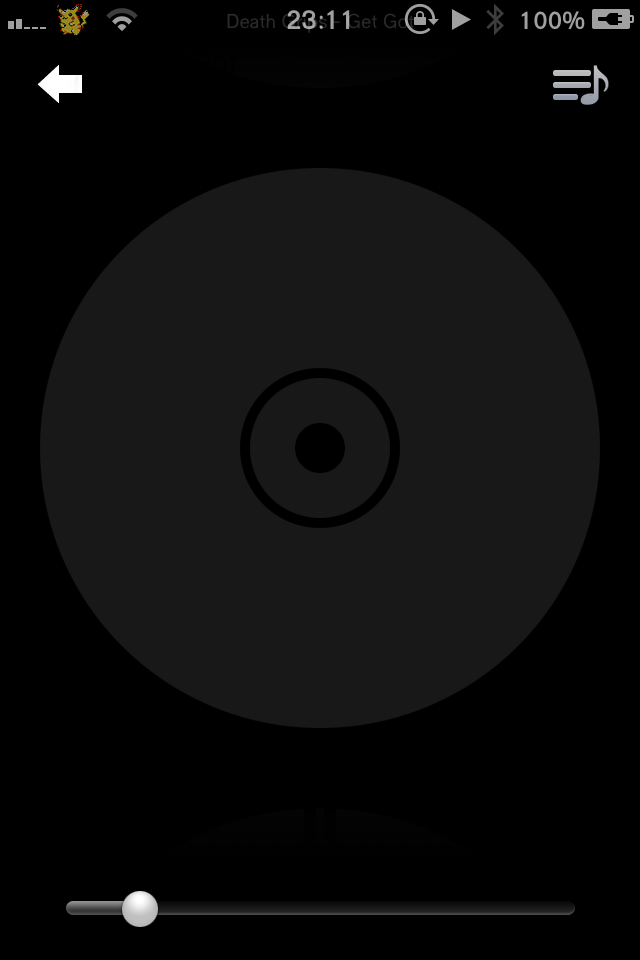
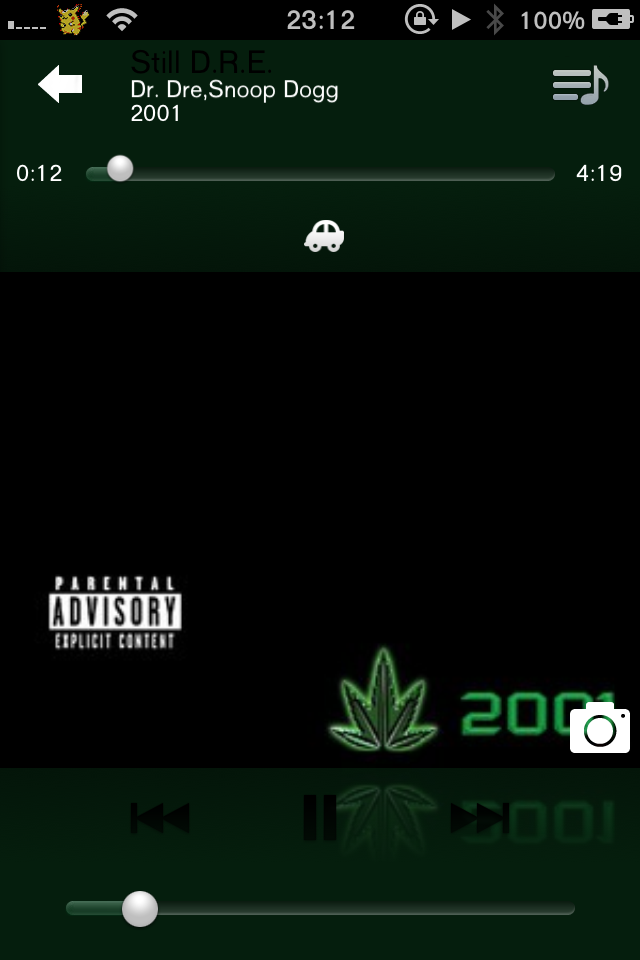
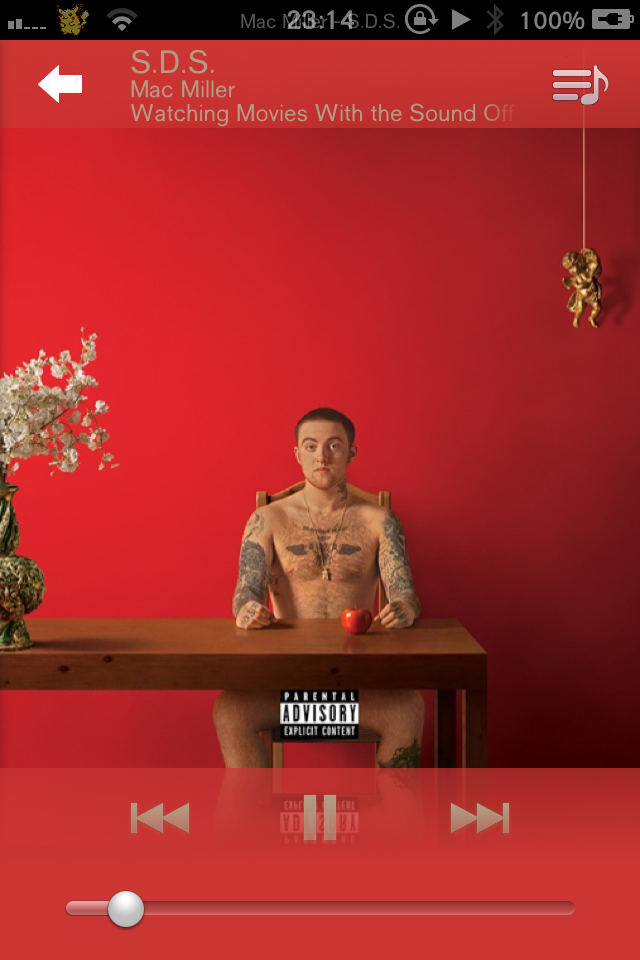
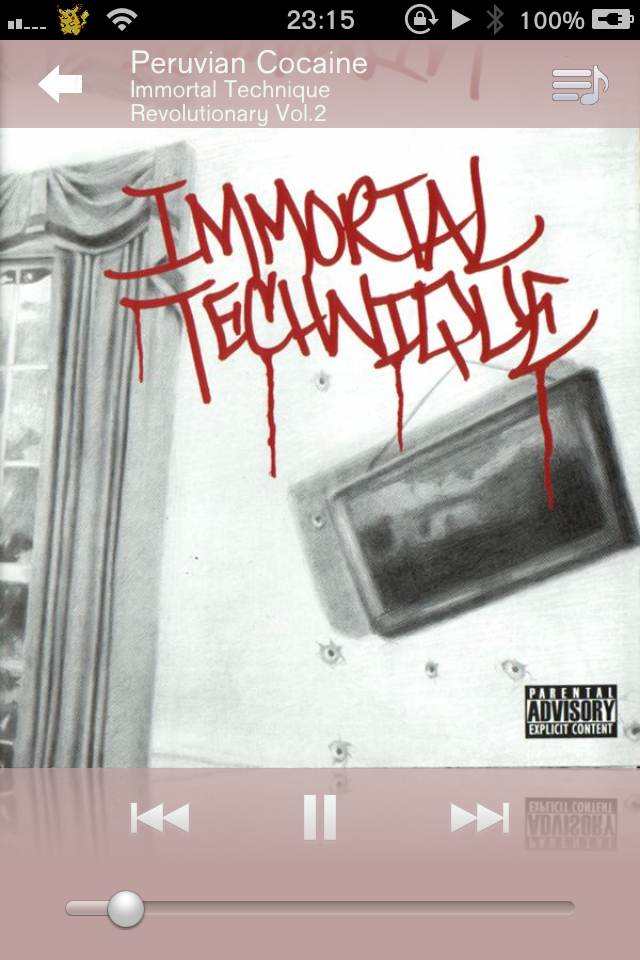

Also note specifically in Dr. Dre's 2001 and Immortal Technique's Peruvian Cocaine, BackgroundColor should be #000000 and #FFFFFF respectively, but it seems like you just took the average color of the entire image instead of just sampling the edges. It's kind of hard to tell, but the BackgroundColor of 2001 is actually a very dark green.
Also note how the first image is basically completely black, and the text colors don't default to something like white.
Also, these are just extraneous circumstances, most of the colors that get picked are REALLY good. Props.
I'll try and see if I can do anything about this on my end, but I thought I should let you know :)
The text was updated successfully, but these errors were encountered: