You signed in with another tab or window. Reload to refresh your session.You signed out in another tab or window. Reload to refresh your session.You switched accounts on another tab or window. Reload to refresh your session.Dismiss alert
Description of problem:
There are symbols/conventions used in the class diagram for the Find customer or order feature section of the Developer Guide.
Screenshot (if any):
Rationale: VeryLow as this could be considered a cosmetic flaw since the explanation given under the diagram helps to explain. However, looking at the diagram itself, may not be readily understood what some things mean e.g A, C symbols used for the classes. This is assuming that readers are people who only know UML diagrams taught in CS2103/T.
Recommendation:
Use PlantUML to adhere to CS2103/T standards.
The text was updated successfully, but these errors were encountered:
This is in fact the class diagram from PlantUML as per the recommendation.
Items for the Tester to Verify
❓ Issue response
Team chose [response.Rejected]
I disagree
Reason for disagreement: I understand that the class diagram was made in PlantUML, however the bug lies with deviating from CS2103/T standards for UML notations, and in this case, the "A", "C" symbols were not used in the course for class diagrams.
This was raised one of the exercises in Tutorial 10, as seen in the image below:
Description of problem:
There are symbols/conventions used in the class diagram for the
Find customer or order featuresection of the Developer Guide.Screenshot (if any):
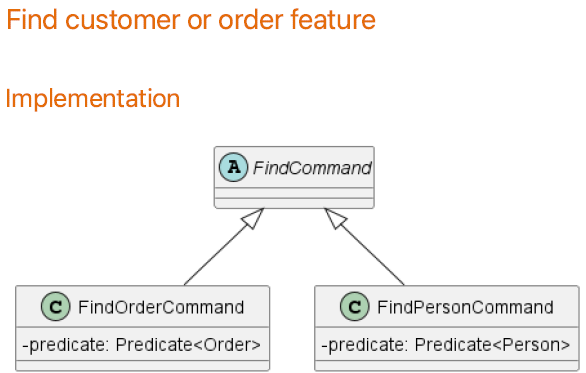
Rationale:
VeryLowas this could be considered a cosmetic flaw since the explanation given under the diagram helps to explain. However, looking at the diagram itself, may not be readily understood what some things mean e.gA,Csymbols used for the classes. This is assuming that readers are people who only know UML diagrams taught in CS2103/T.Recommendation:
Use PlantUML to adhere to CS2103/T standards.
The text was updated successfully, but these errors were encountered: