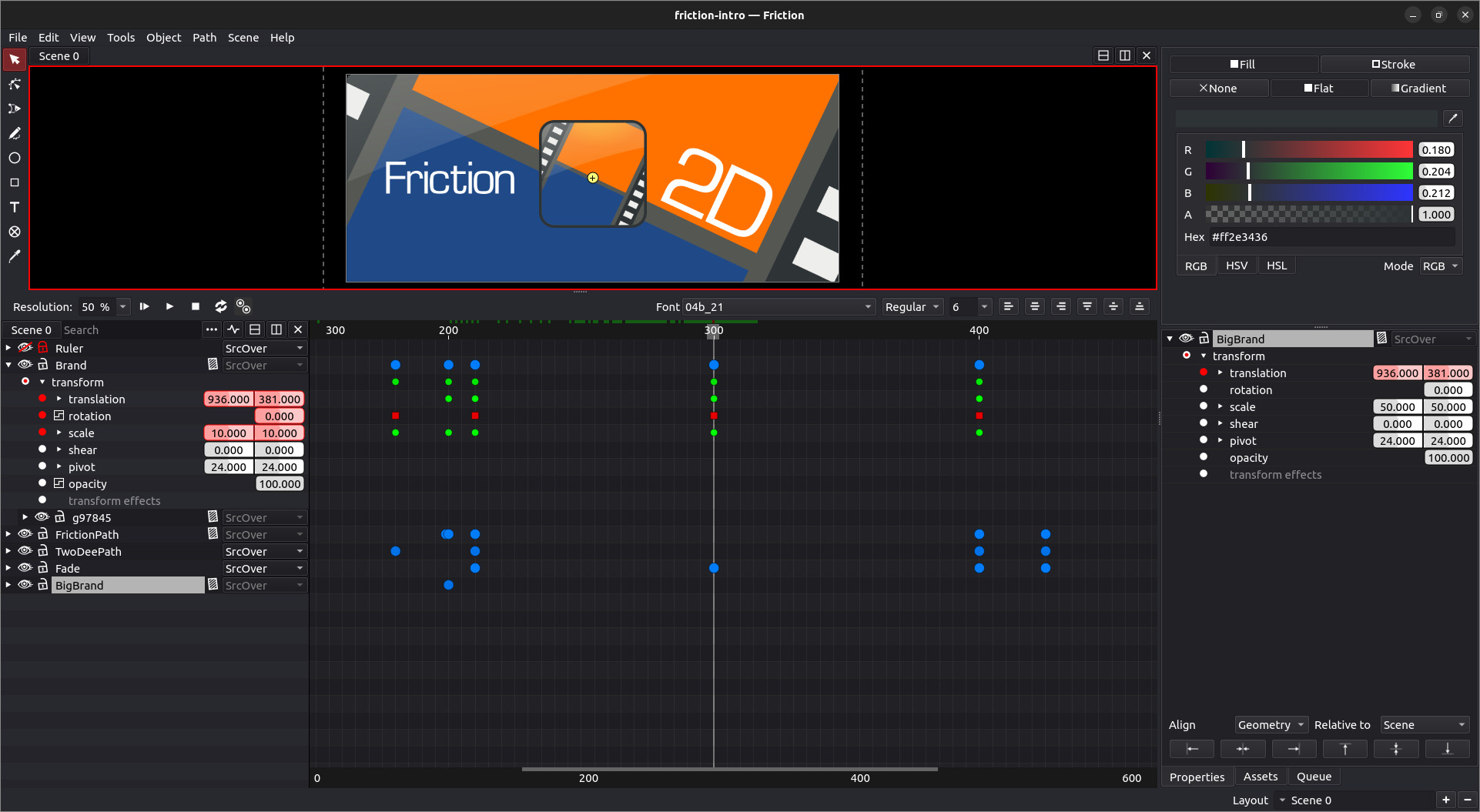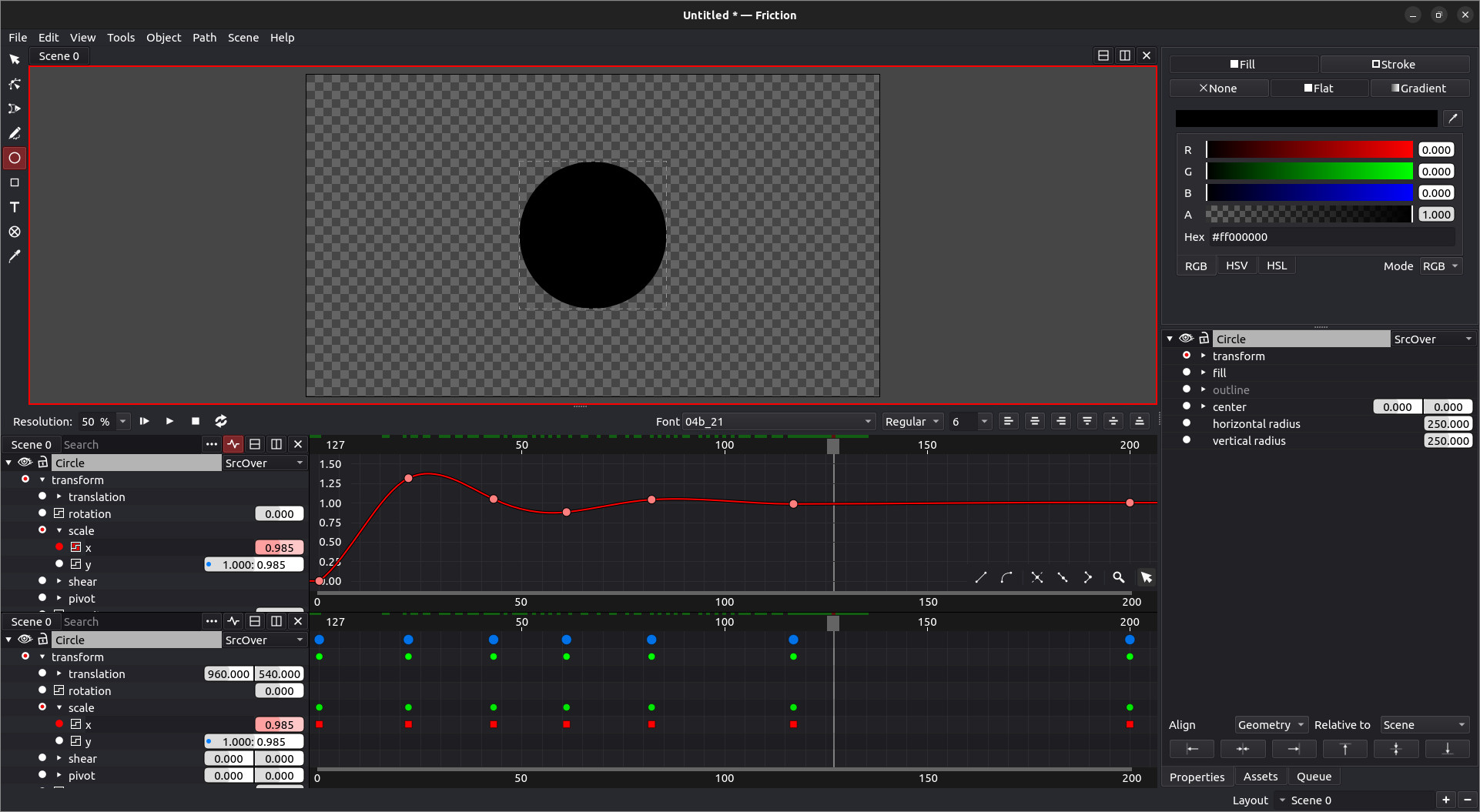Releases: friction2d/friction
Friction 0.9.4
Introducing Friction 0.9.4. This release includes several fixes and generic improvements to the user experience. See release notes for more information.
Checksums (sha256)
06c452eb907c703a11a9f7560697194212b794775d99832a1ebbe93990687de2 friction-0.9.4-1-x86_64.pkg.tar.zst
de1ee4d78c2b8161dae89583199165dfc4ac44bc81639f94982cf232efbe28fc friction-0.9.4-el9.rpm
e15abeef146fc6c41141a37ff476704ef2f993172a3bcdd033ad4c8f4266b4f2 friction-0.9.4-fc38.rpm
63d84a44b2be5a9921720d782fcd5c7294863fb4bbd54bade441e0a18c0055b9 friction-0.9.4-setup-win64.exe
bd7337963bb98521b291191492b3adc80cd3439f6196b64197fa37b55fb9ed3b friction-0.9.4-ubuntu22.04.deb
cf932a32d3e2a8beb4dbb4fe2674d302506a8eb27b769a57e9c963abc50697c7 friction-0.9.4-ubuntu23.04.deb
7f9b0aed5f3327653e5ff46d85a5bd2d9f120155379b569e863022820225eb04 friction-0.9.4-win64.7z
Friction 0.9.3
Introducing Friction 0.9.3. This release contains several UI changes and fixes. No new features.
Changes
- Scene dialog has new defaults
- 300 frames
- 30 fps
- black background
- Cleanup timeline widget
- Actions not related to timeline has been moved
- Show cache render status
- Font widget includes color selection
- Fixed font selection in font widget
- Several new icons
- Oil effect removed
- New assets widget
- Less code, simpler and maintainable
- Fixed imagebox state after undo
- Show/Hide timeline (T)
- Misc other UI fixes
Full Changelog: v0.9.2...v0.9.3
Downloads
Notes
- Windows builds are not signed
- Fedora/RHEL builds have limited testing, also includes a limited ffmpeg version compared to Windows and Ubuntu
- Sources for third-party components can be downloaded from SourceForge
Known Issues
- No documentation (not a priority, contributions are welcome)
- CSS style sheets are not supported when importing an SVG #28
- SVG's from Adobe Illustrator (and others?) may have issues due to this
Checksums (sha256)
f9f0a39a950220ef78b5421a83b592ddbc7990ce5fb2a453b8777c9018cfd3ae friction-0.9.3-setup-win64.exe
380dc57a03a0636a7e239351b88127c140c076d247837ccd36033fcf0663d468 friction-0.9.3-win64.7z
1d3120764cf47ff262404266139dd2906dbf923da3060931095ff9f4eaab2710 friction-0.9.3-el9.rpm
e68785f09916c0a5e33b5f7745ad03e0cffb329b2ebf470a106d8ca59cd313ed friction-0.9.3-fc38.rpm
f71c15db197e7f8c0050ac3b2746cf00153fd67d45999d0c0adcf63eb0814ae9 friction-0.9.3-ubuntu22.04.deb
fb0afd8cae8c66a1f57a88e8d210c178a5d8c4dc16b45f623c1ae49cab6af0a7 friction-0.9.3-ubuntu23.04.deb
Friction 0.9.2
Introducing Friction 0.9.2. This release includes several UI changes and bug fixes.
Features
- New tab for text input/properties
- Improved timeline (playback/control) widgets
- First frame spinbox
- Current frame spinbox
- Last frame spinbox
- Rewind (go to first frame) (Shift+Left)
- Fast Forward (go to last frame) (Shift+Right)
- Updated some icons
- Full screen support (F11)
- New shortcuts
- Add to render queue (F12)
- Export SVG animation (Shift+F12)
Fixes
- Fix color picker widget for hidpi display
- Fix color settings widget: Would not update if fill used a different color mode than stroke
- Fix outline settings animator: Force redraw on cap/join changes
- Fix fill stroke settings widget: Update widget on cap/join changes
- Fix render widget: The render button was not enabled after adding to queue
- Fix expression dialog: Force dot separator on spinboxes
- Fix timeline widget: Split action would set the new timeline in an invalid state
Full Changelog: v0.9.1...v0.9.2
Downloads
Requirements
- OpenGL 3.3 compatible graphics card and driver
- NVIDIA GeForce 8000 series or higher
- AMD Radeon HD 2000 series or higher
- Intel HD Graphics 4000 or higher
- AVX compatible CPU
- Intel Sandy Bridge or higher
- AMD Bulldozer or higher
- Display resolution of 1920 x 1080 is recommended
- 16GB RAM is recommended
Notes
- Windows builds are not signed
- Fedora/RHEL builds have limited testing, also includes a limited ffmpeg version compared to Windows and Ubuntu
- Sources for third-party components can be downloaded from SourceForge
Known Issues
- No documentation (not a priority, contributions are welcome)
- CSS style sheets are not supported when importing an SVG #28
- SVG's from Adobe Illustrator (and others?) may have issues due to this
Checksums (sha256)
375de9a012e73631c3932ba7e076db4941eefef5ec23765530b25b98268e13ef friction-0.9.2-el9.rpm
bc490a6af3150d72681995485112e24d30b0d204dc7265c58abdba863c9ac1d1 friction-0.9.2-fc38.rpm
f2efcdb11c89eafaff52d9b162a86d92001fea93b38a57338b82386d698c54ba friction-0.9.2-setup-win64.exe
1e3b0745dd02bb103add029e45554d1ec59687b3963eb21f46b49183d985c8f7 friction-0.9.2-ubuntu22.04.deb
22bf2f9d6a6dcd92b4d4773d8da175e6582182359458c6eb923f056b3767a66a friction-0.9.2-ubuntu23.04.deb
988cd7e11341acfac7ea01fde1d044d04d7ba6a0bdd2bc66ad19df026c193a81 friction-0.9.2-win64.7z
Friction 0.9.1
Introducing Friction, a fast and flexible 2D motion graphics application for Linux and Windows.
- Export to SVG animation
- Export to any video/image format supported by ffmpeg
- JS expressions
- Support for vector and raster effects
Friction is a continuation/fork of enve with the goal of making a production-ready application for web animations/videos.
This application is currently beta quality, expect missing and/or broken features. 0.9.x releases may also break compatibility and/or change UI at any time until we reach version 1.0.
Requirements
- OpenGL 3.3 compatible graphics card and driver
- Display resolution of 1920 x 1080 or better is recommended
- 16GB RAM is recommended
- Windows 10 / 11 x64
- Linux x86_64
- Ubuntu 22.04 LTS / 23.04
- Red Hat Enterprise Linux 9.1+
- Fedora 38
Notes
- Windows builds are not signed
- Fedora builds are untested
- Sources for third-party components can be downloaded from SourceForge
- Build instructions can be found here
Known Issues
- No documentation (not a priority, contributions are welcome)
- CSS style sheets are not supported when importing an SVG #28
- SVG's from Adobe Illustrator (and others?) may have issues due to this
Checksums (sha256)
3c1accc8f516c60d6f98842d7258d4e663328366f19ae6b6f96156c715030d8bfriction-0.9.1-setup-win64.exe9dec4f87dc4aa2f4804f67247e961de82074c8f580f90a72c837239d842a7de4friction-0.9.1-win64.7zaef4ed863ab472951df08dc8f8169c1b683d6bc4ab57e1d908e064ef6627dafdfriction-0.9.1-ubuntu-23.04.debb2487ae05ad53eeff0d5cdbec8e503d27bb43cd1c7a899f14b53ba4e0ca500b2friction-0.9.1-ubuntu-22.04.deb7727e2955a95e1660fe4c48c64d424651e16244d345c70df4ff80c2bad1a7eeafriction-0.9.1-el9.rpm4606799a2d711b0b3c5b0cea1287dfd01161781caed5efb8cbc526c74ad422f2friction-0.9.1-fc38.rpm