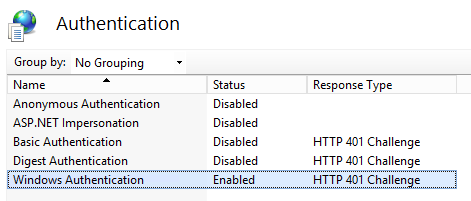Active Directory Single Sign On Authentication and Authorization for Meteor
This component runs inside Internet Information Server on a Microsoft Windows domain. It uses Tomasz Janczuk's iisnode to integrate the node process with IIS. IIS handles Windows Authentication using the negotiate protocol. Once this authentication is complete, the authenticated user information and a token will be passed to the appropriate Meteor server.
The same iisnode component may serve multiple Meteor applications.
- Install IIS and iisnode (instructions)
- Install the IIS rewrite module if not already done.
- Get the iisnode component folder into a directory on the IIS server (e.x.
npm install meteor-ad-sso) - Configure
config.jsonas instructed below - Adjust any firewalls needed. IIS server must be able to HTTP post to Meteor server
- From the IIS manager, add a new site and point it to the iisnode folder.
- Configure IIS to require Windows Authentication and disable Anonymous Authentication.
Configuration is set in config.json.
{
"basePath" : "auth",
"apps" : {
"default" : "http://10.0.100.1:3000/ssoauth",
"messaging" : "http://10.0.100.2:3000/ssoauth"
},
"debug" : false,
"serverToken" : "A unique string to authenticate the HTTP POST sent by the server. PLEASE CHANGE THIS!!!"
}
basePath is used to determine the iisnode path. Adjust this to avoid path conflicts as needed.
apps is an object used to determine which Meteor server to notify when a successful Windows
Authentication has been established. Each app should have a unique name, and a path to that
Meteor app, to notify it.
debug enables some console.loging which can be viewed at http://server/basepath/iisnode.
serverToken is a string that the Meteor server checks, which prevents a HTTP posts from an attacker.
MIT