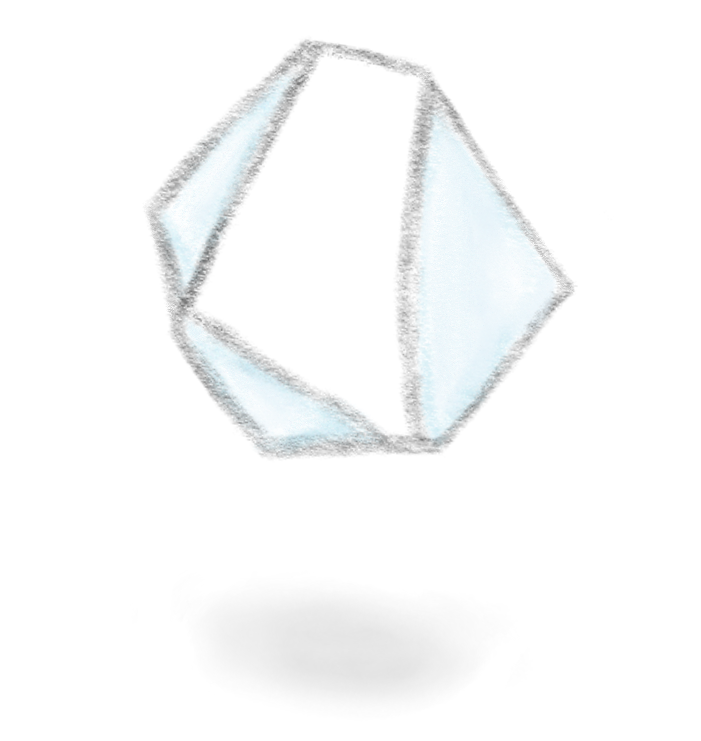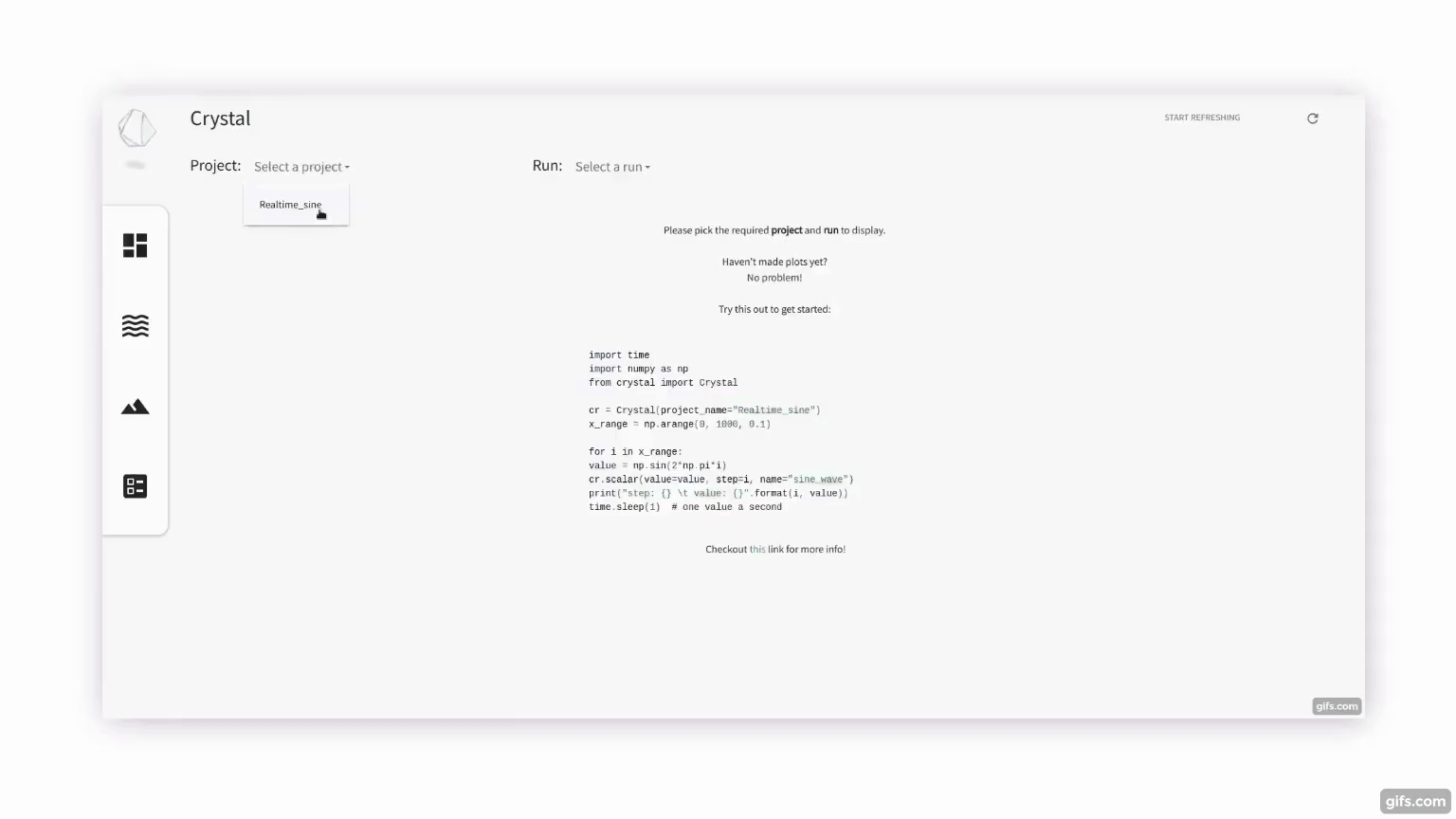A realtime plotting and project management library built using Plotly
Crystal is an alternative to the amazingly useful visualization tool Tensorboard with some additional features that make it useful not just for Machine Learning but, in any project that needs realtime data visualizations. You can include realtime plots in your python (more languages to come) easily with just two line of code.
Some features provided by crystal include;
- Centralized database to store the results of all projects.
- Easy way to download results from the database if needed.
- Plots supported include scalar, histogram and images with more to come.
To get started just install crystal using pip as follows:
$ pip install crystalThe installation adds a path to crystal script to PATH variable on linux which allows you to run
the crystal dashboard from any directory as follows:
$ crystalNote:
- If you install it on a virtual environment then you will only be able to run it only when the environment is activated.
Here's how you'd plot a sine wave using crystal:
"""
realtime_sinewave.py
"""
import time
import numpy as np
from crystal import Crystal
cr = Crystal(project_name="Realtime_sine")
x_range = np.arange(0, 1000, 0.1)
for i in x_range:
value = np.sin(2*np.pi*i)
cr.scalar(value=value, step=i, name="sine_wave")
print("step: {} \t value: {}".format(i, value))
time.sleep(1) # one value a secondLet's have a closer look at some of the functions used in the above code:
cr = Crystal(project_name=..)creates a new project in the database, if no project name is provided then, the script name is used as the project name.cr.scalar(value=..)plots a scalar value and takes three parameters,valuestores the y-axis value which in this case is the sin output,stepsaves the x-axis value andnameprovides a title for the plot.- Each run in a project is assigned a unique run id that contains the time stamp. You can see them in the terminal and also the dashboard (described below).
- All the data is stores under
~/Crystal_data/crystal.db.
Output:
Run
$ crystal and select a project and run name. You will see a plot that looks something like this:
Crystal Dashboard in action
Docs are still being worked on. Feel free to contribute in documenting the usage!
- Plotly - Graphing library
- Flask - Microframework used to build the dashboard backend
- Material Design for Bootstrap - Styling the dashboard
Please read CONTRIBUTING.md for details on our code of conduct, and the process for submitting pull requests to us.
We use SemVer for versioning. For the versions available, see the tags on this repository.
- Naresh Nagabushan - Initial work - naresh1318
See also the list of contributors who participated in this project.
This project is licensed under the MIT License - see the LICENSE.md file for details
- Inspired by Tensorboard