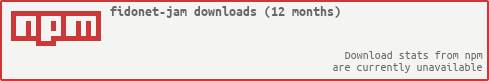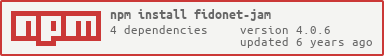The Fidonet JAM module is able to read headers and texts of Fidonet echomail messages from JAM message bases according to the Joaquim-Andrew-Mats Message Base Proposal.
This module is written in JavaScript and requires Node.js to run.
- Starting from v4.0.0, Fidonet JAM requires Node.js version 6.0.0 or newer because it is rewritten in ECMAScript 2016.
- You may run older versions of Fidonet JAM (that precede v4.0.0) on older Node.js versions (0.10.x or 0.12.x). However, those older versions of Node.js are themselves not maintained by their developers after 2016-12-31. Older versions of Fidonet JAM (that precede v4.0.0) also run on slightly newer Node.js v4 (planned to be supported until April 2018) and Node.js v5 (not maintained after Jun 2016).
This module is tested against Node.js v6, Node.js v7 and the latest stable version of Node.js.
This repository does also contain draft standards of Fidonet avatars for the Fidonet Global Hypertext Interface project.
-
The
avatar.txtfile is the English version of the draft. -
The
avatar.rus.txtfile is the Russian version of the draft. This version is provided in UTF-8 (for the diffs to look reasonably good on GitHub and other git tools) and thus should be converted to CP866 encoding (common in Russian Fidonet) before posting to Fidonet.
This module is a reference implementation of these standards, though incomplete (a support for section 8 has never been implemented).
-
Latest packaged version:
npm install fidonet-jam -
Latest githubbed version:
npm install https://github.com/Mithgol/node-fidonet-jam/tarball/master
The npm package does not contain the tests, they're published on GitHub only.
You may visit https://github.com/Mithgol/node-fidonet-jam#readme occasionally to read the latest README because the package's version is not planned to grow after changes when they happen in README only. (And npm publish --force is forbidden nowadays.)
When you require() the installed module, you get a constructor that uses the path to a JAM echo base as its parameter:
var JAM = require('fidonet-jam');
var echobase = JAM(basePath);Names of echo base files are generated by appending lowercase extensions (.jhr, .jdt, .jdx, .jlr) to the given path.
The constructed object has the following methods:
JAM data structures sometimes use CRC-32 hashes of strings. These hashes are calculated with the following two nuances:
-
before CRC-32 is calculated, the given string is converted to lowercase (where the lowercasing function converts
A-Ztoa-zonly); -
after CRC-32 is calculated, a bit inversion is applied. For example, the resulting CRC-32 of an empty string is
4294967295(the maximum 32-bit number) instead of0(zero).
This method returns JAM CRC-32 of the given string. (The returned value may then be used for comparison with CRC-32-containing fields of JAM data structures.)
The optional options parameter is an object with two optional properties:
-
keepCaseproperty, if it's present andtrue, dictates that the case of the given string is not altered before CRC-32 is calculated; -
encodingproperty (it defaults to'utf8') specifies how the givenstringshould be encoded to a Node.js Buffer before its CRC32 hash is calculated. (The given encoding has to be a known encoding of Node.js Buffers or known to theiconv-litemodule.)
For simplicity, true value of the options parameter may be given instead of the {keepCase: true} object.
Asynchronously reads the .jhr file (JAM headers) into memory, populating the object's .JHR property with a raw Buffer. Then calls callback(error).
The data is cached. Subsequent calls to .readJHR won't repeat the reading operation unless the object's .JHR property is null.
Asynchronously reads the .jdt file (JAM message texts) into memory, populating the object's .JDT property with a raw Buffer. Then calls callback(error).
The data is cached. Subsequent calls to .readJDT won't repeat the reading operation unless the object's .JDT property is null.
Asynchronously reads the .jlr file (JAM lastread storage) into memory and parses it, populating the object's .lastreads property with an array of objects with the following properties:
-
UserCRC— JAM CRC-32 of the lowercase (A-Z→a-zonly) user name. -
UserID— Unique ID of that user. (Some echomail readers, such as GoldED+ and GoldED-NSF, use a duplicate ofUserCRCasUserID.) -
LastRead— Number of the message last read by that user. -
HighRead— Highest of the numbers of the messages read by that user.
Then callback(error) is called.
The data is cached. Subsequent calls to .readJLR won't repeat the reading operation unless the object's .lastreads property is null.
Both LastRead and HighRead use internal numbering of the messages (e.g. equal to the MessageNumber property of the corresponding message's header).
Asynchronously reads the .jdx file (JAM index) into memory and parses that index, populating the object's .indexStructure property with an array of objects with the following properties:
-
ToCRC— JAM CRC-32 of the lowercase (A-Z→a-zonly) name of the message's recipient. -
offset— the physical offset of the message's header in the.jhr(header) file. -
MessageNum0— a message's rebased (zero-based) internal number. Starts from0(zero), i.e..indexStructure[0].MessageNum0 === 0. Thebasemsgnumvalue from the “JAM fixed header” (see below) should be added to generate the actual internal number of a message. Deleted messages leave gaps in that numbering (such as.indexStructure[i].MessageNum0 > iand.indexStructure[i].MessageNum0 > .indexStructure[i-1].MessageNum0 + 1) until the message base is packed by an echoprocessor.
Then callback(error) is called.
The data is cached. Subsequent calls to .readJDX won't repeat the reading operation unless the object's .indexStructure property is null.
Returns .indexStructure.length property (or undefined when .indexStructure is null).
Writes null to the JHR, fixedHeader, JDT, lastreads and indexStructure properties of the object.
The memory cache becomes empty and thus the next readJHR, readJDT, readJLR or readJDX will read the data from the disk again.
The behaviour can be altered by passing a string cache parameter:
-
cache === 'header'(or'headers') — onlyJHRandfixedHeaderbecomenull; -
cache === 'text'(or'texts') — onlyJDTbecomesnull; -
cache === 'lastread'(or'lastreads') — onlylastreadsbecomesnull; -
cache === 'index'— onlyindexStructurebecomesnull; -
any other value (or just
.clearCache()without parameters) — all of the above properties becomenull.
Asynchronously reads the “JAM fixed header” of the echo base (calling .readJHR method in the process) and stores it in the object's .fixedHeader property. Then calls callback(error).
That “JAM fixed header” is an object with the following properties:
-
Signatureis a four-bytes Buffer (should contain'JAM\0'). -
datecreatedis the (32 bit) creation date of the base. -
modcounteris the (32 bit) counter that (according to the JAM specifications) must be incremented and updated on disk each time an application modifies the contents of the message base. (When it reaches0xffffffff, it wraps to zero.) -
activemsgsis the (32 bit) number of active (i.e. not deleted) messages in the base. -
passwordcrcis the (32 bit) JAM CRC-32 of a password to access. -
basemsgnumis the (32 bit) lowest message number in the index file.
According to the JAM specifications, the basemsgnum property determines the lowest message number in the index file. The value for this field is one (1) when a message area is first created. By using this property, a message area can be packed (when deleted messages are removed) without renumbering it. For example, if BaseMsgNum contains 500, then the first index record points to message number 500. This property has to be taken into account when an application calculates the next available message number (for creating new messages) as well as the highest and lowest message number in a message area.
The contents of “JAM fixed header” are cached. Subsequent calls to .readJHR won't happen unless the object's .fixedHeader property is null.
Finds out which message was last read by the given user, calling .readJLR and (probably) .readFixedHeaderInfoStruct and .readJDX in the process.
The user is designated by a username string and optional encoding string (it defaults to 'utf8') containing the encoding that is applied to the given username before CRC-32 calculations. That encoding, if given, has to be a known encoding of Node.js Buffers or known to the iconv-lite module. It becomes necessary only if username is non-Latin and the .jlr file (JAM lastread storage) is generated by (or shared with) some Fidonet application that does not use UTF-8.
Afterwards callback(error, index) is called where index is the (zero-based) position of that last read message in the object's .indexStructure array. (However, index becomes null if the last read message is not known.)
That's done in a couple of steps:
-
After
.readJLRis called, the object's.lastreadsarray is expected to contain an element which hasUserCRCproperty equal to.crc32(username, {encoding: encoding}). If there's no such element,callback(null, null)is immediately called (and thus.readFixedHeaderInfoStructand.readJDXare never called). -
Then an attempt is made to find an
indexsuch as.indexStructure[index].MessageNum0 + basemsgnum === LastReadwherebasemsgnumis taken from.readFixedHeaderInfoStructandLastReadis a property from the element in.lastreadsthat was found on the previous step. The search for suchindexgoes backwards through.indexStructurebecause the last read message is more likely to be found among the latest received messages.
Asynchronously reads a JAM header by its number (calling .readJDX and .readJHR methods in the process).
The accepted number values start from (and including) 1 and go to (and including) .size() without gaps, ignoring the internal MessageNumber values in the headers. If the given number is below zero or above .size(), then callback(new Error(…)) is called (see the error codes in the bottom of fidonet-jam.js).
The callback has the form callback(error, header). That header has the following structure:
-
Signatureis a four-bytes Buffer (should contain'JAM\0'). -
Revisionis the (16 bit) revision level of the header (1in the known JAM specification). -
ReservedWordis the (16 bit) value reserved for some future use. -
SubfieldLenis the (32 bit) length of theSubfieldsdata (see below), given in bytes. -
TimesReadis the (32 bit) number of times the message was read. -
MSGIDcrcandREPLYcrcare the (32 bit) JAM CRC-32 values of the MSGID and REPLY lines of the message. -
ReplyTo,Reply1standReplyNextare the (32 bit) values that are used in saving the tree of replies to a message (as seen in the bottom of the JAM specs). Note:ReplyNextwas calledReplynextbefore version 2.0.0 (according to the upper table in the JAM specs; but that's probably a typo in the specs). -
DateWritten,DateReceivedandDateProcessedare the (32 bit) timestamps of the moments when the message was written, received and processed by a tosser (or a scanner). -
MessageNumberis the (32 bit, 1-based) internal number of the message. Can be different from the value of thenumberparameter given to the.readHeadermethod. (However, you may expect the message's internal number to be strictly equal to.indexStructure[number-1].MessageNum0 + basemsgnumwhere.indexStructureis populated by.readJDXandbasemsgnumis a property of the “JAM fixed header”.) -
Attributeis the (32 bit) bitfield containing the message's attributes. -
Attribute2is the (32 bit) value reserved for some future use. -
OffsetandTxtLenare the (32 bit) offset and length of the message's text in the.jdtfile. -
PasswordCRCis the (32 bit) JAM CRC-32 values of the password necessary to access the message. -
Costis the (32 bit) cost value of the message. -
Subfieldsis an array of message's fields. Each of its elements is an object that has the following structure:LoIDis the (16 bit) identifier of the field's type.HiIDis the (16 bit) value reserved for some future use.datlenis the (32 bit) length of the field.Bufferis the Node.js Buffer containing the field's data.typeis the JavaScript string corresponing to the value ofLoID(i.e. containing the field's type).
The following LoID / type pairs are possible:
0 / 'OADDRESS'— The network address of the message's origin.1 / 'DADDRESS'— The network address of the message's destination.2 / 'SENDERNAME'— The sender (author) of the message.3 / 'RECEIVERNAME'— The recepient of the message.4 / 'MSGID'— The ID of the message.5 / 'REPLYID'— If the message is a reply to some other message, contains the MSGID of that message.6 / 'SUBJECT'— The subject of the message.7 / 'PID'— The PID of the program that generated the message.8 / 'TRACE'— Information about a system which the message has travelled through.9 / 'ENCLOSEDFILE'— A name of a file attached to the message.10 / 'ENCLOSEDFILEWALIAS'— Same as'ENCLOSEDFILE', but the filename is followed by\0and intended to be transmited to the remote system in place of the local name of the file.11 / 'ENCLOSEDFREQ'— A request for one or more files.12 / 'ENCLOSEDFILEWCARD'— Same as'ENCLOSEDFILE', but may contain wildcards.13 / 'ENCLOSEDINDIRECTFILE'— Same as'ENCLOSEDFILE', but indirectly (the filename points to an ASCII file containing one filename entry per line).1000 / 'EMBINDAT'— Reserved for some future use.2000 / 'FTSKLUDGE'— FTS-compliant “kludge” line (not otherwise represented here).2001 / 'SEENBY2D'— Two-dimensional (net/node) SEEN-BY information.2002 / 'PATH2D'— Two-dimensional (net/node) PATH information.2003 / 'FLAGS'— FTNFLAGSkludge (stripped from the flags that have binary representation in the JAM message header).2004 / 'TZUTCINFO'— Time zone information in+HHmmor-HHmmform (for example,-0400) where+may be omitted.other / 'UNKNOWN'— A value not documented in the JAM documentation.
The above description of possible type values is abridged (you may read the JAM documentation for details).
Here's a header's screenshot for example:
Asynchronously reads all JAM headers from the base (calling .readJDX, .readFixedHeaderInfoStruct and .readHeader methods in the process; therefore .indexStructure and .JHR and .fixedHeader properties of the object are populated, though the latter is not used anywhere in the method).
Then calls callback(error, messageHeaders), where messageHeaders is an array containing JAM headers of the individual messages as returned by .readHeader.
**Note 1: ** as in any other JavaScript array, the indexes of messageHeaders are 0-based, while the number parameter of the .readHeader method is 1-based (and the .MessageNumber property of the header starts from .fixedHeader.basemsgnum, which is either 1 or greater).
**Note 2: ** scanning of the whole base takes some time. As tests show, almost a second (or several seconds on an older computer or older Node.js engine) is necessary to scan even a single echo base containing 9151 messages. To avoid freezing of the Node.js event loop, each .readHeader call is postponed with setImmediate().
Searches the Subfields array of the given header for its FTSKLUDGE-type subfields (i.e. for FTS control lines aka kludges) and returns the lowercase encoding of the corresponding message (such as 'cp866' for example) according to the FTS-5003.001 standard:
-
For the first
CHRS: <identifier> <level>orCHARSET: <identifier> <level>kludge found, itsidentifiervalue is lowercased and returned. -
If the identifier has the
'ibmpc'value, a search for aCODEPAGE: <identifier> <level>kludge is performed. If found, theidentifiervalue of the first such kludge is lowercased and returned instead of'ibmpc'. -
The
<level>part is ignored even if present. -
If neither
CHRS: <identifier> <level>norCHARSET: <identifier> <level>kludge is found,nullis returned.
Before the value is returned, the following replacements are made:
-
'+7_fido'→'cp866'(according to FTS-5003.001 section 4) -
'+7'→'cp866'(to mitigate a relatively common mistake of declaring'+7 FIDO'instead of'+7_FIDO') -
'iso-8859-1'→'latin-1'(that's a synonym) -
'utf-8'→'utf8'(making it more compatible with the corresponding Node.js Buffer's encoding)
Uses the encoding (determined by .encodingFromHeader(header)) to decode strings from the Buffer properties of the header's Subfields.
-
If
.encodingFromHeaderreturnsnull,options.defaultEncodingis used. -
If
.encodingFromHeaderreturns an unknown encoding (theencodingExistsmethod oficonv-litereturnsfalsefor that encoding),options.defaultEncodingis used ifoptions.useDefaultIfUnknownis true. And ifoptions.defaultEncodingis also an unknown encoding, an error is thrown.
The default values of options:
{
defaultEncoding: 'cp866',
useDefaultIfUnknown: true
}Returns the decoded header, which is an object with the following properties:
-
origTime— an array ([year, month, day, hour, minute, second, 0]) converted from the header'sDateWrittenproperty. (Month numbers are1…12unlike JSDate.) -
procTime— an array ([year, month, day, hour, minute, second, 0]) converted from the header'sDateProcessedproperty. (Month numbers are1…12unlike JSDate.) -
kludges— an array of kludge strings without the preceding SOH (Ctrl+A,0x01) code. Collected from the header'sSubfieldsofFTSKLUDGEtype. Kludges of some special types (MSGID,REPLY,PID,PATH,SEEN-BY) are converted to their own properties (see below).
The same returned object may also have one or more of the following properties:
-
origAddr— sender's address. -
toAddr— destination's address. (Optional in echomail.) -
from— sender's name. -
to— receiver's name. -
subj— the message's subject. -
msgidandreplyid— theMSGIDof the message and the source it replies to. -
pid— the program that generated the message. -
path— space-separated list of the nodes the message travelled through. (The 2D addresses of that nodes are given.) -
seenby— space-separated incomplete list of the nodes that seen the message. (The 2D addresses of that nodes are given.) -
timezone— sender's time zone in+HHmmor-HHmmform (for example,-0400) where+may be omitted.
Does a minor part of what decodeHeader does: decodes only the kludge lines.
Uses the encoding (determined by .encodingFromHeader(header)) to decode strings from the Buffer properties of the header's Subfields. If .encodingFromHeader returns null, uses options or defaults the same way decodeHeader does it.
The kludges are decoded only from the following Subfield types:
4 / 'MSGID'— The ID of the message.5 / 'REPLYID'— If the message is a reply to some other message, contains the MSGID of that message.7 / 'PID'— The PID of the program that generated the message.2004 / 'TZUTCINFO'— Time zone information in+HHmmor-HHmmform (for example,-0400) where+may be omitted. (Becomes aTZUTCkludge.)2000 / 'FTSKLUDGE'— other FTS-compliant “kludge” lines.
The other subfields (including PATH and SEEN-BY) are ignored.
The kludge lines are decoded without the preceding SOH (Ctrl+A, 0x01) code.
The returned value is a string containing all the kludge lines separated by the Unix line endings (LF, '\n').
Using the given header, reads the text of the corresponding message (calling .readJDT in the process). Then uses the encoding (determined by .encodingFromHeader(header)) to decode the text of the message. Calls callback(error, messageText) when the decoding is finished.
-
If
.encodingFromHeaderreturnsnull,options.defaultEncodingis used. -
If
.encodingFromHeaderreturns an unknown encoding (theencodingExistsmethod oficonv-litereturnsfalsefor that encoding),options.defaultEncodingis used ifoptions.useDefaultIfUnknownis true. And ifoptions.defaultEncodingis also an unknown encoding, an error is thrown.
The default values of options:
{
defaultEncoding: 'cp866',
useDefaultIfUnknown: true
}Before messageText is given to the callback, all occurences of the Fidonet line ending (CR, '\r') are replaced by the Unix line ending (LF, '\n').
Using the given header, returns an array of URLs of avatars designated for the corresponding message.
This is accomplished by calling .decodeHeader and then scanning the kludges according to the above mentioned standard of Fidonet avatars for the Fidonet Global Hypertext Interface project.
The parameter schemes must contain the array of supported URL schemes (for example, ['http', 'https'] if only Web-hosted avatars are supported), case-insensitive. Only the supported avatar URLs are returned from the method.
An optional avatarOptions parameter is an object with the following optional properties:
-
defaultEncoding(by default,'cp866') anduseDefaultIfUnknown(by default,true) are the options given to.decodeHeader. -
size(by default,200) is an avatar size (in pixels) to be requested from the Gravatar service, if a gravatar is encountered. The default value (200) implies 200×200 avatar. -
rating(by default,'x') is an avatar rating to be given to the Gravatar service, if a gravatar is encountered. The service is expected to return an avatar up to and including that rating according to the following list:'g'— suitable for display on all websites with any audience type;'pg'— may contain rude gestures, provocatively dressed individuals, the lesser swear words, or mild violence;'r'— may contain such things as harsh profanity, intense violence, nudity, or hard drug use;'x'— may contain hardcore sexual imagery or extremely disturbing violence.
-
gravatarDefault(by default,'mm') is a keyword of an avatar to be returned by the Gravatar service, if an unknown gravatar is encountered. (See http://gravatar.com/site/implement/images/ for details.) -
origAddris a string to be used as the message's sender's address if afreq://...URL is created from aGIFkludge. If this option is missing, theorigAddrproperty of the object returned from.decodeHeaderis used. (If both are missing, thatGIFkludge is ignored.)
Using the given MSGID string (or an array of MSGID strings), generates an array containing numbers of messages identified by any of the given MSGIDs, calling .readAllHeaders in the process. Then callback(error, numbers) is called.
Possible number values start from (and including) 1 and go to (and including) .size() without gaps, ignoring the internal MessageNumber values in the headers. (Note: .size() becomes available because .readAllHeaders calls .readJDX.)
The array of numbers may be empty if the message base does not contain messages that correspond to the given MSGIDs. The array may contain one number per MSGID if such messages are found. However, it may contain several numbers (corresponding to several messages) per one MSGID: though FTS-0009 states that two messages from a given system may not have the same serial number within a three years period, the message base itself may easily span more than three years.
When a non-ASCII MSGID is decoded, an optional options parameter is taken into account:
-
If
.encodingFromHeaderreturnsnull,options.defaultEncodingis used. -
If
.encodingFromHeaderreturns an unknown encoding (theencodingExistsmethod oficonv-litereturnsfalsefor that encoding),options.defaultEncodingis used ifoptions.useDefaultIfUnknownis true. -
After that, if the encoding is still unknown, the default value of
options.defaultEncodingis used. (That's'cp866', see below.)
The default values of options:
{
defaultEncoding: 'cp866',
useDefaultIfUnknown: true
}Works exactly as .numbersForMSGID, but an array of messages' headers (instead of their numbers) is given to the callback: callback(error, headers).
Each of the headers (found for the given MSGID or MSGIDs) has the same properties as a result of .readHeader. Each header is additionally given another property (MessageIndex) that contains its number as found in .numbersForMSGID. (Do not confuse it with JAM's internal MessageNumber property of the same header object.)
Using the given message's number, finds out that message's parent in the tree of replies (i.e. the message that the given message replies to), calling .readHeader and .readFixedHeaderInfoStruct in the process. Then callback(error, parentNumber) is called, where parentNumber === null if the parent message cannot be found (for example, if the given message is not a reply).
Possible number values (of the given and the found number) start from (and including) 1 and go to (and including) .size() without gaps. (The internal MessageNumber values are used only internally in this method.)
Using the given message's number, finds out the number of its first child in the tree of replies (i.e. the first of the messages that reply to the given message), calling .readHeader and .readFixedHeaderInfoStruct in the process. Then callback(error, childNumber) is called, where childNumber === null if the given message has no replies.
Possible number values (of the given and the found number) start from (and including) 1 and go to (and including) .size() without gaps. (The internal MessageNumber values are used only internally in this method.)
Using the given message's number, finds out the number of its next sibling in the tree of replies (i.e. the next of the messages that reply to the given message's parent), calling .readHeader and .readFixedHeaderInfoStruct in the process. Then callback(error, siblingNumber) is called, where siblingNumber === null if such sibling message cannot be found (for example, if the given message is not a reply or if it's the last of the replies ever given to its parent message).
Possible number values (of the given and the found number) start from (and including) 1 and go to (and including) .size() without gaps. (The internal MessageNumber values are used only internally in this method.)
Using the given message's number, finds out the numbers of its children in the tree of replies (i.e. the messages that reply to the given message), calling .get1stChildNumber and (probably) .getNextChildNumber in the process. Then callback(error, childrenNumbers) is called, where childrenNumbers is an array (can be [] if the given message has no replies).
Possible number values (of the given and the found numbers) start from (and including) 1 and go to (and including) .size() without gaps. (The internal MessageNumber values are used only internally in this method.)
Using the given message's header, finds the Fidonet address of that message's origin (sender), using the following sources in the following order:
-
If
.decodeHeaderreturns an object with existing.origAddrproperty, that property is used. -
If
.decodeHeaderreturns an object with existing.msgidproperty and that property's first part (before a whitespace) resembles a Fidonet address, that part is used. -
If
.decodeMessagereturns a text and that text's last line resembles a Fidonet origin line and that line's last part (before a closing parenthesis) resembles a Fidonet address, that part is used.
Then callback(error, origAddr) is called. (When all of the above three sources are not available, origAddr === null.)
The optional decodeOptions parameter controls decoding (it is passed to .decodeHeader and .decodeMessage verbatim).
This method is only necessary when the .origAddr property is unreliable by itself, i.e. when the echomail processor (such as hpt/w32-mvcdll 1.4.0-sta 25-02-07 for example) sometimes does not fill OADDRESS subfield in the header. Numerous Fidonet applications are forced to work around this issue (example) until better echomail processors are widespread.
This method treats a message's origin line as a source less reliable than that message's MSGID. That's because an error in quoting may cause an error in echomail processing where the quoted origin would replace the original origin. (See the FAQ of SU.FidoTech for details.)
The module does not lock any files and does not create any “lock files” (flag files, semaphore files). The module's caller should control the access to the message base.
That's because Fidonet software uses different locking methods. For example, GoldED+ uses OS file locking (as seen in its source code) and HPT uses a lock file (the file's name is given on the LockFile line in the HPT's config). It would complicate the module if it were the module's job to know what locking is necessary.
The tests currently contain ≈14 megabytes of input data and thus are not included in the npm package of the module. Use the version from GitHub.
It is necessary to install Mocha and JSHint for testing.
-
You may install Mocha globally (
npm install mocha -g) or locally (npm install mochain the directory of the Fidonet JAM module). -
You may install JSHint globally (
npm install jshint -g) or locally (npm install jshintin the directory of the Fidonet JAM module).
After that you may run npm test (in the directory of the Fidonet JAM module).
Distribution of the Fidonet avatar standards is unlimited (see section 1), provided that the text is not altered without notice.
The JavaScript code is MIT-licensed (see the LICENSE file).
This product uses the JAM(mbp) API — Copyright 1993 Joaquim Homrighausen, Andrew Milner, Mats Birch, Mats Wallin. ALL RIGHTS RESERVED. (JAM may be used by any developer as long as its specifications are followed exactly. JAM may be used free-of-charge by any developer for any purpose, commercially or otherwise.)