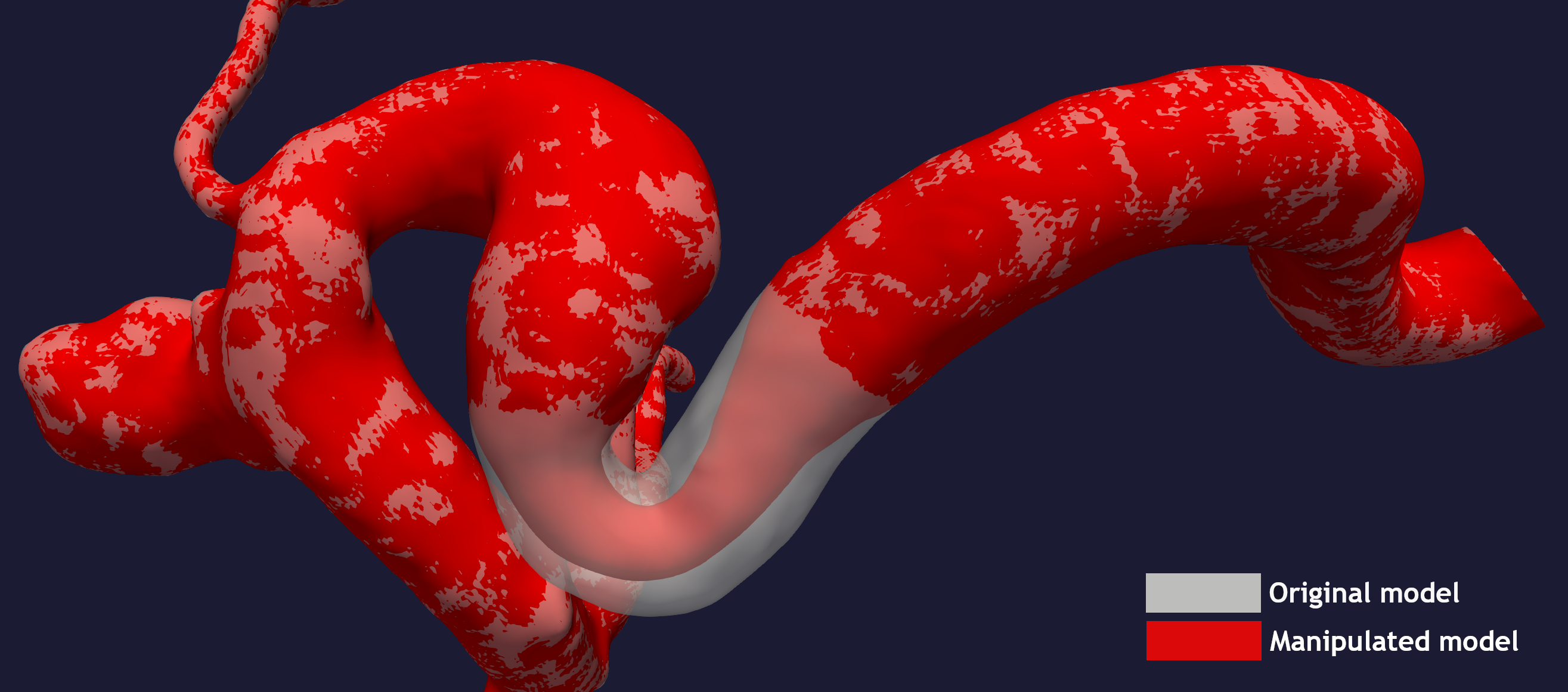Manipulation of the internal carotid artery, by introducing an artificial stenosis.
morphMan (morphological manipulation) is a collection of tools for automated and objective manipulation and reconstruction of morphological features of patient-specific vascular geometries. In the tutorials we examplify the usage by manipulating internal carotid arteries , but the tool can be applied to any geometry with a tubular shape.
The goal of morphMan is to provide research groups, and other individuals, with a set of tools to investigate the impact of altering morphological features in patient-specific geometries. For instance, morphMan can be used to investigate how cross-sectional area, bifurcation angles, and over all curvature change the local hemodynamics.
morphMan is developed by
- Aslak W. Bergersen
- Henrik A. Kjeldsberg
morphMan is licensed under the GNU GPL, version 3 or (at your option) any later version.
morphMan is Copyright (2016-2022) by the authors.
For an introduction to morphMan, and tutorials, please refer to the documentation.
If you use wish to use morphMan for journal publications, please cite the following the following journal article for the methods:
Bergersen, Aslak W., Henrik A. Kjeldsberg, and Kristian Valen‐Sendstad. "A Framework for Automated and Objective Modification of Tubular Structures: Application to the Internal Carotid Artery." International Journal for Numerical Methods in Biomedical Engineering (2020): e3330.
And the journal article from JOSS for the software:
Kjeldsberg et al., (2019). morphMan: Automated manipulation of vascular geometries. Journal of Open Source Software, 4(35), 1065, https://doi.org/10.21105/joss.01065
For reference, morphMan requires the following dependencies: VTK 9.1, Numpy 1.23, SciPy 1.8.1, and VMTK 1.5.
If you are on Windows, macOS or Linux you can install all the general dependencies through conda-forge.
First install Anaconda or Miniconda, then add conda-forge to your channels with:
conda config --add channels conda-forge
conda config --set channel_priority strict
Once the conda-forge channel has been enabled, morphman can be installed with conda:
conda create -n your_environment morphman
or with mamba:
mamba create -n your_environment morphman
You can then activate your environment with morphman by running
source activate your_environment
You are now all set, and can start manipulating your geometries. To get started, we have created some tutorials for the different modules within morphMan.
The latest version of this software can be obtained from
https://github.com/KVSlab/morphMan
Please report bugs and other issues through the issue tracker at: