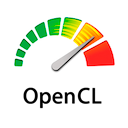Releases: Galarius/vscode-opencl
0.5.0
Version 0.5.0: September 19, 2018
Offline OpenCL Kernel Compilation
The extension provides predefined set of VS Code tasks for kernel compilation using ioc32/ioc64 or openclc (on macOS).
Run Predefined Task
-
Press
Tasks > Run Task... -
Press
Run Task...and select one of the predefinedopencltasks for filekernel.cl. The set of tasks (fig. 1) is generated for each kernel file that was found in the current workspace.Figure 1. Predefined Tasks for
ioc64compiler.
Customize Build Task
Press Tasks > Configure Tasks.... Select one of the predefined opencl tasks. File tasks.json will be created (or extended) with configuration of the selected task.
You can override command and args fields to use another compiler. Field label is a displayed task name, problemMatcher should be overriten to match a compiler's errors and warnings so messages could be displayed in Problems view.
An example of modified tasks.json configuration file for using AMD Mali as OpenCL offline compiler:
{
"version": "2.0.0",
"tasks": [
{
"type": "shell",
"label": "opencl: malisc compile",
"task": "compile",
"command": "malisc",
"args": [
"--name kernelName",
"kernel.cl"
],
"problemMatcher": [
{
"owner": "opencl",
"fileLocation": ["relative", "${workspaceFolder}"],
"pattern": {
"regexp": "^(ERROR|WARNING): <(.*)>:(\\d+):(\\d+): (error|warning): (.*)$",
"file": 2,
"line": 3,
"column": 4,
"severity": 1,
"message": 6
}
}
],
"group": {
"kind": "build",
"isDefault": true
}
}
]
}0.4.0
Version 0.4.0: August 22, 2018
-
Added auto closing pairs (brackets and quotes)
-
Added clinfo binary supporting
OpenCL: Infocommand on Linux (Requirements: OpenCL drivers and runtime libraries) -
node-sshpkandurl-parsedependencies were updated due to potential security vulnerability in older versions.
0.3.0
0.2.1
v0.2.0
v0.1.5
v0.1.5-pre
- Fixed highlighting (#3 ). The following types were added:
ushort,uint,size_t,intptr_t,uintptr_t.