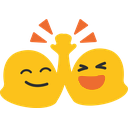A cyper security flutter desktop application that applies RSA algorithm to securely communicate between Raghad & Donia
Install Flask
python -m pip install flask-
Clone the repo
git clone https://github.com/Raghad-Khaled/Security_Project MY-PROJECT-NAME && cd MY-PROJECT-NAME\Raghad_Donia
-
download the setup.exe from this link:
https://www.mediafire.com/file/fgp08qp4sie24pb/yourSafeZone_setup.zip/file
-
setup the program
-
run the flask app
python -m flask run
or instead, follow the steps on this link to run any flask app on VSCode
https://code.visualstudio.com/docs/python/tutorial-flask
-
after running the flask app, copy the host url:
e.g http://127.0.0.1:5000/
-
open YourSafeZone.exe, that u have installed earlier
-
paste the host URL in the .exe
1.mp4
2.mp4
3.mp4
4.mp4
6.mp4
5.mp4
7.mp4
Flutter |
Dart |
 Python |
 Flask |